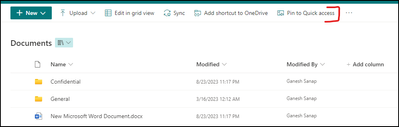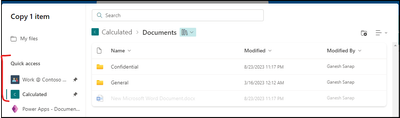- Home
- Content Management
- Discussions
- Re: SharePoint Online's "Move To" feature no longer showing my sites
SharePoint Online's "Move To" feature no longer showing my sites
- Subscribe to RSS Feed
- Mark Discussion as New
- Mark Discussion as Read
- Pin this Discussion for Current User
- Bookmark
- Subscribe
- Printer Friendly Page
- Mark as New
- Bookmark
- Subscribe
- Mute
- Subscribe to RSS Feed
- Permalink
- Report Inappropriate Content
Jun 20 2022 09:44 AM
Some point a few weeks ago the Move To function changed. Now when you want to move a file out of a Site and into another, it doesn't let you pick from your Followed Sites, it only lets you pick from your Recent document libraries. We have many Sites and it's making it difficult to move items efficiently (if the location you're moving something to doesn't show up, you have to click around in it in another tab for it to eventually show up in Recent).
Previous, it just showed all of my sites that I am a member/followed. Any idea why this might have changed? These are all stand-alone sites, no O365 connection, but they are all part of the same hub-site network.
Thank you!
- Labels:
-
Document Library
-
SharePoint Online
-
Sites
- Mark as New
- Bookmark
- Subscribe
- Mute
- Subscribe to RSS Feed
- Permalink
- Report Inappropriate Content
Jul 13 2022 10:59 PM
Hi @Mysticode - I have this problem too, and it's a right pain. The original Move documents was okay, if not super intuitive for new users but it functioned.
For a while, I too could see sites that I followed, but now I get an extremely limited number of site collections that I can move files to. I thought the new interface was more intuitive and the only thing it needed for improvement was to allow for a search for a site - very important when you work in a large enterprise as I do and have hundreds of SharePoint site collections
The move document tool is now completely inadequate. I have to resort to downloading and uploading files. So frustrating and extremely disappointing when it was at least functioning previously.
I don't recall seeing any advice in the message centre about proposed changes to the Move documents tool, and not really certain that this is something that needs to be reported as an issue or if the changes are 'by design' but the relevant development team has just forgotten to communicate changes with users.
Please any Microsoft folk reading this - get this fixed asap or at least let us know what's going on.
- Mark as New
- Bookmark
- Subscribe
- Mute
- Subscribe to RSS Feed
- Permalink
- Report Inappropriate Content
Aug 25 2022 04:37 PM
- Mark as New
- Bookmark
- Subscribe
- Mute
- Subscribe to RSS Feed
- Permalink
- Report Inappropriate Content
Jan 04 2023 10:31 AM
- Mark as New
- Bookmark
- Subscribe
- Mute
- Subscribe to RSS Feed
- Permalink
- Report Inappropriate Content
Jan 05 2023 01:35 AM
- Mark as New
- Bookmark
- Subscribe
- Mute
- Subscribe to RSS Feed
- Permalink
- Report Inappropriate Content
Jan 14 2023 06:25 AM
- Mark as New
- Bookmark
- Subscribe
- Mute
- Subscribe to RSS Feed
- Permalink
- Report Inappropriate Content
Sep 10 2023 11:23 PM
@MysticodeThey lock quick access behind a license. As an admin account, that does nothing but create user accounts and occasionally move files at the request of users, this is the stupidest design choice.
- Mark as New
- Bookmark
- Subscribe
- Mute
- Subscribe to RSS Feed
- Permalink
- Report Inappropriate Content
Oct 11 2023 02:03 AM - edited Oct 11 2023 02:04 AM
@SpikeNZ So now we can not use "copy to" function from one sharepoint site to another?
I'm having this issue and it's getting on my nerves.
- Mark as New
- Bookmark
- Subscribe
- Mute
- Subscribe to RSS Feed
- Permalink
- Report Inappropriate Content
Oct 11 2023 03:20 AM
I just tested and I am able to copy file from one SharePoint site to another SharePoint site within same tenant without any issue.
Try this:
- Go to the document library in the destination SharePoint site
- Use Pin to Quick access command at the top to pin library:
- While using "Copy to" option, you can see the pinned library in quick access section at the left hand side:
Please click Mark as Best Response & Like if my post helped you to solve your issue. This will help others to find the correct solution easily. It also closes the item. If the post was useful in other ways, please consider giving it Like.