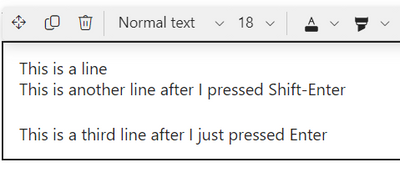- Home
- Content Management
- Discussions
- SharePoint Online - Formatting Text Webpart
SharePoint Online - Formatting Text Webpart
- Subscribe to RSS Feed
- Mark Discussion as New
- Mark Discussion as Read
- Pin this Discussion for Current User
- Bookmark
- Subscribe
- Printer Friendly Page
- Mark as New
- Bookmark
- Subscribe
- Mute
- Subscribe to RSS Feed
- Permalink
- Report Inappropriate Content
Aug 10 2023 06:14 AM
Hi
I would like to format the text webpart so that the spacing is smaller.
When I take a smaller font the spacing is not reduced.
If I insert an image is it possible to insert it as icon. So that I need to doubleklick
when to see the image.
Regards
JFM_12
- Labels:
-
Admin
-
SharePoint Online
- Mark as New
- Bookmark
- Subscribe
- Mute
- Subscribe to RSS Feed
- Permalink
- Report Inappropriate Content
Aug 10 2023 06:23 AM - edited Aug 10 2023 06:29 AM
@JFM_12 out-of-the-box it's not possible, the spacing in the text web part is set by Microsoft and there is no formatting or CSS option to change it.
If you want an icon to to be displayed instead of displaying the actual image, either add a hyperlink in the text web part or add a quick links web part although that would be separate to the text web part.
Rob
Los Gallardos
Microsoft Power Automate Community Super User.
Intranet, SharePoint and Power Platform Manager (and classic 1967 Morris Traveller driver)
- Mark as New
- Bookmark
- Subscribe
- Mute
- Subscribe to RSS Feed
- Permalink
- Report Inappropriate Content
Aug 10 2023 06:27 AM
Thank you.
Unfortunately it is not possible.
What about an Icon as Image is that possible.
Have a great day
JFM_12
- Mark as New
- Bookmark
- Subscribe
- Mute
- Subscribe to RSS Feed
- Permalink
- Report Inappropriate Content
Aug 10 2023 06:31 AM
- Mark as New
- Bookmark
- Subscribe
- Mute
- Subscribe to RSS Feed
- Permalink
- Report Inappropriate Content
Aug 10 2023 06:33 AM
@JFM_12 You can add the images to SharePoint text web part but not in the way you want.
After adding image to text web part, you can change the size of the image. But, image added to text web part will always be visible - no click/double click events supported with out of the box Text web part.
Documentation: Add text, tables, and images to your page with the Text web part
Please click Mark as Best Response & Like if my post helped you to solve your issue. This will help others to find the correct solution easily. It also closes the item. If the post was useful in other ways, please consider giving it Like.
- Mark as New
- Bookmark
- Subscribe
- Mute
- Subscribe to RSS Feed
- Permalink
- Report Inappropriate Content
Aug 10 2023 06:37 AM
Hi Ganeshsanap
Thank you both.
I new that but believed that would be possible.
Also changed the size. But both spacing and icon would help to display the text better, especially if the text is long.
Regards and have a great day
JFM_12
- Mark as New
- Bookmark
- Subscribe
- Mute
- Subscribe to RSS Feed
- Permalink
- Report Inappropriate Content
Aug 10 2023 07:22 AM
Hi @JFM_12 ,
Do you mean the space between lines?
You get a large space if you just press ENTER to get to a new line.
But if you press SHIFT-ENTER the next line will be much closer to the previous one.
Best Regards,
Sven
- Mark as New
- Bookmark
- Subscribe
- Mute
- Subscribe to RSS Feed
- Permalink
- Report Inappropriate Content
Aug 10 2023 11:03 PM
Yes but when I have an Ident with chapters than I can not make SHIFT-ENTER because it wont work.
Do you have another solution.
Have a great day
JFM_12
- Mark as New
- Bookmark
- Subscribe
- Mute
- Subscribe to RSS Feed
- Permalink
- Report Inappropriate Content
Nov 17 2023 02:43 AM