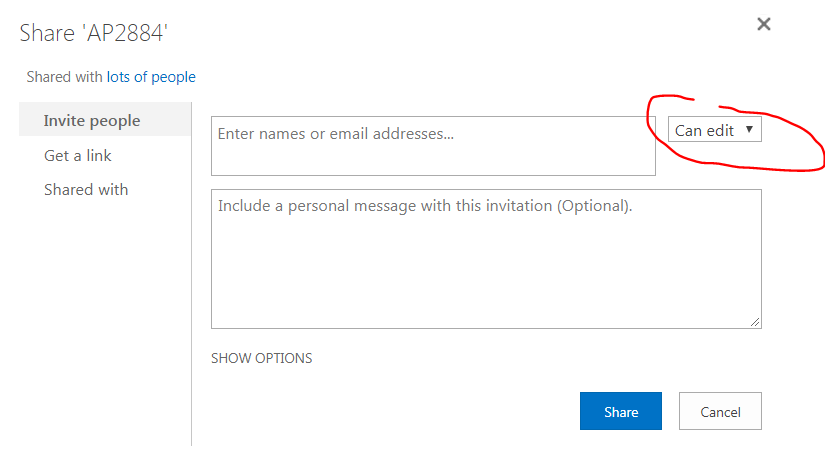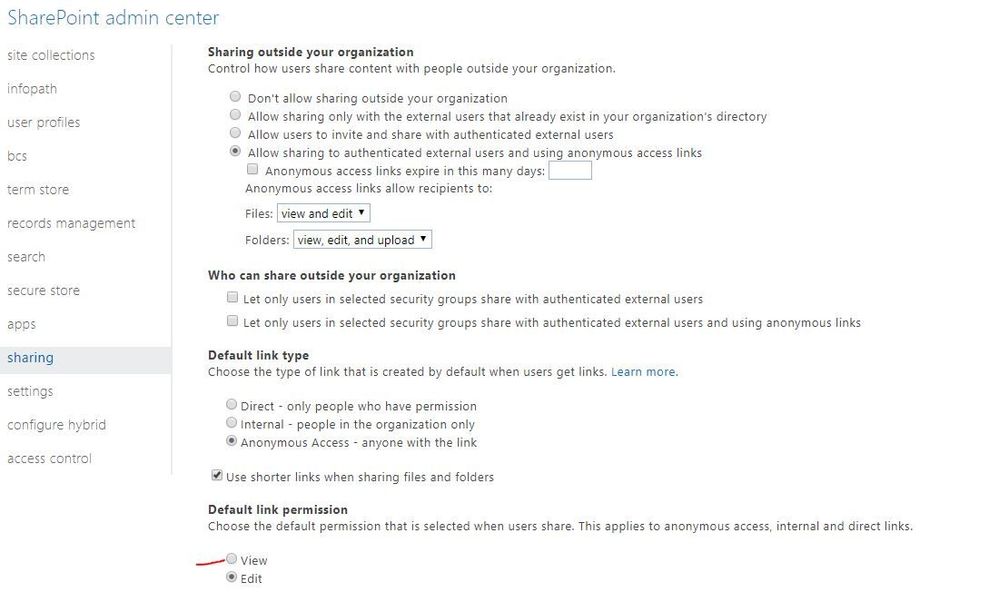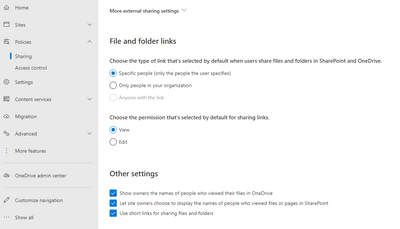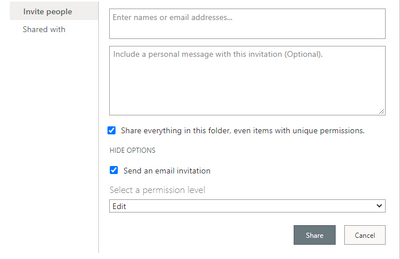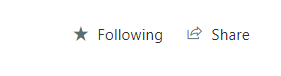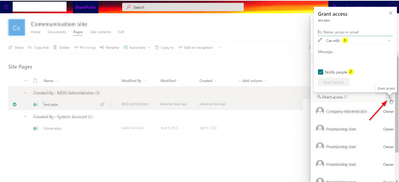- Home
- Content Management
- Discussions
- Re: How to change default sharing permission
How to change default sharing permission
- Subscribe to RSS Feed
- Mark Discussion as New
- Mark Discussion as Read
- Pin this Discussion for Current User
- Bookmark
- Subscribe
- Printer Friendly Page
- Mark as New
- Bookmark
- Subscribe
- Mute
- Subscribe to RSS Feed
- Permalink
- Report Inappropriate Content
Jan 17 2018 07:39 AM
Hi ,
How do i change the default permission when an item is shared with someone else. It defaults to edit. I want it to default to view:
- Labels:
-
Permissions
-
SharePoint Online
- Mark as New
- Bookmark
- Subscribe
- Mute
- Subscribe to RSS Feed
- Permalink
- Report Inappropriate Content
Jan 17 2018 07:46 AM
This can only be set org wide, the settings are on sharing tab in SharePoint admin center, also in OneDrive.
- Mark as New
- Bookmark
- Subscribe
- Mute
- Subscribe to RSS Feed
- Permalink
- Report Inappropriate Content
Jan 17 2018 08:15 AM
Hi Chris,
Thanks for the quick response. I did set that and it has no effect on the sharing dialog I showed in my screenshot. On that admin page the description says it applies only to anonymous access, internal and direct links.
- Mark as New
- Bookmark
- Subscribe
- Mute
- Subscribe to RSS Feed
- Permalink
- Report Inappropriate Content
Jan 17 2018 08:34 AM
- Mark as New
- Bookmark
- Subscribe
- Mute
- Subscribe to RSS Feed
- Permalink
- Report Inappropriate Content
Jan 22 2018 09:46 AM
Hi @Russell Gove,
Just wanted to check in and see if this was working for you now or if there is still an issue. Thanks!
Stephen Rice
OneDrive Program Manager II
- Mark as New
- Bookmark
- Subscribe
- Mute
- Subscribe to RSS Feed
- Permalink
- Report Inappropriate Content
Feb 24 2021 03:01 PM
@Stephen Rice I ma also trying to change this setting but even after a day of waiting for it to propagate there is no change to the default sharing permission in my SharePoint.
Thanks,
Paul.
- Mark as New
- Bookmark
- Subscribe
- Mute
- Subscribe to RSS Feed
- Permalink
- Report Inappropriate Content
Feb 26 2021 12:14 PM
Can you share some screenshots of where you are changing the setting? That will help me debug what is going on here. Thanks!
Stephen Rice
Senior Program Manager, OneDrive
- Mark as New
- Bookmark
- Subscribe
- Mute
- Subscribe to RSS Feed
- Permalink
- Report Inappropriate Content
Feb 26 2021 02:39 PM
@Stephen Rice Thank you, here you go. I go into Sharepoint Admin Center, > Policies> Sharing. Whenever I share any libraries with individuals it still uses "Edit" permission as the default.
- Mark as New
- Bookmark
- Subscribe
- Mute
- Subscribe to RSS Feed
- Permalink
- Report Inappropriate Content
Mar 01 2021 03:37 PM
Stephen Rice
- Mark as New
- Bookmark
- Subscribe
- Mute
- Subscribe to RSS Feed
- Permalink
- Report Inappropriate Content
Mar 01 2021 03:59 PM
- Mark as New
- Bookmark
- Subscribe
- Mute
- Subscribe to RSS Feed
- Permalink
- Report Inappropriate Content
Mar 02 2021 01:12 PM
Stephen Rice
- Mark as New
- Bookmark
- Subscribe
- Mute
- Subscribe to RSS Feed
- Permalink
- Report Inappropriate Content
Mar 02 2021 01:41 PM
@Stephen Rice, absolutely.
I am trying to share a document library with an external client. Library Settings>Permissions for this document library>Grant Permissions, then I add the email addresses of those I want to share with and the default is always edit on this screen.
I see now that if I share the library using the share icon within the library it defaults to read access. This could be a case of business process that we have to adjust for library sharing by the looks of it.
Best,
Paul.
- Mark as New
- Bookmark
- Subscribe
- Mute
- Subscribe to RSS Feed
- Permalink
- Report Inappropriate Content
Mar 09 2021 10:42 AM
Hi,
I have the same problem. I am looking for a solution to change the default "direct access" settings.
By granting permission to an item in the page library, it suggests editing permissions and notify people by default. I have to change them every time.
Is it possible to somehow change these two default settings so that they always suggest as below?
- Can edit => Can view
- Notify people True => False
- Mark as New
- Bookmark
- Subscribe
- Mute
- Subscribe to RSS Feed
- Permalink
- Report Inappropriate Content
May 03 2023 06:21 AM