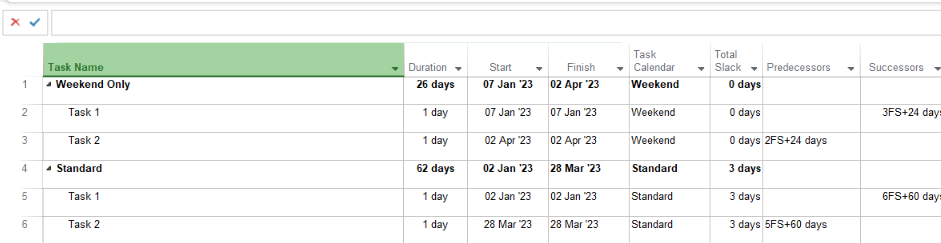- Subscribe to RSS Feed
- Mark Discussion as New
- Mark Discussion as Read
- Pin this Discussion for Current User
- Bookmark
- Subscribe
- Printer Friendly Page
- Mark as New
- Bookmark
- Subscribe
- Mute
- Subscribe to RSS Feed
- Permalink
- Report Inappropriate Content
Mar 30 2023 06:06 AM
I have two calendars set up one with a standard week & another weekends only. I want to add a lag for a task which is a weekend activity with the standard week calendar and not the weekend only calendar. Is this possible?
- Mark as New
- Bookmark
- Subscribe
- Mute
- Subscribe to RSS Feed
- Permalink
- Report Inappropriate Content
Mar 30 2023 06:53 AM
If you want the task to occur on a weekend, you need to apply the weekend work calendar to the task. Does that help? If not, please follow up with additional questions. Thanks!
- Mark as New
- Bookmark
- Subscribe
- Mute
- Subscribe to RSS Feed
- Permalink
- Report Inappropriate Content
Mar 30 2023 06:59 AM
Not quite.
For example:
Task 1 - Issue purchase order to supplier ( Weekday calendar )
Task 2 - Complete work ( Weekend working ). I want to add a 60day Leadtime from the purchase order until the start of task 2 but it used the weekend working calendar, but the 60day lead time is during the normal working week.
- Mark as New
- Bookmark
- Subscribe
- Mute
- Subscribe to RSS Feed
- Permalink
- Report Inappropriate Content
Mar 30 2023 08:00 AM
I can confirm the odd behavior you are seeing. Yes, the Lag time amount is measured according to the Weekend calendar schedule and not the schedule of the Standard calendar. I would recommend that you do the following:
1. Break the dependency between task IDs #1 and #2.
2. Create a new task ID #2 named something like Wait for Delivery and set the Duration to 60d.
2. Link task IDs #1-3 with a Finish-to-Start dependency.
I think the above will solve your problem nicely. Hope this helps.
- Mark as New
- Bookmark
- Subscribe
- Mute
- Subscribe to RSS Feed
- Permalink
- Report Inappropriate Content
Mar 30 2023 08:06 AM - edited Mar 30 2023 08:07 AM
The lag between Tasks 1 & 2 should be 24 days.
60 days in Standard calendar equals 12 weeks. 12 weeks in Weekend calendar is 12 x 2 days = 24 days.
=jerome