- Subscribe to RSS Feed
- Mark Discussion as New
- Mark Discussion as Read
- Pin this Discussion for Current User
- Bookmark
- Subscribe
- Printer Friendly Page
- Mark as New
- Bookmark
- Subscribe
- Mute
- Subscribe to RSS Feed
- Permalink
- Report Inappropriate Content
Oct 12 2016 05:46 AM - last edited on Nov 09 2023 11:09 AM by
I would like to see a drop-down box as an option. I created a choose a student and it lists 109 students. I would like it to be a drop-down option.
It would also be user friendly if I could just copy an excel column and paste it and each cell becomes a new option.
- Labels:
-
Education
-
Microsoft Forms
- Mark as New
- Bookmark
- Subscribe
- Mute
- Subscribe to RSS Feed
- Permalink
- Report Inappropriate Content
Oct 27 2016 02:39 PM
I second this suggestion. In my classes, it would make data sorting easier if students could select what class period they were in (ex. B2 Honors World History, R3 AP Government). We also ask teachers to evaluate multiple students for NHS induction using the same form, and I would love to have them select a name from a drop-down box instead of relying on them to type the student's name accurately every time.
- Mark as New
- Bookmark
- Subscribe
- Mute
- Subscribe to RSS Feed
- Permalink
- Report Inappropriate Content
Oct 27 2016 11:44 PM - edited Jul 24 2018 01:09 AM
SolutionHi Brian,
If you add more than 6 options, the choice question will turn into dropdown control automatically.
Please note that the dropdown control only supports single choice.
New update [July, 2018]
We have enabled a settings in choice question, so you could manage "dropdown" by yourselves.
Regards,
Zhongzhong
- Mark as New
- Bookmark
- Subscribe
- Mute
- Subscribe to RSS Feed
- Permalink
- Report Inappropriate Content
Oct 27 2016 11:46 PM
Hi Sarah,
Thanks for the feedback.
I'll share the message with my team.
Regards,
Zhongzhong
- Mark as New
- Bookmark
- Subscribe
- Mute
- Subscribe to RSS Feed
- Permalink
- Report Inappropriate Content
Mar 16 2017 07:37 AM
Thanks, but I also noticed that the drop down box shows all names and you have to scroll down the whole page to get to the bottom if it's a long list. Then if you choose the name you have to scroll back up to get to the next question. Is it possible to include a scroll bar within the choices so you don't have to scroll down. Definately is not user friendly with it.
- Mark as New
- Bookmark
- Subscribe
- Mute
- Subscribe to RSS Feed
- Permalink
- Report Inappropriate Content
Mar 16 2017 06:05 PM
- Mark as New
- Bookmark
- Subscribe
- Mute
- Subscribe to RSS Feed
- Permalink
- Report Inappropriate Content
Feb 01 2018 08:58 AM
- Mark as New
- Bookmark
- Subscribe
- Mute
- Subscribe to RSS Feed
- Permalink
- Report Inappropriate Content
Mar 07 2019 09:16 AM
Hi Has there been any movement on adding a scrolling option to the drop down list? I have a requirement for about 100 options. This makes the form not very user friendly.
- Mark as New
- Bookmark
- Subscribe
- Mute
- Subscribe to RSS Feed
- Permalink
- Report Inappropriate Content
Mar 07 2019 11:00 AM
I haven't used this for a while, but the last time I checked it still has not been updated. I know google forms it allows you, but my school uses office 365 which limits what I enjoy using. I also wish they would allow you to have the excel spreadsheet accessible and update as information is entered on forms. But now, you have multiple steps to get it and share it.
- Mark as New
- Bookmark
- Subscribe
- Mute
- Subscribe to RSS Feed
- Permalink
- Report Inappropriate Content
Jul 04 2019 09:50 AM
This option should be available in mobile view.
It is only possible to use "drop down list" if its viewed on a desktop computer. If you view form as an end user on a mobile phone, it is not shown as a drop down. We need it to work on mobile phones as well
@Zhongzhong Li wrote:Hi Brian,
If you add more than 6 options, the choice question will turn into dropdown control automatically.
Please note that the dropdown control only supports single choice.
New update [July, 2018]
We have enabled a settings in choice question, so you could manage "dropdown" by yourselves.
Regards,
Zhongzhong
- Mark as New
- Bookmark
- Subscribe
- Mute
- Subscribe to RSS Feed
- Permalink
- Report Inappropriate Content
Jul 25 2019 06:16 AM
@Lennin_Chavez Do you know if this option has been fixed? I am dealing with the same issue.
- Mark as New
- Bookmark
- Subscribe
- Mute
- Subscribe to RSS Feed
- Permalink
- Report Inappropriate Content
Jul 25 2019 06:33 AM
- Mark as New
- Bookmark
- Subscribe
- Mute
- Subscribe to RSS Feed
- Permalink
- Report Inappropriate Content
Sep 06 2019 04:36 PM
Hi @Brian Dixon and @Andrew Jennings ,
I found out how to add a long list as dropdown menu. I added 300+ names as dropdown list in seconds. I hope this helps.
- Choose dropdown as question type on Microsoft Forms
- List all answers you would like to add as dropdown on an excel sheet
- On excel sheet, select all and copy (CTRL+C)
- Paste (CTRL+V) them to first answer option space on Microsoft Forms
Best,
Onur
- Mark as New
- Bookmark
- Subscribe
- Mute
- Subscribe to RSS Feed
- Permalink
- Report Inappropriate Content
Oct 07 2019 02:14 PM
Hi!@Bfullenwider, in in mobile view, not yet available.
It is only possible to use "drop down list" if its viewed on a desktop computer. If you view form as an end user on a mobile phone, it is not shown as a drop down. We need it to work on mobile phones as well
- Mark as New
- Bookmark
- Subscribe
- Mute
- Subscribe to RSS Feed
- Permalink
- Report Inappropriate Content
Oct 29 2019 08:11 AM
@Lennin_Chavez Hi do you know what is the limit of the drop down list? I have 750+ drop down menu items?
- Mark as New
- Bookmark
- Subscribe
- Mute
- Subscribe to RSS Feed
- Permalink
- Report Inappropriate Content
Oct 30 2019 08:28 AM
Hi @SFreeman, You can find information about it here: https://techcommunity.microsoft.com/t5/Microsoft-Forms/Microsoft-Forms-Choice-question-Limit/m-p/172..., however I think the number of options available for the drop-down lists has already been expanded since I did a test with more than 100 options successfully.
- Mark as New
- Bookmark
- Subscribe
- Mute
- Subscribe to RSS Feed
- Permalink
- Report Inappropriate Content
- Mark as New
- Bookmark
- Subscribe
- Mute
- Subscribe to RSS Feed
- Permalink
- Report Inappropriate Content
Dec 04 2019 04:39 AM
Thank you for the information. It is very helpful.
However the drop down does not appear in mobile view. Can we have the consistency across mobile and desktop?
- Mark as New
- Bookmark
- Subscribe
- Mute
- Subscribe to RSS Feed
- Permalink
- Report Inappropriate Content
Dec 10 2019 07:19 AM - edited Dec 10 2019 07:27 AM
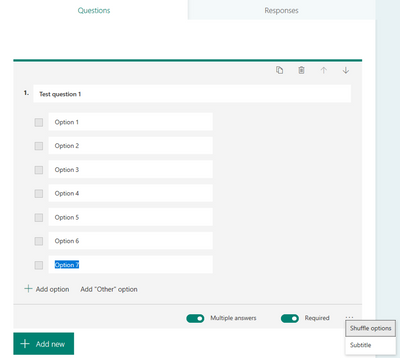
@Zhongzhong Li The "drop-down list" does not pop us if the user selects the "multiple answer" option. Perhaps this could also explain why some people do not see this.
- Mark as New
- Bookmark
- Subscribe
- Mute
- Subscribe to RSS Feed
- Permalink
- Report Inappropriate Content
Dec 10 2019 05:54 PM - edited Mar 03 2020 03:11 PM
You'll need to turn off Multiple answers to see the drop-down list option.
The drop-down list only supports one selection at a time.
Edit: I should have added, maybe it should still show the drop down list option but grayed out or something to let the user know that they must turn off the Multiple answers switch.
Cheers
Damien
Accepted Solutions
- Mark as New
- Bookmark
- Subscribe
- Mute
- Subscribe to RSS Feed
- Permalink
- Report Inappropriate Content
Oct 27 2016 11:44 PM - edited Jul 24 2018 01:09 AM
SolutionHi Brian,
If you add more than 6 options, the choice question will turn into dropdown control automatically.
Please note that the dropdown control only supports single choice.
New update [July, 2018]
We have enabled a settings in choice question, so you could manage "dropdown" by yourselves.
Regards,
Zhongzhong
