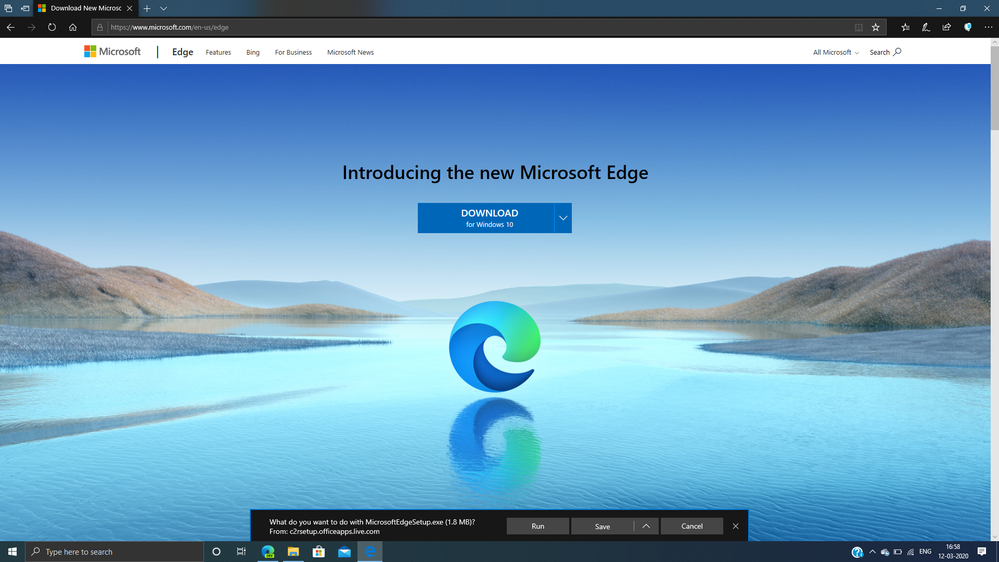- Home
- Microsoft Edge Insider
- Discussions
- Provide run / open / save / save as options when downloading files - Discussion
Provide run / open / save / save as options when downloading files - Discussion
- Subscribe to RSS Feed
- Mark Discussion as New
- Mark Discussion as Read
- Pin this Discussion for Current User
- Bookmark
- Subscribe
- Printer Friendly Page
- Mark as New
- Bookmark
- Subscribe
- Mute
- Subscribe to RSS Feed
- Permalink
- Report Inappropriate Content
Oct 29 2019 08:43 AM
Hello everyone and thanks for your significant interest in our feedback item of “Provide run / open / save as options when downloading files”. This has been a very interesting problem to think through. The downloads team would love your thoughts on whether we have identified the main customer needs such a feature would need to address.
We believe that there are three main things being asked for:
- You would like a way to open a file without having to keep it on your computer so that your downloads folder remains “clean” (eg. You want to view your bank statement, but want it deleted after you are finished looking at it)
- You would like a way to choose the filename and location to save the downloaded file so that you can better organize your downloads (eg. You download a family photo IMG_1502.jpg and want to rename it to Reunion2019.jpg and save it in your Photos folder)
- You still want a light-weight downloads process that does not require many clicks (eg. User wants to download multiple photos in succession and move them in bulk afterwards without having to click “Save” each time). This is what our downloads flow currently addresses; one click to download.
- You would like a way to easily switch between (1), (2), and (3) for different files you are downloading; one size does not fit all (eg. For bank statements, you want to just open it, and have it deleted afterwards. But for family photos, you want to be able to rename and save to a specific location).
Do you think we are thinking in the right direction? We are still exploring possible solutions to this problem and any additional feedback is most welcome!
- Mark as New
- Bookmark
- Subscribe
- Mute
- Subscribe to RSS Feed
- Permalink
- Report Inappropriate Content
Jan 29 2020 12:39 AM
- Mark as New
- Bookmark
- Subscribe
- Mute
- Subscribe to RSS Feed
- Permalink
- Report Inappropriate Content
Jan 31 2020 02:41 AM
@Nukmicah It's important for many enterprises that Group Policies to control these settings are also implemented.
For example we have a web based internal corporate system that require that PDF files in a web portal is opened using Adobe Reader instead of the buildin Edge PDF reader.
So it's important that we via Group Policies can control that PDF files should always be opened (in a temp location) instead of downloaded and that Adobe Reader should open them instead of the buildin reader.
- Mark as New
- Bookmark
- Subscribe
- Mute
- Subscribe to RSS Feed
- Permalink
- Report Inappropriate Content
Feb 08 2020 05:33 AM
@HotCakeX Realistically, when MS plan to release "Run/Open/Save/Save as" feature in Edge chromium?
- Mark as New
- Bookmark
- Subscribe
- Mute
- Subscribe to RSS Feed
- Permalink
- Report Inappropriate Content
Feb 08 2020 12:48 PM
- Mark as New
- Bookmark
- Subscribe
- Mute
- Subscribe to RSS Feed
- Permalink
- Report Inappropriate Content
Feb 12 2020 01:57 AM
Could you please wrap up this topic and talk about your plans based on the feedbacks on this post? it's been more than 3 months now
- Mark as New
- Bookmark
- Subscribe
- Mute
- Subscribe to RSS Feed
- Permalink
- Report Inappropriate Content
Feb 16 2020 05:35 PM
- Mark as New
- Bookmark
- Subscribe
- Mute
- Subscribe to RSS Feed
- Permalink
- Report Inappropriate Content
Feb 17 2020 10:54 AM
@Elliot Kirk I would also add two more items:
1. make the download prompt significantly bigger, like it is on legacy Edge, and ideally have a pinnable list of downloads in progress (like legacy Edge)..... the current strip of downloads is much much too small on HiDPI screens - to the level that it is really easy to completely miss that anything is being downloaded!
2. provide more options and an easier interface (maybe consistent with any new download options) for when a file is identified as potentially unsafe as it has not been downloaded enough - as a musician, I find many of the sites with plugins and music related software get picked up as potentially unsafe, and the reporting process does not seem to do anything (at least not yet). having the ability to "trust" a website in terms if reputation (still scanning for viruses, etc.) would be a sensible addition to this process - maybe even feeding this back to MS to go into the whole process of deciding whether or not files on a website, and the website as a whole, are to be marked as untrusted.
- Mark as New
- Bookmark
- Subscribe
- Mute
- Subscribe to RSS Feed
- Permalink
- Report Inappropriate Content
Feb 19 2020 05:16 AM
@Elliot Kirk I would also appreciate Open with... For example, I sometimes want a CSV file to open in Excel as I want to have a table and get sums from it, sometimes it would fit me better to open it in VS Code as I want to copy part of it in a raw form somewhere else... Sometimes I want to throw away the file (Open with), sometimes I want to keep it (Save followed by Open with). Similarly with other file types.
- Mark as New
- Bookmark
- Subscribe
- Mute
- Subscribe to RSS Feed
- Permalink
- Report Inappropriate Content
Feb 19 2020 05:22 AM - edited Feb 19 2020 05:23 AM
For me, the best for these options is IE
Popup with all information for download (not required to keep a browser window open)
The choice to open, save, etc... the file
If MS could add these "features" to Edge ![]()
- Mark as New
- Bookmark
- Subscribe
- Mute
- Subscribe to RSS Feed
- Permalink
- Report Inappropriate Content
Feb 22 2020 03:32 AM
4 Months of discussion is really necessary for such a small function ? Wow !
- Mark as New
- Bookmark
- Subscribe
- Mute
- Subscribe to RSS Feed
- Permalink
- Report Inappropriate Content
Feb 22 2020 06:12 AM
@Karsten-S wrote:4 Months of discussion is really necessary for such a small function ? Wow !
Completely 100% agree!
they should have wrapped this topic up 1-2 months ago and already implemented this At least in Edge canary.
- Mark as New
- Bookmark
- Subscribe
- Mute
- Subscribe to RSS Feed
- Permalink
- Report Inappropriate Content
Feb 27 2020 10:04 AM - edited Feb 27 2020 11:06 AM
From your original list, #2 (being able to provide a ‘save as’ filename) is:
- ... necessary for many sites.
- Example:
At tax time each year, I download PDFs of all of my banking and credit card statements. Many providers don’t provide useful (or unique) filenames, so one ends up with statement.pdf as well as statement(1).pdf through statement(11).pdf. Even if they do put the date in the file name, they still need to be filed in a sub folder for our purposes.
- Example:
- ... useful for IT downloads.
- Example:
Often times, a software download is just called ‘setup.exe’ or ‘program-name.zip’.
In IE and (classic) Edge, I could ‘save as’ and add the software version number and/or other information to the filename so I would know what was what when sorting my downloads hours or weeks later (e.g. 'program-name_v4.24a.zip').
- Example:
Related:
- Perhaps the “Open/Save/Save As” pop up could auto-dismiss after a time
- (e.g. after the download is complete, wait until the user is not idle in that window to insure they have seen it, then after 30 seconds of user inactivity, slowly fade the notification away.)
- If no action was taken by the user, retain the file in the Downloads folder, allowing the user to download multiple files without _requiring_ extra clicks for file management.
- In this case, preserve the “Open/Save/Save As” function in the downloads window to show that the file has not yet been acted upon. Once acted upon (or if the file is detected to have been moved / renamed / deleted outside of edge, make that disappear (but perhaps retain it in a pop-up or contextual menu in the downloads window).
- (e.g. after the download is complete, wait until the user is not idle in that window to insure they have seen it, then after 30 seconds of user inactivity, slowly fade the notification away.)
P.S. Thanks to you and all the PMs on your team for listening and being so responsive to user comments.
- (I’m sure all the “bring back Edge feature x” comments are frustrating, but getting this all right the first time will probably be a big part of how successful the future forced roll-out of Edge will be!)
- It must be especially difficult, since as the default browser in Windows, Edge will be expected to both meet a higher standard overall and to be more functional out straight of the box (with the default settings) than a browser separately downloaded by a user (which would presumably be more likely to be customized by that user).
- Mark as New
- Bookmark
- Subscribe
- Mute
- Subscribe to RSS Feed
- Permalink
- Report Inappropriate Content
Mar 12 2020 03:05 AM
- Mark as New
- Bookmark
- Subscribe
- Mute
- Subscribe to RSS Feed
- Permalink
- Report Inappropriate Content
Mar 12 2020 03:08 AM
- Mark as New
- Bookmark
- Subscribe
- Mute
- Subscribe to RSS Feed
- Permalink
- Report Inappropriate Content
Mar 12 2020 03:52 AM
https://techcommunity.microsoft.com/t5/discussions/tutorial-how-to-run-legacy-and-chromium-based-edg...
- Mark as New
- Bookmark
- Subscribe
- Mute
- Subscribe to RSS Feed
- Permalink
- Report Inappropriate Content
Mar 12 2020 04:33 AM
I would like to see if the downloads UI when the downloads occur to be in the style of IE and Microsoft Edge with a new design to match with the UI of Microsoft Edge Chromium as it would help users of these browsers to switch with ease.
- Mark as New
- Bookmark
- Subscribe
- Mute
- Subscribe to RSS Feed
- Permalink
- Report Inappropriate Content
Mar 12 2020 06:03 AM
Windows 10 should have a global download section that handles all downloads from all applications including browsers.
this has lots of advantages, probably the biggest one is that the downloads can run without the need for browser to stay open.
- Mark as New
- Bookmark
- Subscribe
- Mute
- Subscribe to RSS Feed
- Permalink
- Report Inappropriate Content
Mar 12 2020 06:06 AM
- Mark as New
- Bookmark
- Subscribe
- Mute
- Subscribe to RSS Feed
- Permalink
- Report Inappropriate Content
Mar 12 2020 06:11 AM
@KristersA wrote:
... similar to upload center in office
Sure, yes, I think Mac has it too OS wide.
- Mark as New
- Bookmark
- Subscribe
- Mute
- Subscribe to RSS Feed
- Permalink
- Report Inappropriate Content
Mar 13 2020 08:03 AM
@JimGrisham, you wrote:
Perhaps the “Open/Save/Save As” pop up could auto-dismiss after a time
- (e.g. after the download is complete, wait until the user is not idle in that window to insure they have seen it, then after 30 seconds of user inactivity, slowly fade the notification away.)
- If no action was taken by the user, retain the file in the Downloads folder, allowing the user to download multiple files without _requiring_ extra clicks for file management.
- In this case, preserve the “Open/Save/Save As” function in the downloads window to show that the file has not yet been acted upon. Once acted upon (or if the file is detected to have been moved / renamed / deleted outside of edge, make that disappear (but perhaps retain it in a pop-up or contextual menu in the downloads window).
That's not the point of our need for Open and Run options. It's not to save a click. It's to avoid navigating to the file after downloading it to run it, act on it, and especially to have to delete it after downloading, because Open and Run should not leave a copy on the computer when finished. That generally means we need the ability to select to Open or Run BEFORE it downloads (though I would admit some clever file handling after the fact could achieve the same thing).