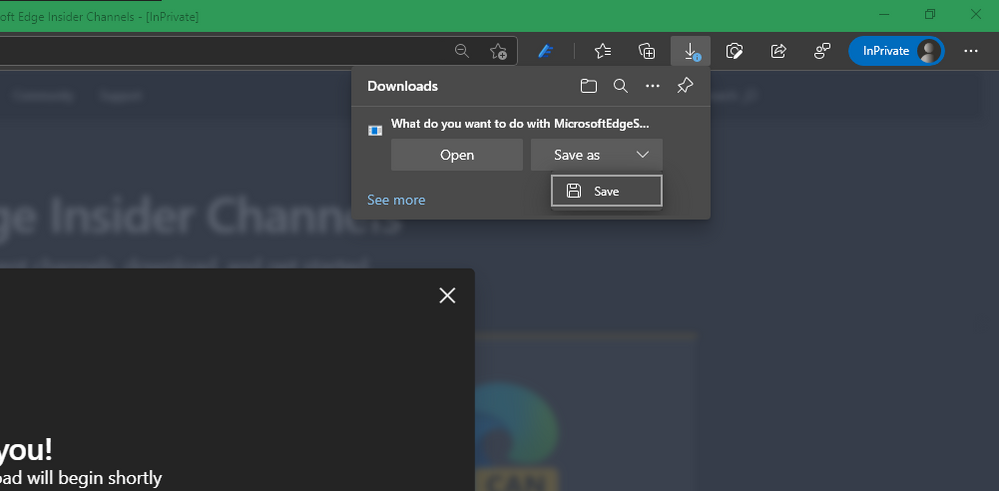- Home
- Microsoft Edge Insider
- Discussions
- Re: Provide run / open / save / save as options when downloading files - Discussion
Provide run / open / save / save as options when downloading files - Discussion
- Subscribe to RSS Feed
- Mark Discussion as New
- Mark Discussion as Read
- Pin this Discussion for Current User
- Bookmark
- Subscribe
- Printer Friendly Page
- Mark as New
- Bookmark
- Subscribe
- Mute
- Subscribe to RSS Feed
- Permalink
- Report Inappropriate Content
Oct 29 2019 08:43 AM
Hello everyone and thanks for your significant interest in our feedback item of “Provide run / open / save as options when downloading files”. This has been a very interesting problem to think through. The downloads team would love your thoughts on whether we have identified the main customer needs such a feature would need to address.
We believe that there are three main things being asked for:
- You would like a way to open a file without having to keep it on your computer so that your downloads folder remains “clean” (eg. You want to view your bank statement, but want it deleted after you are finished looking at it)
- You would like a way to choose the filename and location to save the downloaded file so that you can better organize your downloads (eg. You download a family photo IMG_1502.jpg and want to rename it to Reunion2019.jpg and save it in your Photos folder)
- You still want a light-weight downloads process that does not require many clicks (eg. User wants to download multiple photos in succession and move them in bulk afterwards without having to click “Save” each time). This is what our downloads flow currently addresses; one click to download.
- You would like a way to easily switch between (1), (2), and (3) for different files you are downloading; one size does not fit all (eg. For bank statements, you want to just open it, and have it deleted afterwards. But for family photos, you want to be able to rename and save to a specific location).
Do you think we are thinking in the right direction? We are still exploring possible solutions to this problem and any additional feedback is most welcome!
- Mark as New
- Bookmark
- Subscribe
- Mute
- Subscribe to RSS Feed
- Permalink
- Report Inappropriate Content
Sep 06 2020 07:02 AM
Excellent explanation. Thanks. Of course, if someone expects to be downloading several files in the same session, he could always turn off the “ask me” option. But if ask me is not the default, he has to remember to turn it back on again for the next session.
- Mark as New
- Bookmark
- Subscribe
- Mute
- Subscribe to RSS Feed
- Permalink
- Report Inappropriate Content
Sep 08 2020 10:04 PM - edited Sep 08 2020 10:05 PM
SolutionHello everyone,
Thanks so much for all the feedback provided regarding Open/SaveAs. We are now introducing an option for users using Edge version 87.0.629.0 and above to choose, for each download, whether they want to Open, Save As, Save, or Cancel a download. To enable this option, navigate to edge://settings/downloads and enable, "Ask me what to do with each download." Once you download a file after enabling that setting, you will have the option to Open, Save As, Save, or Cancel it. If you choose to open it directly, it will be downloaded to a temporary folder.
Additionally, we have exposed an option to directly delete downloaded files from your computer, in the browser so that you can easily clean up after downloading your files without leaving the browser.
To learn more about these features, please check out our post.
- Mark as New
- Bookmark
- Subscribe
- Mute
- Subscribe to RSS Feed
- Permalink
- Report Inappropriate Content
Sep 08 2020 11:18 PM
- Mark as New
- Bookmark
- Subscribe
- Mute
- Subscribe to RSS Feed
- Permalink
- Report Inappropriate Content
Sep 10 2020 10:29 AM
@ppnacho I'm on can 87.0.636.0 and it now remembers the session, thank god as it was starting to annoy me.
- Mark as New
- Bookmark
- Subscribe
- Mute
- Subscribe to RSS Feed
- Permalink
- Report Inappropriate Content
Sep 11 2020 06:41 AM
Thank you very much for advising !!
Problem solved!!
-------
(Spanish)
Muchas gracias por avisar!!
Problema resuelto!!
- Mark as New
- Bookmark
- Subscribe
- Mute
- Subscribe to RSS Feed
- Permalink
- Report Inappropriate Content
Sep 11 2020 11:01 AM
- Mark as New
- Bookmark
- Subscribe
- Mute
- Subscribe to RSS Feed
- Permalink
- Report Inappropriate Content
Sep 22 2020 05:35 AM
Hi!
Here's a use case for you. As you well know, a lot of apps download their update installers via default browser. This happens once a week, at least (in my case). Hence, the best default browser is the one that allows you to run the update without bloating your storage or having it to be cleaned manually afterwards. So far the old Edge (and even Explorer before it, as bad as it might be) had no competitiors on my PC as a default browser (you do know how browsers tend to sneak into that position, don't you?) Without that option I have a choice of 3-4 browsers to make my default, and the new Edge has it's pros and cons versus the others. If you want Edge to be a natural choice for the default browser you have to bring back that option.
- Mark as New
- Bookmark
- Subscribe
- Mute
- Subscribe to RSS Feed
- Permalink
- Report Inappropriate Content
Sep 22 2020 07:50 AM
- Mark as New
- Bookmark
- Subscribe
- Mute
- Subscribe to RSS Feed
- Permalink
- Report Inappropriate Content
Sep 22 2020 11:34 AM
@Colin -That's excellent news. In fact, you might wanna keep that "minor issue" as a special feature. Reverting to the Downloads folder makes sense, the alternative being some random location from previous download. If you choose some location other than Downloads deliberately every time you might as well set that as a default download folder.
- Mark as New
- Bookmark
- Subscribe
- Mute
- Subscribe to RSS Feed
- Permalink
- Report Inappropriate Content
Sep 22 2020 01:11 PM
- Mark as New
- Bookmark
- Subscribe
- Mute
- Subscribe to RSS Feed
- Permalink
- Report Inappropriate Content
Sep 27 2020 05:12 AM
@Colin - Having "save as" remember the last-used folder is really helpful when you have a need to do multiple saves in a browser session. Might also be useful across sessions. How about a checkbox for "recall last used folder"? Or even a short list of them? Might save a lot of time for some people.
- Mark as New
- Bookmark
- Subscribe
- Mute
- Subscribe to RSS Feed
- Permalink
- Report Inappropriate Content
Sep 27 2020 05:24 AM
- Mark as New
- Bookmark
- Subscribe
- Mute
- Subscribe to RSS Feed
- Permalink
- Report Inappropriate Content
Sep 27 2020 11:04 AM
@Zaven The good part of UX is the ability to modify it for your own needs. The BAD part is the ability to modify it for your own needs and distribute it to the world.
- Mark as New
- Bookmark
- Subscribe
- Mute
- Subscribe to RSS Feed
- Permalink
- Report Inappropriate Content
Jan 11 2021 03:23 PM
- Mark as New
- Bookmark
- Subscribe
- Mute
- Subscribe to RSS Feed
- Permalink
- Report Inappropriate Content
Jan 11 2021 04:02 PM
This looks really nice - would be much better if the default buttons were "Open" and "Save" instead of "Save As". I rarely use Save As, I normally only use "Open" and "Save"
- Mark as New
- Bookmark
- Subscribe
- Mute
- Subscribe to RSS Feed
- Permalink
- Report Inappropriate Content
Jan 11 2021 04:09 PM
- Mark as New
- Bookmark
- Subscribe
- Mute
- Subscribe to RSS Feed
- Permalink
- Report Inappropriate Content
Jan 12 2021 01:39 AM
@MogZero Perhaps give three buttons as some of us use "Save As" a lot.
- « Previous
- Next »