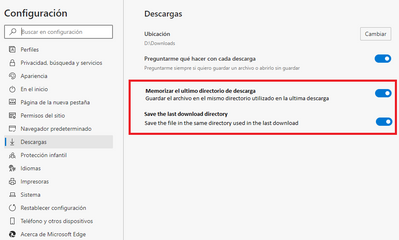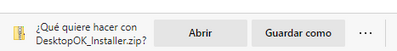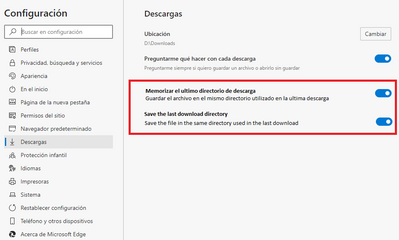- Home
- Microsoft Edge Insider
- Discussions
- Provide run / open / save / save as options when downloading files - Discussion
Provide run / open / save / save as options when downloading files - Discussion
- Subscribe to RSS Feed
- Mark Discussion as New
- Mark Discussion as Read
- Pin this Discussion for Current User
- Bookmark
- Subscribe
- Printer Friendly Page
- Mark as New
- Bookmark
- Subscribe
- Mute
- Subscribe to RSS Feed
- Permalink
- Report Inappropriate Content
Oct 29 2019 08:43 AM
Hello everyone and thanks for your significant interest in our feedback item of “Provide run / open / save as options when downloading files”. This has been a very interesting problem to think through. The downloads team would love your thoughts on whether we have identified the main customer needs such a feature would need to address.
We believe that there are three main things being asked for:
- You would like a way to open a file without having to keep it on your computer so that your downloads folder remains “clean” (eg. You want to view your bank statement, but want it deleted after you are finished looking at it)
- You would like a way to choose the filename and location to save the downloaded file so that you can better organize your downloads (eg. You download a family photo IMG_1502.jpg and want to rename it to Reunion2019.jpg and save it in your Photos folder)
- You still want a light-weight downloads process that does not require many clicks (eg. User wants to download multiple photos in succession and move them in bulk afterwards without having to click “Save” each time). This is what our downloads flow currently addresses; one click to download.
- You would like a way to easily switch between (1), (2), and (3) for different files you are downloading; one size does not fit all (eg. For bank statements, you want to just open it, and have it deleted afterwards. But for family photos, you want to be able to rename and save to a specific location).
Do you think we are thinking in the right direction? We are still exploring possible solutions to this problem and any additional feedback is most welcome!
- Mark as New
- Bookmark
- Subscribe
- Mute
- Subscribe to RSS Feed
- Permalink
- Report Inappropriate Content
Jul 23 2020 08:08 AM
@PeteMSTechCom, I have not observed that among IT staffs with any companies I work. Nor can I think of any professional features that are not improved in the new Edge (though I would acknowledge there may be some obscure features where that's possible). Single sign-on, support for profiles, better support for old IE-only sites, better overall web page compatibility -- those are all factors that have already driven all companies I see from Legacy Edge (or even holding out on IE) to new Edge.
More interesting for me has been the number of sites already moving from Chrome to Edge. I have seen several companies who wouldn't support old Edge, because it was less compatible with third-party sites than Chrome and didn't work with their internal sites that required IE. So they were previously on Chrome for most things, and IE when needed. They are now moving from Chrome to Edge. These are mostly MS shops (I'm sure very few on the Google ecosystem are doing this), but that's a great sign for MS that they're new Edge is helping tighten their relationships with many of their large clients.
Lastly, as an individual user, I miss this Run/Open feature a lot and the Inking directly on web pages (a little), but other than that (and even in spite of those deficiencies), I much prefer the new Edge for some of the same reasons as the businesses like Profiles (I don't know how I lived without these before) and the 100% web compatibility (so nice to no longer wonder if a site looks wrong because I'm in Edge), but also for more personal reasons: the new Collections feature is really handy for shopping (and will be even more useful when travel resumes after COVID-19) and access to any extension I want and better extension support.
- Mark as New
- Bookmark
- Subscribe
- Mute
- Subscribe to RSS Feed
- Permalink
- Report Inappropriate Content
Jul 30 2020 01:24 AM
Hi @Elliot Kirk .
It would be great to have a management policy where I can define that some file types will be save in temp dir or in an specified directory without asking the user.
Usecase:
In generally our useres schould be asked where to save the download. But there are some special files (.rdp for RDP sessions; .ica for Citrix Sessions, ...) on which it is not necessary to ask the user where to save. These temporary files can be saved automatically in the temp directory. And when the AutoOpenFileTypes Policy is configured too, the user has an great user experience for example in Citrix.
- Mark as New
- Bookmark
- Subscribe
- Mute
- Subscribe to RSS Feed
- Permalink
- Report Inappropriate Content
Jul 30 2020 01:29 AM
@htcfreek @Elliot Kirk I totally agree with this.
In enterprise usecases there are often specific file types that the IT department wishes to set to automatically open and not save in Downloads.
It could be rdp, and ica like mentioned, but also file types like pdf if they need to be opened in the Desktop version of Adobe Reader.
- Mark as New
- Bookmark
- Subscribe
- Mute
- Subscribe to RSS Feed
- Permalink
- Report Inappropriate Content
Jul 30 2020 03:32 PM
My experience is exactly the opposite. Daily struggle with few users who are now on Edge Chromium or even worse still on Google Chrome facing a host of different issues. Starting with lot of MS Office online services, in particular SharePoint, through various intranet sites, web apps, business banking, SAP web apps, engineering rendering sites, high resolution internal production streaming, favourites storage, reading clipboard, amount of RAM & CPU utilised, etc. Strange enough, the combo Edge Classic and IE are going strong. Many users happy to go back. Seamless profile and favourites sync, SSO, integration between Edge and UWP apps and so on. Amazing touch & pen features and support on Surface devices, where the new Edge fails short and Chrome or Firefox are completely useless.
But the best of all is the way Edge Classic and all other UWP based browsers and apps instantly suspend on minimising to task bar and resume when required. Myself working across several different remote support and management systems, remote access, tenants, domains, web apps, etc. it's simply indispensable. Apart from Edge Classic I use few other UWP browsers from MS Store, once minimised, they only consume a tiny fraction of RAM & CPU, maintaining notifications in the background, same with all other UWP apps. Even MS Teams works way better in an UWP browser as web app than its native horrible resource hogging chromium based app. I tried to do the same performing the same tasks using the new Edge Chromium and it turned out to be impossible. The amount of RAM & CPU it needs is awful, minimising it to task bar doesn't change anything, running few different chromium based browsers plus 4-5 instances of native MS Teams kills even the latest Surface Book. Few more extensions cannot compensate the lack of usability in a professional environment.
- Mark as New
- Bookmark
- Subscribe
- Mute
- Subscribe to RSS Feed
- Permalink
- Report Inappropriate Content
Aug 01 2020 06:09 AM
@PeteMSTechCom, some of that is definitely true and fair -- UWP apps are fantastic for resource usage. I wish native UWP had taken off more with developers. Legacy Edge was also indisputably MUCH better for Inking (though it sounds like that will be coming to new Edge at some point). However, note that the Teams native app is not based on the browser, so it is unaffected by the changes to Edge. Teams is an Electron app and that has not changed with Edge moving to Chromium. SharePoint on Premises, depending on the age of the site, and any site that needs ActiveX certainly still relies on IE -- but those never worked with the Legacy Edge either. In fact, the new Chromium Edge is MUCH better able to run IE pages internally without need to separately launch IE (new Edge effectively launches an IE session within itself, which you might call cheating, but it means the user doesn't need to worry about which browser to launch). For an IT team, this can significantly reduce management and training. Many sites were not fully compatible with Legacy Edge, and even more sites are not compatible with IE. So if previously only using IE and Edge, that left a significant portion of the Internet apparently broken. New Edge is compatible with 100% of the Internet EXCEPT for sites with ActiveX controls and the aging intranet sites that relied on obscure IE-only features, but because new Edge now includes a near flawless IE mode, this makes new Edge the single most compatible browser on the planet.
I don't dispute your performance concerns, but I've not experienced that -- our systems tend to be overpowered, so running dozens of tabs in either version of Edge has always been fine. However, I do find the new Edge better with many tabs for those rare crashes (rarer now than they were in Legacy Edge). Both IE and Legacy Edge were always terrible at bringing back all the open tabs following a crash or update. New Edge (like Chrome, Opera, and Firefox) come back up as if nothing ever happened. Amazing and makes it much safer to have 20-30 or more tabs open at a time with little risk to losing everything.
And so many new features that really make a huge difference for many people on our team -- Collections (many people don't use them, but those who do love them), the ability to "install" any page as an app has been a huge boon. Profiles have also been transformative to many clients (I couldn't live without them now myself). Syncing is now supported even for on-premises hosted domains (was not possible under Legacy Edge), and syncing supports many more features in the browser than in Legacy Edge... and many more new benefits...
The topic of this thread (the missing the Open/Run options) is my personal single biggest gripe with new Edge (to the point that sometimes I'll actually open IE just for this feature), with lack of inking being my second biggest pain point.
- Mark as New
- Bookmark
- Subscribe
- Mute
- Subscribe to RSS Feed
- Permalink
- Report Inappropriate Content
Aug 05 2020 02:06 PM
@Elliot Kirk Any development on this issue ?
- Mark as New
- Bookmark
- Subscribe
- Mute
- Subscribe to RSS Feed
- Permalink
- Report Inappropriate Content
Aug 21 2020 08:59 AM
@i-am-kent The MOST IMPORTANT thing I can say about all these options is that they should be just that OPTIONS. There should be settings to allow users to decide for themselves how they want it to work. PLEASE stop trying to decide what's "right" for us. And since we are all very familiar with the OLD (IE) way of doing it, why not let THAT be the default. As a programmer, I know it makes the code bigger and more costly to have all these options, but the browser seems to me to be the most widely-used feature of the system and should therefore be the most user-friendly.
- Mark as New
- Bookmark
- Subscribe
- Mute
- Subscribe to RSS Feed
- Permalink
- Report Inappropriate Content
Aug 26 2020 05:41 AM
I use a online call logging tool which requires me to check attached logs in the past I would just click on the logs it would open in a new TAB and I could check the contents and close the TAB now it downloads the file and at the end of the day I have nearly 100 files that I need to delete. Are there any plans to bring this ability back? @Elliot Kirk
- Mark as New
- Bookmark
- Subscribe
- Mute
- Subscribe to RSS Feed
- Permalink
- Report Inappropriate Content
Aug 26 2020 07:05 AM
Hi @Taz902, you are welcome to the Microsoft Edge Insider Community Hub,
The feature of asking open, save and save a file before downloading it is now available to the Canary Channel under Controlled Feature Rollout and may come to the Stable Channel in 2-3 months if everything goes well.
You can check this upcoming feature in this conversation.
- Mark as New
- Bookmark
- Subscribe
- Mute
- Subscribe to RSS Feed
- Permalink
- Report Inappropriate Content
Aug 26 2020 07:17 AM
@TheShaunSaw Hello. I have a Canary channel but don't have this feature. I don't think it's yet available to everyone.
- Mark as New
- Bookmark
- Subscribe
- Mute
- Subscribe to RSS Feed
- Permalink
- Report Inappropriate Content
Aug 26 2020 08:27 AM
- Mark as New
- Bookmark
- Subscribe
- Mute
- Subscribe to RSS Feed
- Permalink
- Report Inappropriate Content
Sep 03 2020 08:34 AM
Hello:
I have just verified that in the canary version and in the dev version the option "Open" and "Save as" appears each time a download link is clicked.
It is an important advance for all those who just want to "Open" the download link without having to download it first.
However, the option "Save as" does not "memorize" the last directory used, so if you have to download several files and save them in the same directory, for each download you have to start browsing to the final directory. This is a major loss of functionality.
The option to memorize the last download should be given. Something like "Save the file in the same directory used in the last download" (Yes / No) as one more option in the configuration. Something similar to the example in the image:
Thank you very much!!
----------------------------------------------------------------------------------------------
(Spanish)
Hola:
Acabo de comprobar que en la version canary y en la version dev aparece la opcion "Abrir" y "Guardar como" cada vez que se pulsa sobre un enlace de descarga.
Es un adelanto importante para todos aquellos que solo quieren "Abrir" el enlace de descarga sin necesidad de descargarlo previamente.
Sin embargo, la opcion "Guardar como" no "memoriza" el ultimo directorio utilizado por lo que si tienes que descargar varios ficheros y guardarlos en un mismo directorio, para cada descarga se tiene que iniciar la navegacion hasta el directorio final. Esto es una perdida importante de funcionalidad.
Se deberia dar la opcion de memorizar la ultima descarga. Algo asi como "Guardar el archivo en el mismo directorio utilizado en la ultima descarga" (Si/No) como una opcion mas en la configuracion. Algo similar al ejemplo de la imagen:
Muchas gracias!!
- Mark as New
- Bookmark
- Subscribe
- Mute
- Subscribe to RSS Feed
- Permalink
- Report Inappropriate Content
Sep 03 2020 09:04 AM
I have the new options for Open, etc ... but I don't have these options in the Downloads settings
- Mark as New
- Bookmark
- Subscribe
- Mute
- Subscribe to RSS Feed
- Permalink
- Report Inappropriate Content
Sep 03 2020 09:11 AM
@ppnacho Hello. I haven't had this feature yet. I have an old download interface. Version 87.0.628.0 (Official Assembly) canary (64-bit version)
- Mark as New
- Bookmark
- Subscribe
- Mute
- Subscribe to RSS Feed
- Permalink
- Report Inappropriate Content
Sep 03 2020 09:25 AM
@TheShaunSaw, thank you! This is great news. I'm very excited it's getting closer to release. I don't use Canary, but I'll test it when it reaches the Dev channel. Hopefully that will be by the end of September.
- Mark as New
- Bookmark
- Subscribe
- Mute
- Subscribe to RSS Feed
- Permalink
- Report Inappropriate Content
Sep 04 2020 06:09 AM
NO no no ... the image is NOT OFFICIAL. The red box is something that I have added as an example of what can be done that is not currently implemented.
I feel like it leads to confusion !!
In Canary and Dev, when you download something, if you have activated the option "Ask me what to do with each download" it will ask you if you want to "Open" or "Save as".
So far correct and it is a good solution.
What I see is not right, is that every time you download something IN THE SAME SESSION you will always choose "Downloads" as the default destination (or the path that you have chosen in the configuration). At first this behavior is correct, but if IN THE SAME SESSION you are going to download several files that you want to save in the same directory and which is NOT the default, with each file it will force you to navigate to the path where you want to save it . Until now edge did not have this behavior when you downloaded several files in a row since it always used the last selected path, WITHIN THE SAME SESSION.
Anyway, I hope I have explained it better now.
Greetings and thank you.
-------------------------------------------------------------------
(Spanish)
NO no no ... la imagen no es OFICIAL. El recuadro en rojo es algo que he añadido yo como un ejemplo de lo que se puede hacer y que actualmente no esta implementado.
Siento que lleve a confusión!!
En Canary y en Dev, cuando descargas algo, si tienes activada la opción "Preguntarme que hacer con cada descarga" te preguntara si deseas "Abrir" o "Guardar como".
Hasta aquí correcto y es una buena solución.
Lo que veo que no esta bien, es que cada vez que descargas algo EN LA MISMA SESION siempre te va elegir como destino predeterminado "Downloads" (o la ruta que tu hayas elegido en la configuración). En un primer momento este comportamiento es correcto, pero si EN LA MISMA SESION vas a descargar varios archivos que quieres guardar en el mismo directorio y que NO es el predeterminado, con cada archivo te obligara a navegar hasta la ruta en la que lo quieres guardar. Hasta ahora Edge no tenia este comportamiento cuando descargabas varios archivos seguidos ya que siempre utilizaba la ultima ruta seleccionada, DENTRO DE LA MISMA SESION.
En fin, espero haberlo explicado mejor ahora.
Un saludo y gracias.
- Mark as New
- Bookmark
- Subscribe
- Mute
- Subscribe to RSS Feed
- Permalink
- Report Inappropriate Content
Sep 04 2020 06:45 AM
@dgkimpton I agree. The new system of showing downloads individually on a bar across he bottom of the web page is very simple and easy to use.
I originally hoped that the features from Classic Edge would be brought in, but after using the new version for many months now I actually think this is easier and more intuitive.
My older clients seem to like the simplicity.
My only wish now is that there was a button that appeared to 'Open when download is complete' instead of having to click ... before being able to check that option as your choice.
- Mark as New
- Bookmark
- Subscribe
- Mute
- Subscribe to RSS Feed
- Permalink
- Report Inappropriate Content
Sep 04 2020 01:04 PM
I attach video where I explain what happens.
Thank you very much!!
- Mark as New
- Bookmark
- Subscribe
- Mute
- Subscribe to RSS Feed
- Permalink
- Report Inappropriate Content
Sep 04 2020 01:42 PM
@ppnacho thanks for explaining the behavior you are seeing and contrasting it with the expected behavior you were hoping for. Our team will investigate this!
- Mark as New
- Bookmark
- Subscribe
- Mute
- Subscribe to RSS Feed
- Permalink
- Report Inappropriate Content
Sep 05 2020 02:02 AM
Good to see the new interface but the thing that makes no sense to me is to expose save as and hide save.
The 2 normal options for me are open or save to downloads; these should both be single click. Save as being in the … menu would make more sense as this requires multiple clicks to use anyway so adding an extra click makes little difference whereas adding an extra click to a single click action more than doubles the complexity (click, find option in popup, move cursor and click again.
Agree with others that Save as should remember last used path as when I use save as (not very often), it's generally when I want to save bunch of files in a specific directory.