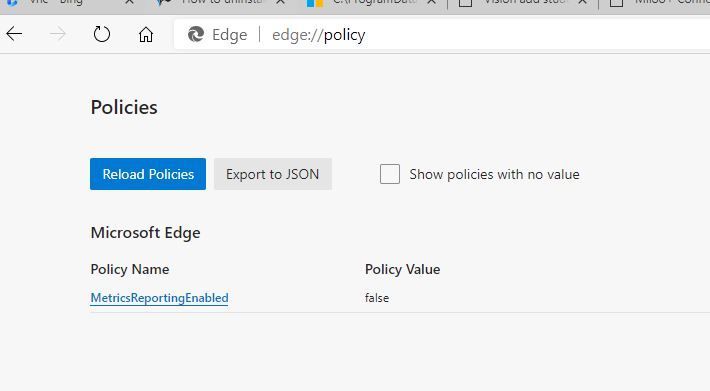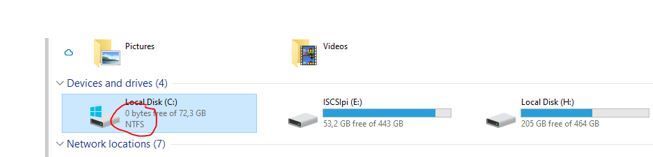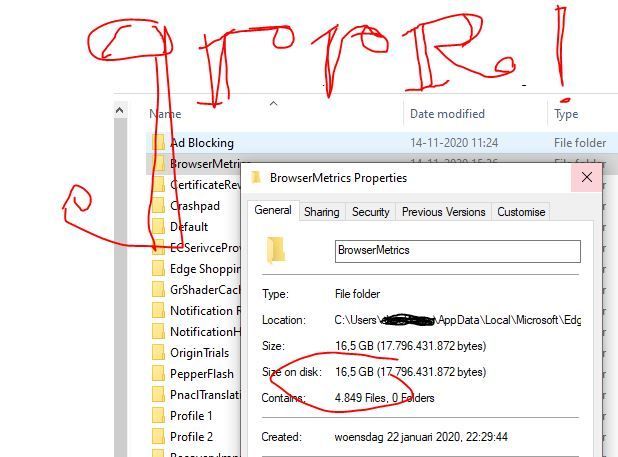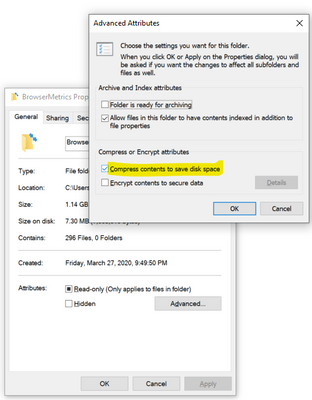- Subscribe to RSS Feed
- Mark Discussion as New
- Mark Discussion as Read
- Pin this Discussion for Current User
- Bookmark
- Subscribe
- Printer Friendly Page
- Mark as New
- Bookmark
- Subscribe
- Mute
- Subscribe to RSS Feed
- Permalink
- Report Inappropriate Content
Oct 31 2019 02:28 AM - edited Oct 31 2019 03:16 AM
There is a folder %localappdata%\Microsoft\Edge Dev\User Data\BrowserMetrics with thousands of 4 MB files like BrowserMetrics-5D3A8F5A-1AF0.pma that fill up my precious SSD disk space.
Can I remove these or prevent or limit the creation? What is the purpose of these files?
I'm currently at Version 79.0.309.5 (Offizielles Build) dev (64-Bit)
I think it would be a good idea to make them sparse files on NTFS volumes or compress the folder by default. In my case compressing the folder reduced the size from 8.55 GB to 462 MB.
Solution:
I disabled the creation of the files by setting the following registry entry:
[HKEY_CURRENT_USER\Software\Policies\Microsoft\Edge]
"MetricsReportingEnabled"=dword:00000000
I checked the policy with edge://policy
All existing files were deleted after a restart of Edge.
See https://docs.microsoft.com/en-us/DeployEdge/microsoft-edge-policies#metricsreportingenabled
- Mark as New
- Bookmark
- Subscribe
- Mute
- Subscribe to RSS Feed
- Permalink
- Report Inappropriate Content
- Mark as New
- Bookmark
- Subscribe
- Mute
- Subscribe to RSS Feed
- Permalink
- Report Inappropriate Content
Nov 25 2019 12:18 PM
@alexfreu Thanks for explanation for community. Will be nice, if Edge will provide automatic cleanup of these files in Disk Cleaner utility or something like that. Liked to send crash telemetry data, but need to clean such if they take so much disk space.
- Mark as New
- Bookmark
- Subscribe
- Mute
- Subscribe to RSS Feed
- Permalink
- Report Inappropriate Content
Nov 14 2020 10:09 AM
Edge crashes my PC for the third time today. It indeed fills the directory C:\Users\%username%\AppData\Local\Microsoft\Edge\User Data\BrowserMetrics with thousands of files. The registry key setting doesn't prevent Edge for doings so.
This is the policy:
But this is the result :
Is there a solution, other than removing Edge from the PC ?
- Mark as New
- Bookmark
- Subscribe
- Mute
- Subscribe to RSS Feed
- Permalink
- Report Inappropriate Content
Mar 09 2021 02:34 AM
This has become an issue again, which seemed initially to be solved, Yesterday admittedly after having an Edge session with multiple tabs probably open for most of the week the Browser Metrics folder had ballooned to 179GB, currently with 2 tabs open it's generating 20 4MB files a minute so 4.8GB an hour so I now have 32Hrs 30 minutes of disk space until Edge fills my OS SSD again.
I've already added the reg key described and set to 0 and confirmed that this has applied in edge://policy. I can't find a root cause for this but unless I'm able to pretty soon I'll just have to go back to chrome.
- Mark as New
- Bookmark
- Subscribe
- Mute
- Subscribe to RSS Feed
- Permalink
- Report Inappropriate Content
Mar 09 2021 04:14 AM
sending machine logs using feedback button is the only useful way to let developers know you are having this issue.
- Mark as New
- Bookmark
- Subscribe
- Mute
- Subscribe to RSS Feed
- Permalink
- Report Inappropriate Content
Mar 12 2021 10:48 AM
I am having the same issue. Got a low disk warning on a drive that never normally runs out of space, and the browser metrics folder is just full of gigabytes of 4mb .pma files. I sent a feedback note to MS through Edge. I also attempted the registry fix as outlined above but that has had no effect. Edge is unusable if it's just going to eat HD space.
- Mark as New
- Bookmark
- Subscribe
- Mute
- Subscribe to RSS Feed
- Permalink
- Report Inappropriate Content
Mar 12 2021 12:35 PM
- Mark as New
- Bookmark
- Subscribe
- Mute
- Subscribe to RSS Feed
- Permalink
- Report Inappropriate Content
Mar 15 2021 11:26 AM
If you could still confirm the version you're seeing this in, we'd appreciate it!
-Alex
- Mark as New
- Bookmark
- Subscribe
- Mute
- Subscribe to RSS Feed
- Permalink
- Report Inappropriate Content
Mar 16 2021 02:33 AM
Thanks Alex,
Version 89.0.774.50 (Official build) (64-bit) - Folder is currently sat at around 35GB, it's dropped as low as 2.5GB but has ballooned as high as 179GB which filled the SSD.
- Mark as New
- Bookmark
- Subscribe
- Mute
- Subscribe to RSS Feed
- Permalink
- Report Inappropriate Content
Mar 17 2021 11:22 AM
First, navigate to edge://local-state/ and grab everything there, save to a .txt file.
Next, head to edge://version/?show-variations-cmd and grab everything there as well, save to a .txt file also (different files please!)
Finally, if you could head to edge://policy/ and submit feedback (Alt + Shift + I), check to include the screenshot as well as diagnostic data, attach the 2 .txt files, and add the string "TC0317AR-1010LUO-TMEP908" so we can link it to this issue. If you'd like the team to be able to reach out directly, please check to include your email as well.
For your visibility, this information will help the team identify what's going on behind the scenes with your local state and reproduce it on their end. Thanks again for your help digging in to this!
- Mark as New
- Bookmark
- Subscribe
- Mute
- Subscribe to RSS Feed
- Permalink
- Report Inappropriate Content
Mar 19 2021 10:27 AM
- Mark as New
- Bookmark
- Subscribe
- Mute
- Subscribe to RSS Feed
- Permalink
- Report Inappropriate Content
Mar 19 2021 10:57 AM
- Mark as New
- Bookmark
- Subscribe
- Mute
- Subscribe to RSS Feed
- Permalink
- Report Inappropriate Content
Mar 20 2021 11:28 AM
Hi Alexandra,
I sent a report with data files regarding BrowserMetrics for Edge but forgot to add the string you need to identify the project: TC0317AR-1010LUO-TMEP908.
I tried another member's idea of compressing the Browser Metrics data. It went from 10 GB to 2MB. I then deleted the individual 4 mb files, leaving a few of current date. That action brought Edge to a grinding halt. Previous tabs would not open until I closed most of them. I had closed Edge, but I guess I should have closed all the tabs individually.
Also wanted to mention that "Windows Explorer" CPU usage grows form single digits 5-9% to double every few days. i.e up to 25-40% which greatly restricts overall performance. The only way I can clear that is to reboot Windows 10. Not directly related to the Edge problem, but it is a W10 problem.
Thanks for your efforts in getting this resolved. I really do like Edge and W10. Hoping to not have to go back to Chrome or FireFox!
Dave Mills
- Mark as New
- Bookmark
- Subscribe
- Mute
- Subscribe to RSS Feed
- Permalink
- Report Inappropriate Content
Mar 20 2021 02:43 PM - edited Mar 20 2021 02:46 PM
Hi! I have the same issue: sometimes, while Edge is opened, a lot of 4MB files in BrowserMetrics directory are appearing. So i lost all my space on C: drive several times. The first time i faced with this issue about month ago.
- Mark as New
- Bookmark
- Subscribe
- Mute
- Subscribe to RSS Feed
- Permalink
- Report Inappropriate Content
Mar 22 2021 11:19 AM - edited Mar 22 2021 11:21 AM
@dave260 @SkyGrel19 Can you both submit feedback according to my previous post? I've marked it as the answer to make it more visible to folks landing on this thread with this issue =)
Edit - Sorry Dave, I just read more carefully that you were able to submit already and just missing the string!
- Mark as New
- Bookmark
- Subscribe
- Mute
- Subscribe to RSS Feed
- Permalink
- Report Inappropriate Content
Mar 22 2021 04:05 PM
Hi Alexandra @Alexandra-R
Thanks for your reply. I can resubmit all of my info and include the correct Project label. No problem. Just let me know if that would help keep track of my input.
Dave
- Mark as New
- Bookmark
- Subscribe
- Mute
- Subscribe to RSS Feed
- Permalink
- Report Inappropriate Content
Mar 24 2021 07:16 AM - edited Mar 24 2021 07:16 AM
I see that problem exists only when i use pomotodo site (https://pomotodo.com/app/). In other cases i have 1 or few files in metrics folder.
- Mark as New
- Bookmark
- Subscribe
- Mute
- Subscribe to RSS Feed
- Permalink
- Report Inappropriate Content
Mar 24 2021 02:29 PM
The MetricsReportingEnabled setting is obsolete for Edge versions after 88.
That page suggests using
- DiagnosticData for macOS and Windows 7/8
- Allow Telemetry for Windows 10
At least on my computer, I have Windows telemetry disabled ('Required' setting) but these files are still created. Perhaps they shouldn't be created in the first place if there is no intention to ever upgrade them.
- Mark as New
- Bookmark
- Subscribe
- Mute
- Subscribe to RSS Feed
- Permalink
- Report Inappropriate Content
Mar 24 2021 02:49 PM - edited Mar 31 2021 03:48 PM
EDIT:
This does NOT work.
(It shouldn't hurt anything, but my post below for the explanation of why it won't help for any files created after you turn on compression.)
This still might: (Potential alternate kludgy fix in post further below)
(original post follows):
-----
Okay, so this may end horribly, but I just turned on NTFS compression for the BrowserMetrics folder.
Actual disk usage is now 0.62% of what it was.
(New files are created about every 10 minutes, and so far it appears they are being properly compressed.)
Even if this works, it's still a kludge. This is not tested; buyer beware.