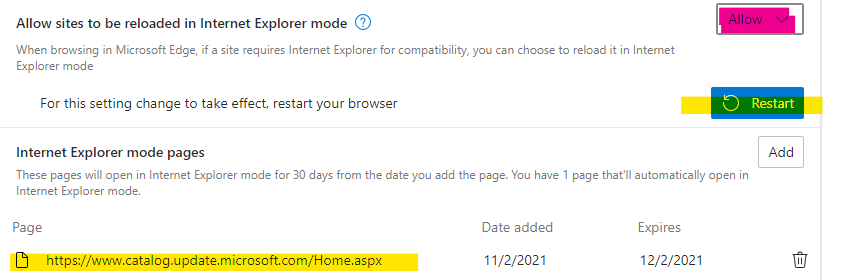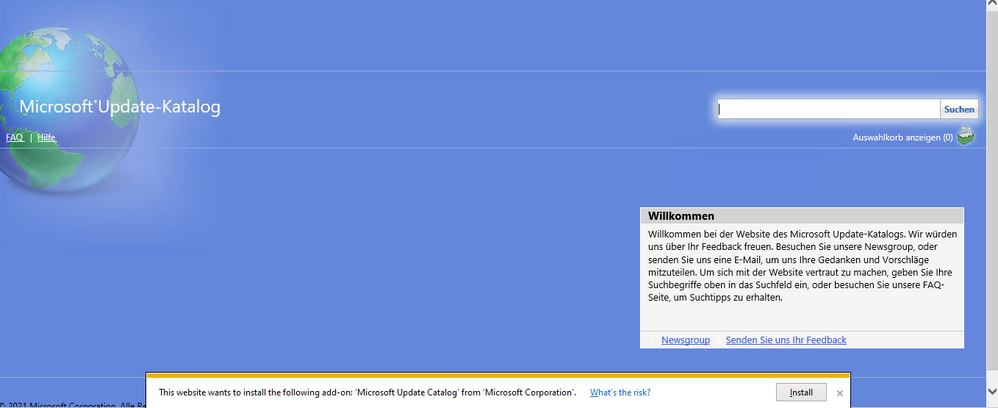- Home
- Windows Server
- Windows Server for IT Pro
- HOW-TO: Import Out of Band Updates to WSUS using Microsoft Edge Chromium IE Mode and PowerShell
HOW-TO: Import Out of Band Updates to WSUS using Microsoft Edge Chromium IE Mode and PowerShell
- Subscribe to RSS Feed
- Mark Discussion as New
- Mark Discussion as Read
- Pin this Discussion for Current User
- Bookmark
- Subscribe
- Printer Friendly Page
- Mark as New
- Bookmark
- Subscribe
- Mute
- Subscribe to RSS Feed
- Permalink
- Report Inappropriate Content
Nov 02 2021 02:25 PM - edited Sep 16 2023 01:01 AM
-----
I recommend using
https://www.powershellgallery.com/packages/Import-WSUSUpdate
Full instructions to install the module are located here - https://www.ajtek.ca/blog/the-new-way-to-import-updates-into-wsus/
-----
History:
09/12/2023 - adding PowerShell method to the OP
07/30/2023 - please follow the latest comments for the updated approach using PowerShell.
The method in the OP has become obsolete
01/13/2022 - update links and clarification to prevent an error "This update cannot be imported into Windows Server Update Services, because it is not compatible with your version of WSUS", added Troubleshooting and Q&A section.
02/11/2021 - initial version
PREREQUISITES:
Windows 10 / 11 / Windows Server 2016 or later with WSUS RSAT Tool installed.
latest Microsoft Edge installed, version 97 as of time of writing.
Internet Explorer (mode) is installed in Settings > Apps > Optional Features or equivalent location in Windows 11
HOW-TO:
- Open Edge 97 or later
- Open Microsoft Edge Options > Default Browser
- Change "Allow Sites to be reloaded in Internet Explorer Mode" to 'Allow'
- Add links to add to Microsoft Edge IE Mode
- Remove all other links in the scope of *.catalog.update.microsoft.com, only these shall remain for the catalog.update.microsoft.com page.
https://catalog.update.microsoft.com/ https://catalog.update.microsoft.com/v7/site/Home.aspx
see screenshots below for better illustration.
- Close Edge and all catalog tabs if there were any open, especially if you use "Open tabs from the previous session" feature
- Open WSUS MMC and right click Updates from the tree > Import Updates
- The link in Edge should
- open in IE mode, there are several indicators on this
- the open tab to point to https://catalog.update.microsoft.com/v7/site/Home.aspx?SKU=WSUS&Version=10.0.xxxxx.xxxx&ServerName=YOURSERVER.CONTOSO.LOCAL&PortNumber=8531&Ssl=True&Protocol=1.20
NOTES
1.When the link opened in importing updates from WSUS MMC does not contain the "v7/site/" part or does contain a https://www.update instead of https://catalog.update your configuration is wrong.
2. The "Default" setting will not be sufficient to allow the installation and use of the ActiveX plugin.
Go back to your update catalog tab, Install the ActiveX if you have not done on this box already.
Check if you have not setup restrictions to execute or install ActiveX plugins in IE directly or via group policy.
3. Edge now has the ability to an IE Mode button. Also it has a new feature to automatically add pages to the exception list. Do not use this ability as shown in the picture for this use case as it might add wrong exceptions to the list.
4. When there are wrong exceptions in the exception list for IE mode it might not work correctly and cause a missing but very important redirection, which ultimately cause the import to fail.
More troubleshooting assistance below.
LINKS STARTING FROM DECEMBER 2021 / JANUARY 2022:
Links to add to Microsoft Edge IE Mode
https://catalog.update.microsoft.com/ https://catalog.update.microsoft.com/v7/site/Home.aspx
TROUBLESHOOTING:
Q 1: Microsoft Edge does not allow me to configure any IE Site Mode links (greyed out).
A: Either you have not enabled "Allow Sites to be reloaded in Internet Explorer Mode" to 'Allow', or your enterprise has set policies to prevent that. This should be clearly indicated by a lock and message in the Edge settings tab.
Q 2: I have followed this guide or a previous version. I can see the cart to import into WSUS but cannot import any or just specific updates. Others fail with a message "This update cannot be imported into Windows Server Update Services, because it is not compatible with your version of WSUS".
A: This is a "known" issue and the guide has been updated to reflect this issue and a potential change on the server-side. Please make sure only the two links are included in your IE mode list.
They may not include www in the link name. You need to include both links, not just one or the other as in the previous version of this guide.
Q 3: May I use the new Edge feature in Settings > Appearance > Internet Explorer Mode button
A: I would recommend to refrain using this feature, as the mechanism between WSUS update import and the browser is extremly picky. It would not work if you just copy the same link into a browser tab.
The feature of the cart to import into WSUS will be likely missing and you can just download to the Download folder instead.
Q 4: Edge offers me to restart this tab in IE mode next time.
A: you should not receive this message, otherwise the exceptions as stated in the guide are invalid or you have more than the stated links in place. Go through the guide again and double-check.
Do not use this otherwise nice feature. It will cause to add more catalog links to the exception list which will cause an issue to import updates to WSUS, as described in Q #2.
Thanks for the hint @Eric_VanAelstyn, thanks to @abbodi1406 for additional hints after this guide got invalid a redirection change in December 2021 / January 2022.
cc @Aria Carley @MissyQ
cc for the other teams as I did not want to repost it in Edge and Servicing communities, unless you insist :)
- Labels:
-
Management
-
Windows Server
- Mark as New
- Bookmark
- Subscribe
- Mute
- Subscribe to RSS Feed
- Permalink
- Report Inappropriate Content
Sep 17 2023 10:47 AM
- « Previous
- Next »