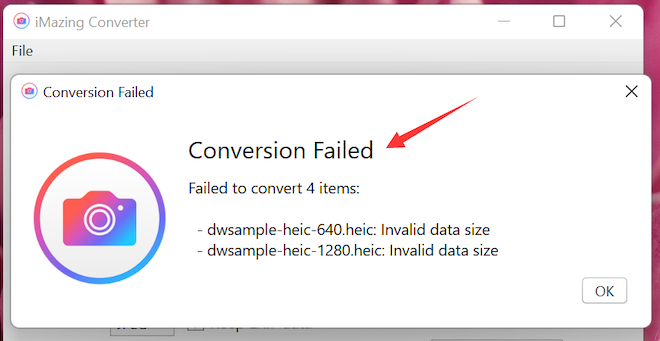- Home
- Windows
- Windows 11
- How to Bulk Convert HEIC images to JPG on Windows 11 PC?
How to Bulk Convert HEIC images to JPG on Windows 11 PC?
- Subscribe to RSS Feed
- Mark Discussion as New
- Mark Discussion as Read
- Pin this Discussion for Current User
- Bookmark
- Subscribe
- Printer Friendly Page
- Mark as New
- Bookmark
- Subscribe
- Mute
- Subscribe to RSS Feed
- Permalink
- Report Inappropriate Content
Apr 23 2023 07:29 PM - edited Mar 25 2024 05:14 PM
Surprisingly, the photos taken on my iPhone 13 Pro are saved in .heic format when I connected it to my Windows 11 PC and plan to edit some of them in Photoshop. I have roughly 1000 images on iPhone and would love to learn a fast way to bulk convert .heic to jpg on my PC.
[Update] Still receive notification from this thread from time to time. Actually, I installed a few heic converters, the one that finally worked is TunesBro HEIC Converter, suggested by Mohamed857. Here is the step-by-step tutorial you can check out.
Note: Be careful with the first link suggested by KorayKazak. User mldobbs62 reported that he has been charged $39.99 by SoftOrbits Convert HEIC to JPG.
Also tried iMazing Converter but the conversion failed on my computer.
- Labels:
-
Device management
- Mark as New
- Bookmark
- Subscribe
- Mute
- Subscribe to RSS Feed
- Permalink
- Report Inappropriate Content
Mar 22 2024 05:39 AM
Yes I did. They advertised a $3.99/mo payment so that is what I was purchasing. Instead they charged my card for the full $39.99 and then I received nothing. The download I received was only to buy more product from them.
Through the night I received an email with a key, however I needed that product right away to complete a report I was working on. Therefore I purchased something from a more trustworthy site. I am desperately trying to get my money back.
- Mark as New
- Bookmark
- Subscribe
- Mute
- Subscribe to RSS Feed
- Permalink
- Report Inappropriate Content
Mar 22 2024 07:12 AM
- Mark as New
- Bookmark
- Subscribe
- Mute
- Subscribe to RSS Feed
- Permalink
- Report Inappropriate Content
Apr 13 2024 11:05 AM
@Josephnyz Can anyone tell me if there are any FREE APPS to convert HEIC to JPEG!? I'm not a big user but I need this to list something I'm trying to sell~Thanks Linda
- Mark as New
- Bookmark
- Subscribe
- Mute
- Subscribe to RSS Feed
- Permalink
- Report Inappropriate Content
Apr 14 2024 06:17 AM
- Mark as New
- Bookmark
- Subscribe
- Mute
- Subscribe to RSS Feed
- Permalink
- Report Inappropriate Content
May 03 2024 03:04 PM
TunesBro charges. This whole heic photo racket is really not cool. I don't like that these suggestions are claiming to help but want to charge you. Anyone have a real recommendation...?
- Mark as New
- Bookmark
- Subscribe
- Mute
- Subscribe to RSS Feed
- Permalink
- Report Inappropriate Content
May 17 2024 05:57 AM
@Josephnyz best way I've found that integrates really well into the UI is Microsoft Power Toys' Power Rename function. Selecting the files in question and running Power Rename can change extensions, and Windows does the conversion for you.
- « Previous
- Next »