- Home
- Windows
- Windows 11
- Cannot add user to an encrypted file On win 11
Cannot add user to an encrypted file On win 11
- Subscribe to RSS Feed
- Mark Discussion as New
- Mark Discussion as Read
- Pin this Discussion for Current User
- Bookmark
- Subscribe
- Printer Friendly Page
- Mark as New
- Bookmark
- Subscribe
- Mute
- Subscribe to RSS Feed
- Permalink
- Report Inappropriate Content
Jan 18 2024 08:25 AM
Hi All,
So I have an issue with some encrypted files as follows:
Files are located on an external drive
1. I few years back I encrypted the files while using windows 10.
2. Last month I have done a clean install of windows 11
3. now I cannot get access to the files error message reads: "we cannot open the file, you do not have permission to access the file.
4. Drive is using exFat file system
What I have tried:
(Please see attached screenshots for a step by step visual explanation):
screenshots 1-3
1. under the file properties menu I go to -> Advance - > compress or encrypt attributes > details
-> add -> adding my current user -> receiving an error message.
Second thing I tried
screenshots 4-5
2. under the file properties menu I go to -> Advance - > compress or encrypt attributes > uncheck the "encrypt ..." option
I get an error message
I will really appreciate your assistance I would very much like to get back access to my files.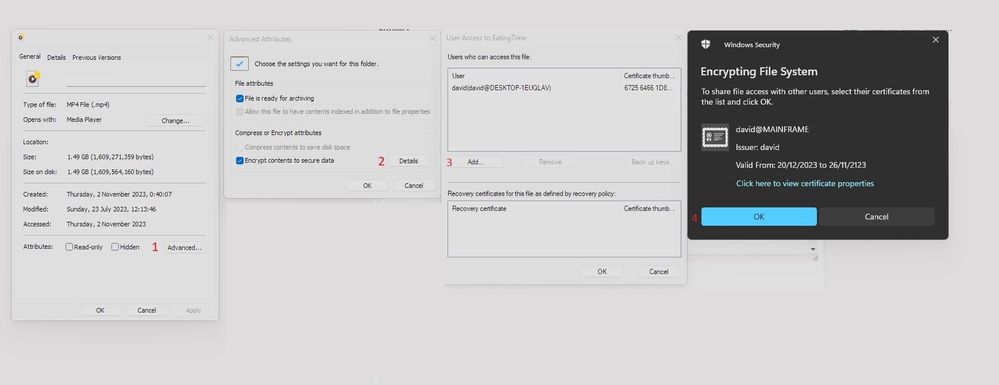
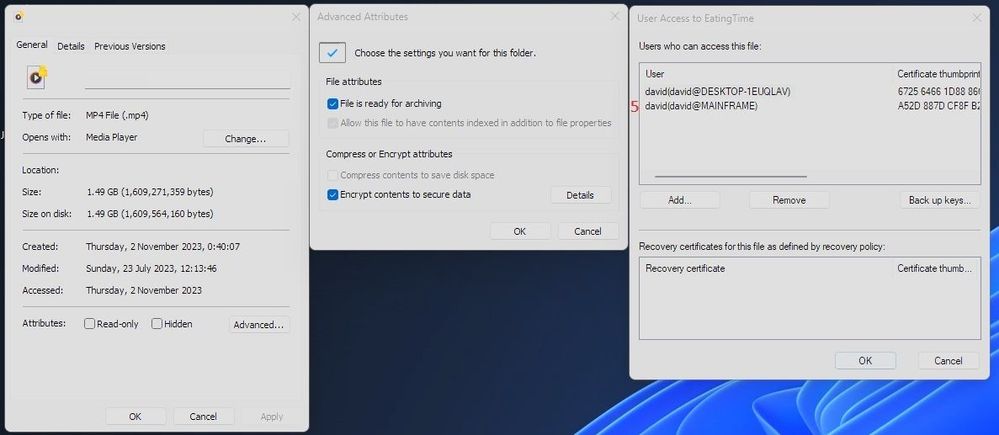
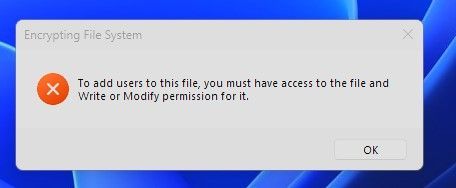
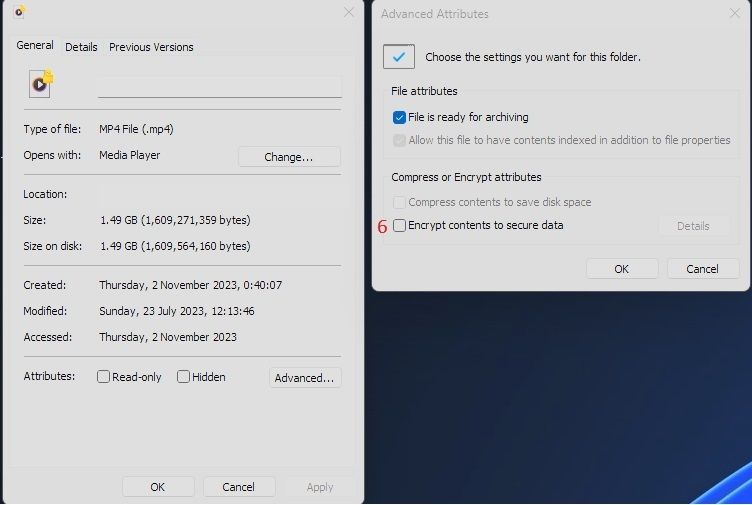
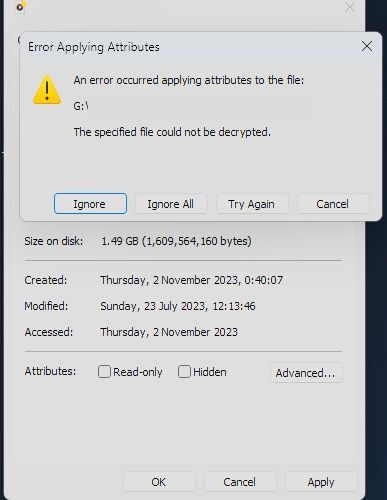
- Labels:
-
Configuration
-
Device management
-
Security