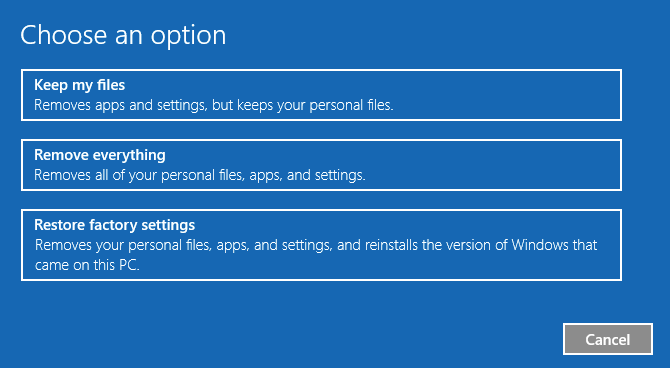- Subscribe to RSS Feed
- Mark Discussion as New
- Mark Discussion as Read
- Pin this Discussion for Current User
- Bookmark
- Subscribe
- Printer Friendly Page
- Mark as New
- Bookmark
- Subscribe
- Mute
- Subscribe to RSS Feed
- Permalink
- Report Inappropriate Content
Sep 04 2020 11:18 AM
- Mark as New
- Bookmark
- Subscribe
- Mute
- Subscribe to RSS Feed
- Permalink
- Report Inappropriate Content
Sep 04 2020 05:04 PM
If you are restoring fromm a factory image it will reload whatever OS is contained within that factory image. Which I believe you said was windows 7.
I am not sure if Windows 7 will then auto download the Windows 10 upgrade files and ask you to upgrade.
If it does not, you can then go to the windows download tool and upgrade it once more.
I followed this article a few months ago and it worked flawlessly.
https://www.onmsft.com/how-to/how-to-still-get-a-free-windows-10-upgrade-in-2020
Excerpt from above web site:
Begin by downloading the Windows 10 Media Creation Tool from Microsoft’s “Download Windows 10” webpage. This gives you everything you need to perform the upgrade. Run the program once it has downloaded.
Link to Windows 10 download page: https://www.microsoft.com/en-ca/software-download/windows10
Link to download tool: https://go.microsoft.com/fwlink/?LinkId=691209
- Mark as New
- Bookmark
- Subscribe
- Mute
- Subscribe to RSS Feed
- Permalink
- Report Inappropriate Content
Sep 04 2020 07:12 PM
- Mark as New
- Bookmark
- Subscribe
- Mute
- Subscribe to RSS Feed
- Permalink
- Report Inappropriate Content
Sep 04 2020 11:28 PM - edited Sep 04 2020 11:28 PM
Hello @Barbara_1943,
IMO, if you reset using Windows 10 Reset feature, you should be back to Windows 10, as it is simply a reinstall. You can choose either to keep files or remove everything.
While if you opt to Reset factory settings, it would load the OEM partition and hence Windows 7 in your case.
Regards.
- Mark as New
- Bookmark
- Subscribe
- Mute
- Subscribe to RSS Feed
- Permalink
- Report Inappropriate Content
Sep 05 2020 09:10 AM
- Mark as New
- Bookmark
- Subscribe
- Mute
- Subscribe to RSS Feed
- Permalink
- Report Inappropriate Content
Sep 05 2020 11:05 AM
- Mark as New
- Bookmark
- Subscribe
- Mute
- Subscribe to RSS Feed
- Permalink
- Report Inappropriate Content
Sep 05 2020 03:48 PM
Hi Barbara, yes it is fine.
- Mark as New
- Bookmark
- Subscribe
- Mute
- Subscribe to RSS Feed
- Permalink
- Report Inappropriate Content
Sep 06 2020 02:55 AM
- Mark as New
- Bookmark
- Subscribe
- Mute
- Subscribe to RSS Feed
- Permalink
- Report Inappropriate Content
- Mark as New
- Bookmark
- Subscribe
- Mute
- Subscribe to RSS Feed
- Permalink
- Report Inappropriate Content