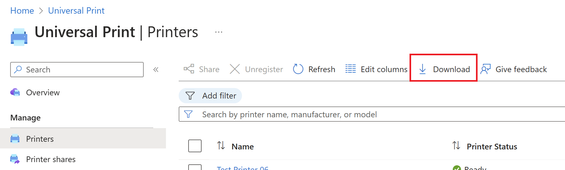- Home
- Windows
- Universal Print
- New Feature: Export Printers and Shares to CSV from Azure Portal
New Feature: Export Printers and Shares to CSV from Azure Portal
- Subscribe to RSS Feed
- Mark Discussion as New
- Mark Discussion as Read
- Pin this Discussion for Current User
- Bookmark
- Subscribe
- Printer Friendly Page
- Mark as New
- Bookmark
- Subscribe
- Mute
- Subscribe to RSS Feed
- Permalink
- Report Inappropriate Content
Jan 11 2024 10:17 AM
Happy New Year, everyone! I'm dropping in to quickly let you know about a new Universal Print feature in Azure Portal: exporting Printers and Shares to CSV.
We've heard many asks for this feature, and it's now live. Here's how it works:
- Navigate to either the Printers or Shares page
- (Optionally) filter the list of results by using the search box or filter controls to specify which items should be downloaded
- Click "Download" to create and download a CSV file with all the results
The exported CSV file will have these columns:
|
Basic Share Information |
Basic Printer Information |
Printer Location |
|
Printer Share Id |
Printer Name |
Latitude (decimal degrees) |
|
Printer Share Name |
Printer Id |
Longitude (decimal degrees) |
|
CreatedDateTime(UTC) |
Printer Manufacturer |
Altitude (meters) |
|
|
Printer Model |
Organization |
|
|
Printer State |
Subdivision |
|
|
Printer State Details |
Site |
|
|
IsAcceptingJobs |
Subunit |
|
|
|
Building |
|
|
|
Floor |
|
|
|
Floor Description |
|
|
|
Room Name |
|
|
|
Room Description |
|
|
|
Street Address |
|
|
|
City |
|
|
|
State or Province |
|
|
|
Postal Code |
|
|
|
Country or Region |
We have plenty of new Azure Portal features in the works this year, so stay tuned for more! Feel free to respond here with any questions you have, and please keep the feature requests coming at https://aka.ms/UPIdeas.
- Labels:
-
New Features