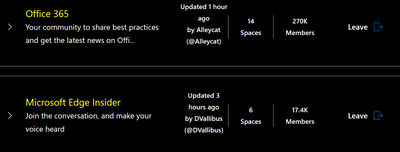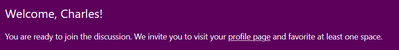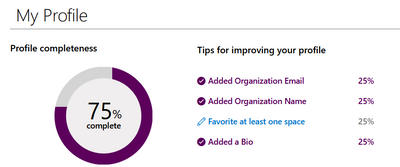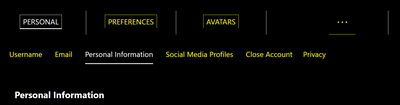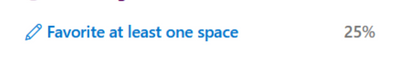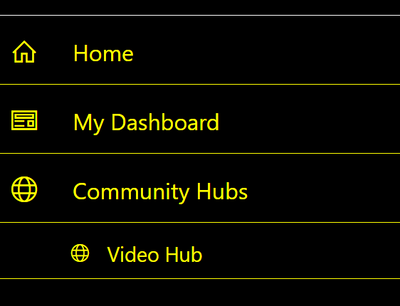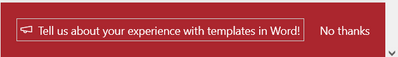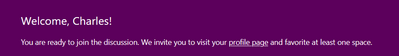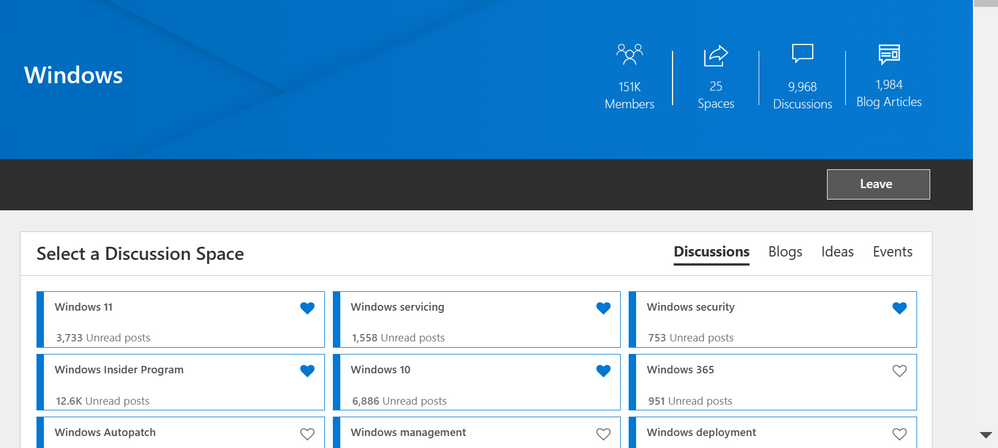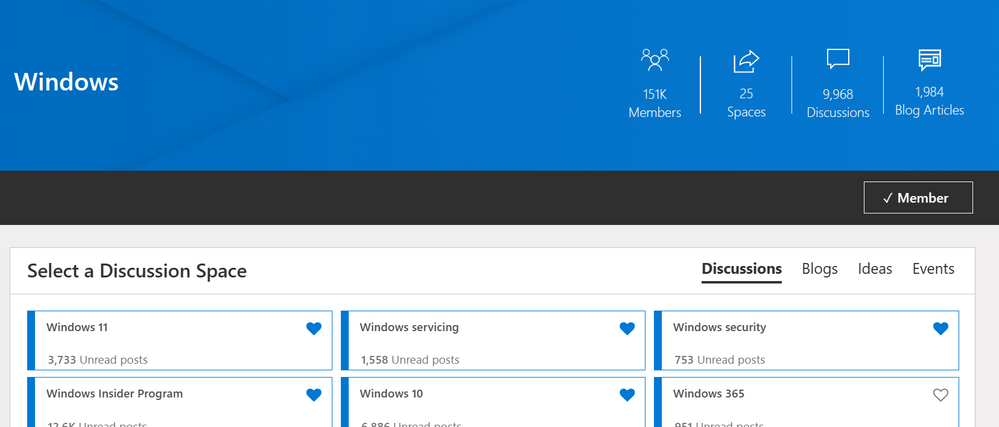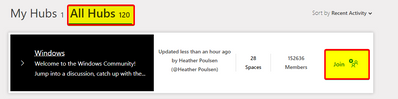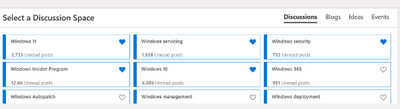- Home
- Community Lounge
- Tech Community Discussion
- How do I "favorite a space" here?
How do I "favorite a space" here?
- Subscribe to RSS Feed
- Mark Discussion as New
- Mark Discussion as Read
- Pin this Discussion for Current User
- Bookmark
- Subscribe
- Printer Friendly Page
- Mark as New
- Bookmark
- Subscribe
- Mute
- Subscribe to RSS Feed
- Permalink
- Report Inappropriate Content
Nov 08 2022 04:09 PM
Hello, I'm fairly new here although I've been part of the Microsoft Community for decades dating back to newsgroups.
Whenever I log in I see this banner:
-------------
Welcome Charles_Kenyon!
You are ready to join the discussion. We invite you to visit your profile page and favorite at least one space.
-------------
I have no idea how to do this. Nothing on my Profile page seems to correspond to it.
I also looked at this post on Favorite Places but it did not help. I went to the suggested link but the page was inactive since I have no Favorite Places.
- Labels:
-
Community
- Mark as New
- Bookmark
- Subscribe
- Mute
- Subscribe to RSS Feed
- Permalink
- Report Inappropriate Content
Nov 08 2022 10:47 PM - edited Nov 08 2022 11:04 PM
https://techcommunity.microsoft.com/t5/communities/ct-p/communities#category-filter-button-all
Everything will be fine, below I will add a screenshot, please go to all the communities and there at each just click ( join ) , because I have a label there ( leave ) because I have subscriptions to these communities.
You are welcome at MTC
- Mark as New
- Bookmark
- Subscribe
- Mute
- Subscribe to RSS Feed
- Permalink
- Report Inappropriate Content
Nov 09 2022 03:38 AM
I go to the communities just fine. How do I "favorite" one of them?
When I go to the community, I see nothing about favorites.
When I go to my profile, I see nothing about favorites.
- Mark as New
- Bookmark
- Subscribe
- Mute
- Subscribe to RSS Feed
- Permalink
- Report Inappropriate Content
Nov 09 2022 03:53 AM - edited Nov 09 2022 04:00 AM
Now I understand, please complete the location (it can be a country city or other known place) that you want to enter in the MTC Member profile.
I am from Polish so my location is (Poland)
- Mark as New
- Bookmark
- Subscribe
- Mute
- Subscribe to RSS Feed
- Permalink
- Report Inappropriate Content
Nov 09 2022 04:16 AM
Now I saw your profile and it looks good, so in my opinion you can ignore these notifications.
- Mark as New
- Bookmark
- Subscribe
- Mute
- Subscribe to RSS Feed
- Permalink
- Report Inappropriate Content
Nov 09 2022 07:47 AM
I still want to be able to favorite a space.
- Mark as New
- Bookmark
- Subscribe
- Mute
- Subscribe to RSS Feed
- Permalink
- Report Inappropriate Content
Nov 09 2022 07:55 AM - edited Nov 09 2022 11:04 AM
After logging in, did you receive a notification again to complete your profile?
I think that this is misleading information, there is no such label in the profile, (this applies to the location) after filling in the Profile is 100% completed correctly.
- Mark as New
- Bookmark
- Subscribe
- Mute
- Subscribe to RSS Feed
- Permalink
- Report Inappropriate Content
Nov 09 2022 02:12 PM
There are other functions that only work if I have favorited at least one space.
- Mark as New
- Bookmark
- Subscribe
- Mute
- Subscribe to RSS Feed
- Permalink
- Report Inappropriate Content
Nov 09 2022 02:25 PM
If you open my dashboard -> there you will see how many subscriptions (favorites) you have to the Community
- Mark as New
- Bookmark
- Subscribe
- Mute
- Subscribe to RSS Feed
- Permalink
- Report Inappropriate Content
Nov 10 2022 12:02 PM - edited Nov 10 2022 12:12 PM
Sorry to be so dense. I do not see anything like the screenshot you are showing and do not know how to get to my dashboard.
I do not have any favorites in the community in this service.
I get the following message, for instance...
When I click on it, it disallows replies because I have not favorited any places.
If it matters, I am using the FireFox browser.
- Mark as New
- Bookmark
- Subscribe
- Mute
- Subscribe to RSS Feed
- Permalink
- Report Inappropriate Content
Nov 13 2022 01:15 PM
Sorry I couldn't answer earlier, please read the information from this link carefully:
Getting Started on the Tech Community - Microsoft Community Hub
- Mark as New
- Bookmark
- Subscribe
- Mute
- Subscribe to RSS Feed
- Permalink
- Report Inappropriate Content
Dec 16 2022 10:58 AM
- Mark as New
- Bookmark
- Subscribe
- Mute
- Subscribe to RSS Feed
- Permalink
- Report Inappropriate Content
Dec 16 2022 11:19 AM
I will share two screenshots, at the top right is the label ( Member )
and on the other is (Leave) -> just click and it makes you a Member of this space
or you leave it.
- Mark as New
- Bookmark
- Subscribe
- Mute
- Subscribe to RSS Feed
- Permalink
- Report Inappropriate Content
Dec 16 2022 11:40 AM - edited Dec 16 2022 12:57 PM
Solution
Of course, if you click on the heart :blue_heart: label to add your favorite space, it is maybe a little confusing.
- Mark as New
- Bookmark
- Subscribe
- Mute
- Subscribe to RSS Feed
- Permalink
- Report Inappropriate Content
Jan 14 2023 08:04 PM
HTH
- Mark as New
- Bookmark
- Subscribe
- Mute
- Subscribe to RSS Feed
- Permalink
- Report Inappropriate Content
Jan 15 2023 02:26 AM
Hi @lmstearn
Yes it is true, but the decisive thing is to click on the heart ❤ label, it causes (adding space to favorites), I'm here some time and I forgot that at the beginning I had such a message as the author of this post.
Best regards
- Mark as New
- Bookmark
- Subscribe
- Mute
- Subscribe to RSS Feed
- Permalink
- Report Inappropriate Content
Feb 26 2023 07:17 AM
- Mark as New
- Bookmark
- Subscribe
- Mute
- Subscribe to RSS Feed
- Permalink
- Report Inappropriate Content
Jun 21 2023 08:33 AM
I was struggling with this for a while and the only guidance I needed, was to click on the "All Hubs"
- Mark as New
- Bookmark
- Subscribe
- Mute
- Subscribe to RSS Feed
- Permalink
- Report Inappropriate Content
Jun 22 2023 01:53 AM
After that I was able to see this window to do the heart,
So thank you very much for the assistance.
Kind regards
Waldo
- Mark as New
- Bookmark
- Subscribe
- Mute
- Subscribe to RSS Feed
- Permalink
- Report Inappropriate Content
Aug 19 2023 11:37 AM
Accepted Solutions
- Mark as New
- Bookmark
- Subscribe
- Mute
- Subscribe to RSS Feed
- Permalink
- Report Inappropriate Content
Dec 16 2022 11:40 AM - edited Dec 16 2022 12:57 PM
Solution
Of course, if you click on the heart :blue_heart: label to add your favorite space, it is maybe a little confusing.