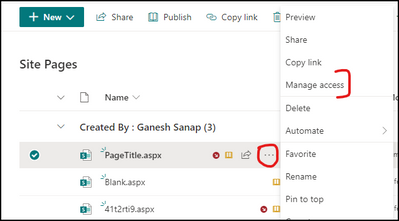- Home
- Content Management
- Discussions
- Re: Visitors can't see photos on my SharePoint site
Visitors can't see photos on my SharePoint site
- Subscribe to RSS Feed
- Mark Discussion as New
- Mark Discussion as Read
- Pin this Discussion for Current User
- Bookmark
- Subscribe
- Printer Friendly Page
- Mark as New
- Bookmark
- Subscribe
- Mute
- Subscribe to RSS Feed
- Permalink
- Report Inappropriate Content
Mar 30 2021 04:32 AM
Hi,
When I create a SharePoint site and pages, people I share it with, can't see the photos I post on my page. It keeps reporting errors. Either I post the in a gallery or if I post only one photo, it wouldn't load for anyone except for owners or people with full access to the page. But obviously I do not like the idea, that if I want to show the contents of a page to someone I have to give the full access, I would like for then just to be viewers and to be able to download certain documents.
Am I doing something wrong? I didn't find the answers to that anywhere else so I'm asking you to help me out.
Thank you.
- Mark as New
- Bookmark
- Subscribe
- Mute
- Subscribe to RSS Feed
- Permalink
- Report Inappropriate Content
Mar 30 2021 05:15 AM
- Mark as New
- Bookmark
- Subscribe
- Mute
- Subscribe to RSS Feed
- Permalink
- Report Inappropriate Content
Mar 30 2021 05:53 AM
I uploaded the photos to the site and then published the site itself. Was I supposed to publish photos separately and if yes, where / how can I do that? @Juan Carlos González Martín
- Mark as New
- Bookmark
- Subscribe
- Mute
- Subscribe to RSS Feed
- Permalink
- Report Inappropriate Content
Mar 30 2021 09:43 AM
Solution
Is permission inheritance broken on the library where you uploaded the photos?
Make sure visitors have at least Read permissions on the photos & document library where you uploaded the photos.
You can check the library permissions from Library settings --> Permissions for this document library
Please click Mark as Best Response & Like if my post helped you to solve your issue. This will help others to find the correct solution easily. It also closes the item. If the post was useful in other ways, please consider giving it Like.
- Mark as New
- Bookmark
- Subscribe
- Mute
- Subscribe to RSS Feed
- Permalink
- Report Inappropriate Content
Apr 01 2021 12:26 AM
Thank you for all of your advices.
- Mark as New
- Bookmark
- Subscribe
- Mute
- Subscribe to RSS Feed
- Permalink
- Report Inappropriate Content
Aug 29 2023 10:26 AM
@pplevnik Where were the 2 locations that you changed the permissions? I am having the same issue.
- Mark as New
- Bookmark
- Subscribe
- Mute
- Subscribe to RSS Feed
- Permalink
- Report Inappropriate Content
Aug 29 2023 10:23 PM
@Lisa_Murray You can check the user permissions at site level or list/library level or individual file/item/page level:
- Check site level permissions at URL like: <siteUrl>/_layouts/15/user.aspx
- You can check the list/library permissions from List/Library settings --> Permissions for this list/document library
- Item/Page/File level:
Please consider giving a Like if my post helped you in any way.
Accepted Solutions
- Mark as New
- Bookmark
- Subscribe
- Mute
- Subscribe to RSS Feed
- Permalink
- Report Inappropriate Content
Mar 30 2021 09:43 AM
Solution
Is permission inheritance broken on the library where you uploaded the photos?
Make sure visitors have at least Read permissions on the photos & document library where you uploaded the photos.
You can check the library permissions from Library settings --> Permissions for this document library
Please click Mark as Best Response & Like if my post helped you to solve your issue. This will help others to find the correct solution easily. It also closes the item. If the post was useful in other ways, please consider giving it Like.