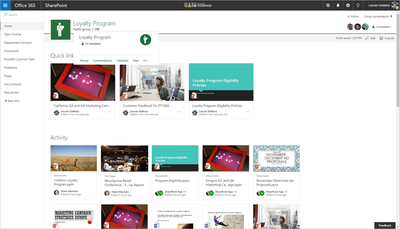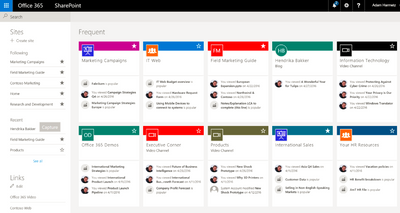- Home
- Content Management
- Discussions
- Re: ROLLING OUT: SharePoint Online team sites + Office 365 Groups & Pages
ROLLING OUT: SharePoint Online team sites + Office 365 Groups & Pages
- Subscribe to RSS Feed
- Mark Discussion as New
- Mark Discussion as Read
- Pin this Discussion for Current User
- Bookmark
- Subscribe
- Printer Friendly Page
- Mark as New
- Bookmark
- Subscribe
- Mute
- Subscribe to RSS Feed
- Permalink
- Report Inappropriate Content
Aug 31 2016 09:45 AM - edited Sep 01 2016 12:55 PM
Today marks the beginning of bringing the full power of SharePoint to Office 365 Groups, with additional benefits to SharePoint Online all up! New and existing groups will get modern team sites, which come with an updated Home page, the ability to pin items within the new Quick links web part, and to see what's going on in the site via the new Activity web part.
These team sites within Office 365 Groups, and existing team sites throughout SharePoint Online, will also have the ability to create publishing pages - fast, easy to author pages that support rich multimedia content, and look great on mobile browsers and via the SharePoint mobile app. Get ready to communicate and share your ideas within SharePoint like never before.
Additionally, Microsoft will increase the site collection limit in SharePoint Online to "up to 25TB" (previously "up to 1TB); this will be refelcted in an update to the official "SharePoint Online boundaries and limits" support article.
Please review the associated blog on blogs.office.com, "New capabilities in SharePoint Online team sites including integration with Office 365 Groups" with numerous links to new and updated support.office.com articles.
Let us know what you think,
Mark
- Labels:
-
SharePoint Online
-
Sites
- Mark as New
- Bookmark
- Subscribe
- Mute
- Subscribe to RSS Feed
- Permalink
- Report Inappropriate Content
Sep 01 2016 05:53 AM
I guess "what's in a name?" - the mobile app is currently known as Outlook Groups!
- Mark as New
- Bookmark
- Subscribe
- Mute
- Subscribe to RSS Feed
- Permalink
- Report Inappropriate Content
Sep 01 2016 05:58 AM
what will the groups app give us over the sharepoint app or the onedriveforbusiness app and why do I have to have 3 different apps for the same things?
- Mark as New
- Bookmark
- Subscribe
- Mute
- Subscribe to RSS Feed
- Permalink
- Report Inappropriate Content
Sep 01 2016 06:00 AM
Yes - for SharePoint homepage from the waffle menu will only display SharePoint site cards without any document activity related feeds- screenshot attached.
- Mark as New
- Bookmark
- Subscribe
- Mute
- Subscribe to RSS Feed
- Permalink
- Report Inappropriate Content
Sep 01 2016 06:08 AM
I didn't mean the SharePoint Homepage, I was curious about Team Homepages. I assume "Activities" won't work on a new Team Site page when the graph is disabled?
- Mark as New
- Bookmark
- Subscribe
- Mute
- Subscribe to RSS Feed
- Permalink
- Report Inappropriate Content
Sep 01 2016 07:07 AM
Hi Mark,
for those of us who have created a custom solution to create sites from the + Create site link in the now SharePoint (previously Sites) page, will that still be supported in the future?
Will there be any support for the same when creating Groups/Team Sites?
We have create the custom solution so that we limit the number of people who can create sites via our application and also so we can add value to the sites by configuring them and also allowing us to add data classification, ownership and auditing etc. Will this type of scenario be catered for in the future for team sites and for groups?
- Mark as New
- Bookmark
- Subscribe
- Mute
- Subscribe to RSS Feed
- Permalink
- Report Inappropriate Content
Sep 01 2016 07:26 AM
Hi,
25TB sounds great ... but how to manage with a 5.000 items list view threshold?
Thanks, Frank
- Mark as New
- Bookmark
- Subscribe
- Mute
- Subscribe to RSS Feed
- Permalink
- Report Inappropriate Content
Sep 01 2016 07:32 AM - edited Sep 01 2016 07:51 AM
@Lincoln DeMaris / @Mark Kashman, what is the latest on "publishing" structured navigation being supported in new modern sites/pages and libraries/lists?
Last I heard from Yammer, it was something you were thinking about but there was no firm way ahead.
We use this on pretty much EVERY site we have, so not having it will be a huge loss of functionality as soon as we start moving people over to modern stuff. (primarily around menu items with custom permissions).
Created a thread specifically to track this issue too: https://network.office.com/t5/SharePoint/Structured-Navigation-Publishing-not-supported-on-quot-Mode...
- Mark as New
- Bookmark
- Subscribe
- Mute
- Subscribe to RSS Feed
- Permalink
- Report Inappropriate Content
Sep 01 2016 07:59 AM
- Mark as New
- Bookmark
- Subscribe
- Mute
- Subscribe to RSS Feed
- Permalink
- Report Inappropriate Content
Sep 01 2016 08:04 AM
@Philine von Guretzky (mentions don't work in plain text "quick reply")
Correct! Team homepages requires Office Graph enabled for activity analytics.
- Mark as New
- Bookmark
- Subscribe
- Mute
- Subscribe to RSS Feed
- Permalink
- Report Inappropriate Content
Sep 01 2016 08:16 AM
- Mark as New
- Bookmark
- Subscribe
- Mute
- Subscribe to RSS Feed
- Permalink
- Report Inappropriate Content
Sep 01 2016 08:27 AM
Good question! @Robert Woods
Not everything is created from SharePoint and more often OneDrive tends to be a starting point for a document lifecycle and eventually will end up in a SharePoint team site or even in Groups! Overall for me they are the endpoints to get to the information relevant to me.
I've highlighted the key differentiators between each of the apps.
OneDrive app
- lets you work with your personal (OneDrive) and work files (OneDrive For Business)
- access all your OneDrive files and files shared with you
SharePoint App
- access to intranet
- quick access to your team sites and the people you work with
- to see the site activity, sites you frequently visit and the sites you follow
- share a site (subject to permissions)
- access to recent and popular files spreasd across multiple document libraries
Outlook Groups (Office 365 Groups) App:
- Easily participate in group email conversations
- Work together using the shared team OneNote's notebook
- Discover and join Office 365 Groups relevant to you
Hope this helps.
- Mark as New
- Bookmark
- Subscribe
- Mute
- Subscribe to RSS Feed
- Permalink
- Report Inappropriate Content
Sep 01 2016 08:33 AM
The purpose of groups is for getting work done together. SharePoint is one of the tools the group has. Outlook for mails, calendar for calendar, planner for tasks, SharePoint for files, pages, lists, apps, Flows, PowerApps, etc.
- Mark as New
- Bookmark
- Subscribe
- Mute
- Subscribe to RSS Feed
- Permalink
- Report Inappropriate Content
Sep 01 2016 08:36 AM
- Mark as New
- Bookmark
- Subscribe
- Mute
- Subscribe to RSS Feed
- Permalink
- Report Inappropriate Content
Sep 01 2016 08:45 AM
- Mark as New
- Bookmark
- Subscribe
- Mute
- Subscribe to RSS Feed
- Permalink
- Report Inappropriate Content
Sep 01 2016 08:53 AM - edited Sep 01 2016 08:54 AM
We are working on updating the "+ Create" button in SharePoint Home to create team sites + groups. By default, New Groups you create through Outlook, OneDrive for Business, and SharePoint home will all be the same thing - a group, which includes a team site as one of its workloads. This will be released before the end of the year. Stay tuned for more details.
In time, this experience will be fully customizable, so you can tune what gets provisioned, and who gets to do the provisioning.
- Mark as New
- Bookmark
- Subscribe
- Mute
- Subscribe to RSS Feed
- Permalink
- Report Inappropriate Content
Sep 01 2016 09:04 AM
@Lincoln DeMaris wrote:
We are thinking about how to enable connecting groups to existing sites. It's a very interesting scenario - no ETA, but we're thinking hard about it. The hardest part is figuring out how to reconcile the very simple concept of group membership having access to everything in the group, and potentially very complex permission structures in existing sites.
This has to be a non-starter if you are wanting to do it automated across the board.
There are soooo many reason why every site doesnt need an O365 Group.
In our environment, I could justify a need maybe for 25% of our sites, and that is being generous. Everything else is set up with very specific permissions in mind like you said.
If there is some kind of manual way to create a O365 Group for a Site, or apply an existing O365 Group, or multiple groups to an existing site, then I could get behind that.
I would much rather migrate my stuff from an existing SP Site to an O365 Group+SP Site (as the need arose) than have billions of orphaned/not needed Groups and Sites sitting out there that I didnt want in the first place.
- Mark as New
- Bookmark
- Subscribe
- Mute
- Subscribe to RSS Feed
- Permalink
- Report Inappropriate Content
Sep 01 2016 09:16 AM
- Mark as New
- Bookmark
- Subscribe
- Mute
- Subscribe to RSS Feed
- Permalink
- Report Inappropriate Content
Sep 01 2016 10:55 AM
Then the question would be: Will the new Home page and the new Publishing pages "break" the branding of a team site, like the new document libraries have done?
- Mark as New
- Bookmark
- Subscribe
- Mute
- Subscribe to RSS Feed
- Permalink
- Report Inappropriate Content
Sep 01 2016 11:23 AM
Yes - the limitations of the new homepage and new publishing pages are the same as the limitations in modern lists and libraries, at least as far as branding is concerned.
- Mark as New
- Bookmark
- Subscribe
- Mute
- Subscribe to RSS Feed
- Permalink
- Report Inappropriate Content
Sep 01 2016 11:29 AM
Thanks for the answer! If that is the case, will we then also be able to disable the new home page and the new publishing pages until we are given the relevant branding / custom tools?