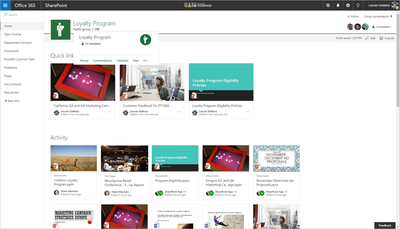- Home
- Content Management
- Discussions
- ROLLING OUT: SharePoint Online team sites + Office 365 Groups & Pages
ROLLING OUT: SharePoint Online team sites + Office 365 Groups & Pages
- Subscribe to RSS Feed
- Mark Discussion as New
- Mark Discussion as Read
- Pin this Discussion for Current User
- Bookmark
- Subscribe
- Printer Friendly Page
- Mark as New
- Bookmark
- Subscribe
- Mute
- Subscribe to RSS Feed
- Permalink
- Report Inappropriate Content
Aug 31 2016 09:45 AM - edited Sep 01 2016 12:55 PM
Today marks the beginning of bringing the full power of SharePoint to Office 365 Groups, with additional benefits to SharePoint Online all up! New and existing groups will get modern team sites, which come with an updated Home page, the ability to pin items within the new Quick links web part, and to see what's going on in the site via the new Activity web part.
These team sites within Office 365 Groups, and existing team sites throughout SharePoint Online, will also have the ability to create publishing pages - fast, easy to author pages that support rich multimedia content, and look great on mobile browsers and via the SharePoint mobile app. Get ready to communicate and share your ideas within SharePoint like never before.
Additionally, Microsoft will increase the site collection limit in SharePoint Online to "up to 25TB" (previously "up to 1TB); this will be refelcted in an update to the official "SharePoint Online boundaries and limits" support article.
Please review the associated blog on blogs.office.com, "New capabilities in SharePoint Online team sites including integration with Office 365 Groups" with numerous links to new and updated support.office.com articles.
Let us know what you think,
Mark
- Labels:
-
SharePoint Online
-
Sites
- Mark as New
- Bookmark
- Subscribe
- Mute
- Subscribe to RSS Feed
- Permalink
- Report Inappropriate Content
Mar 14 2017 01:33 PM
We don't want Teams turned on in our tenant. I had it physically turned off on each users license - now it on everywhere.
Why does MS insist on doing this. Teams are preveived as social and that word is taboo in our company. How do I turn this off tenant wide without having to touch every users and edit their license?
Give us new stuff - yes. But let us decide when to turn it on in our tenant.
- Mark as New
- Bookmark
- Subscribe
- Mute
- Subscribe to RSS Feed
- Permalink
- Report Inappropriate Content
Mar 14 2017 02:12 PM
The tenant-wide on/off switch is still there. You can flip it back to off.
(would be nice if the App Launcher icon also got disabled when we did that, thought the Store and Sway icons also appear if they are disabled. So, yeah, Microsoft...)
- Mark as New
- Bookmark
- Subscribe
- Mute
- Subscribe to RSS Feed
- Permalink
- Report Inappropriate Content
Mar 14 2017 02:15 PM
Completely agree with Guy. In our situation as an educational institution it gets silly in the way that Teams is not available to Educational institutions yet, but the licenses were still enabled for us. So now our users see the link in the menu, but when they click it it tells them that they should contact their administrator, to have Teams enabled... which we obviously can't! Our plan is to wait and see how many actually see this and if it doesn't become a huge problem, we will wait until Azure AD administration using the new Azure portal goes GA and just use the new method of assigning licenses to groups of people, instead of having to individually assign or unassigned via PowerShell...
- Mark as New
- Bookmark
- Subscribe
- Mute
- Subscribe to RSS Feed
- Permalink
- Report Inappropriate Content
Mar 15 2017 04:55 AM
Where is that tenant wide On/Off switch. I may be blind but I sure can't seem to find it.
- Mark as New
- Bookmark
- Subscribe
- Mute
- Subscribe to RSS Feed
- Permalink
- Report Inappropriate Content
Mar 15 2017 04:58 AM
- Mark as New
- Bookmark
- Subscribe
- Mute
- Subscribe to RSS Feed
- Permalink
- Report Inappropriate Content
Mar 15 2017 05:20 AM
Thanx Juan, I've turned it off. Now waiting for it to be applied across the individual users
- Mark as New
- Bookmark
- Subscribe
- Mute
- Subscribe to RSS Feed
- Permalink
- Report Inappropriate Content
Mar 15 2017 12:01 PM
- Mark as New
- Bookmark
- Subscribe
- Mute
- Subscribe to RSS Feed
- Permalink
- Report Inappropriate Content
Mar 15 2017 12:10 PM
Sorry Mark - guess I'm in the wrong place. Saw Teams and....
- « Previous
- Next »