- Subscribe to RSS Feed
- Mark Discussion as New
- Mark Discussion as Read
- Pin this Discussion for Current User
- Bookmark
- Subscribe
- Printer Friendly Page
- Mark as New
- Bookmark
- Subscribe
- Mute
- Subscribe to RSS Feed
- Permalink
- Report Inappropriate Content
Oct 02 2022 11:36 PM
Dear Experts ,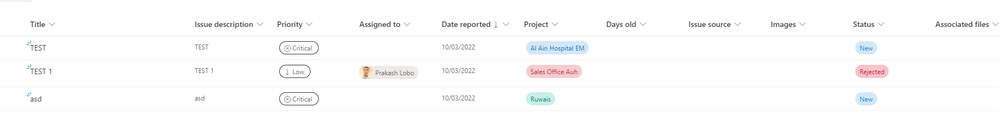
- Labels:
-
SharePoint Online
- Mark as New
- Bookmark
- Subscribe
- Mute
- Subscribe to RSS Feed
- Permalink
- Report Inappropriate Content
Oct 02 2022 11:43 PM
Solution@thobenjo I don't think this is possible using SharePoint out of the box capabilities. If regular users have contribute/edit or higher permissions on list/list items, they will be able to edit the assigned to column values.
Do you want your regular users to add new items or update other column for existing list items?
You will require custom solution to restrict editing few fields based on permissions of users, maybe it be power apps or SPFx.
Please click Mark as Best Response & Like if my post helped you to solve your issue. This will help others to find the correct solution easily. It also closes the item. If the post was useful in other ways, please consider giving it Like.
- Mark as New
- Bookmark
- Subscribe
- Mute
- Subscribe to RSS Feed
- Permalink
- Report Inappropriate Content
Oct 03 2022 02:18 AM
You could create two lists.
In the first List are all the columns editable by regular user, in the second list are all columns editable by the admin.
Set the permissons for both lists accordingly
Then create a Lookup field in the second list to the first list and have this column pull all the additional columns from the first list to the second list.
Then you have to enter your data in these two lists and connect every row by that lookup.
Then you will have the following effect:
- All users see all the information in the second list. Use that as your view
- An admin can edit all information in both lists
- A regular user can just edit the information in the first list
But this does not work for all Field-Types, as you can only project the following field types in a lookup
- Calculated (treated as plain text)
- ContentTypeId
- Counter
- Currency
- DateTime
- Guid
- Integer
- Note (one-line only)
- Number
- Text
(https://learn.microsoft.com/en-us/sharepoint/dev/schema/projectedfields-element-view)
Accepted Solutions
- Mark as New
- Bookmark
- Subscribe
- Mute
- Subscribe to RSS Feed
- Permalink
- Report Inappropriate Content
Oct 02 2022 11:43 PM
Solution@thobenjo I don't think this is possible using SharePoint out of the box capabilities. If regular users have contribute/edit or higher permissions on list/list items, they will be able to edit the assigned to column values.
Do you want your regular users to add new items or update other column for existing list items?
You will require custom solution to restrict editing few fields based on permissions of users, maybe it be power apps or SPFx.
Please click Mark as Best Response & Like if my post helped you to solve your issue. This will help others to find the correct solution easily. It also closes the item. If the post was useful in other ways, please consider giving it Like.