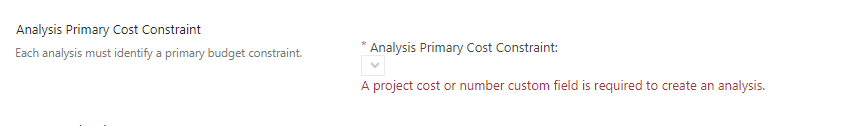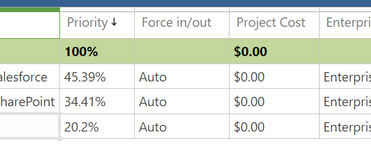- Home
- Project
- General Discussion
- Configuring Primary Cost Constraints to Develop Portfolio Analysis
Configuring Primary Cost Constraints to Develop Portfolio Analysis
- Subscribe to RSS Feed
- Mark Discussion as New
- Mark Discussion as Read
- Pin this Discussion for Current User
- Bookmark
- Subscribe
- Printer Friendly Page
- Mark as New
- Bookmark
- Subscribe
- Mute
- Subscribe to RSS Feed
- Permalink
- Report Inappropriate Content
Feb 13 2024 05:12 PM
I'm a new user to MS Project but have used other PMP tools. I'm trying to get initial configuration of the tool up for my new company, but have struggled with developing a portfolio analyses due to no available options in the "Analysis Primary Cost Constraint" field in the portfolio setup. I've tried to apply project costs in as many ways as I thought could be possible but still nothing. I'm using a P5 license, have tried developing custom cost fields and applying them to projects. I'm sure there is something obvious I'm missing. Any ideas would be greatly appreciated. Thank you!
- Mark as New
- Bookmark
- Subscribe
- Mute
- Subscribe to RSS Feed
- Permalink
- Report Inappropriate Content
Feb 14 2024 01:49 AM
SolutionIf you wish to use a custom field the field must be an enterprise custom field on the project level and of type cost
- Mark as New
- Bookmark
- Subscribe
- Mute
- Subscribe to RSS Feed
- Permalink
- Report Inappropriate Content
Feb 14 2024 03:00 PM
@malshayeb Thank you! I was tying the custom field to the task and resource entities, not project. One final follow up question. I've applied that custom field into a few test projects to see what I get and although the custom cost field has data applied, I'm not seeing that project cost when running the portfolio analysis.
- Mark as New
- Bookmark
- Subscribe
- Mute
- Subscribe to RSS Feed
- Permalink
- Report Inappropriate Content
Feb 15 2024 03:03 PM
- Mark as New
- Bookmark
- Subscribe
- Mute
- Subscribe to RSS Feed
- Permalink
- Report Inappropriate Content
Feb 19 2024 01:22 AM
Accepted Solutions
- Mark as New
- Bookmark
- Subscribe
- Mute
- Subscribe to RSS Feed
- Permalink
- Report Inappropriate Content
Feb 14 2024 01:49 AM
SolutionIf you wish to use a custom field the field must be an enterprise custom field on the project level and of type cost