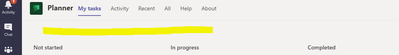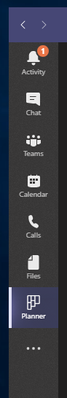- Subscribe to RSS Feed
- Mark Discussion as New
- Mark Discussion as Read
- Pin this Discussion for Current User
- Bookmark
- Subscribe
- Printer Friendly Page
- Mark as New
- Bookmark
- Subscribe
- Mute
- Subscribe to RSS Feed
- Permalink
- Report Inappropriate Content
Apr 23 2020 01:53 AM
Hi,
I use Planner within Teams. I have several Teams with different external users. Each Team has its own plan and in that plan all the view options, including schedule view, are available.
In the global Planner window in Teams, where I can see everything that's going on, boards, charts and schedule view became available (like it is on the web) a couple of months ago. This was awesome. Exactly what I'd been waiting for to make Planner my go to workflow management solution.
Two days ago, it's been removed. There's a space where it used to give the option to choose between board, chart and schedule view.
Here is the web view:
Here is my Teams view and I've highlighted where the options were until earlier this week:
This seems like an error. I can't imagine it's been intentionally removed?
Does anyone else have this issue or know if it's something that I can fix? It's not the end of the world because I can still see this view in Planner for the web, but it's not desirable.
- Labels:
-
Office 365
-
Planner
- Mark as New
- Bookmark
- Subscribe
- Mute
- Subscribe to RSS Feed
- Permalink
- Report Inappropriate Content
Apr 23 2020 08:48 AM
@BFABI I believe if you add the planner app to the left hand navigation bar and access it from there (highlighted below) you will have the same view (second image). This is different than going into a channel within a team and looking at the single planner view.
- Mark as New
- Bookmark
- Subscribe
- Mute
- Subscribe to RSS Feed
- Permalink
- Report Inappropriate Content
Apr 23 2020 08:55 AM
- Mark as New
- Bookmark
- Subscribe
- Mute
- Subscribe to RSS Feed
- Permalink
- Report Inappropriate Content
May 06 2020 02:49 PM
@BFABI Not exactly related, but my Schedule "Month" view went wonky today, can't view my schedule of Planner tasks except by "Week" . Confirmed that the same behavior happening in both Teams and in Planner online.