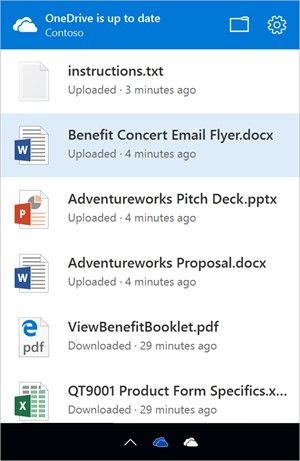- Home
- OneDrive
- Discussions
- Re: Announcement: OneDrive Sync Updates
Announcement: OneDrive Sync Updates
- Subscribe to RSS Feed
- Mark Discussion as New
- Mark Discussion as Read
- Pin this Discussion for Current User
- Bookmark
- Subscribe
- Printer Friendly Page
- Mark as New
- Bookmark
- Subscribe
- Mute
- Subscribe to RSS Feed
- Permalink
- Report Inappropriate Content
Dec 20 2016 10:11 AM - edited Dec 20 2016 10:12 AM
All of us here on the OneDrive Team have been hard at work delivering many of the OneDrive sync client updates we communicated at Ignite to further improve the user experience and administration of syncing files from Office 365. With the holidays rapidly approaching we wanted to give you an update on those enhancements.
The best part is the latest OneDrive sync client will automatically update with these new capabilities. If you aren’t running the latest OneDrive sync client, or aren’t sure, you can learn more here.
Activity center
The activity center is now available in the latest OneDrive sync client on Mac and PC giving you visibility to the most recent sync activity and status. Simply click on the OneDrive icon in your system tray (PC) or Finder (Mac) to see your file sync
Conditional access
You can now restrict OneDrive sync to only domain joined or workplace joined devices. You can even make access contingent on PC health if you like. All of this can be managed through the new OneDrive admin center preview and by configuring Azure Active Directory policies. Learn more here.
Syncing SharePoint sites
Making sure you have the information that is critical to you on every device no matter where you are is key to our customers. The ability to sync SharePoint sites directly to OneDrive is one of these features that makes doing this easier and simpler for end users. We’ve had great feedback on the public preview of syncing SharePoint Online document libraries in the latest OneDrive sync client. We remain committed to providing a reliable and performant sync experience for all your Office 365 files and continue to refine the public preview to meet our quality expectations. We’re on target to make this capability generally available in January.
Standalone Mac client
Ever since we added OneDrive for Business support to the latest sync client, we’ve seen an increase of adoption and interest from the Mac community. However, one of the largest blockers for enterprise deployments is that most admins do not want to utilize the Mac App Store to deploy and distribute software due to its limitations.
Today we’re releasing a standalone OneDrive sync client for Mac that you can deploy and manage outside of the Mac App Store. This standalone client also provides sync status visual overlays in Finder, a Finder shortcut for OneDrive, and the ability to set-up OneDrive sync to run at log in. This latest client also has built-in multi-language support. You can get the standalone client for Mac here.
As we get ready for 2017, I want to take a moment to wish all of you a healthy and happy new year from the OneDrive/SharePoint teams here in Redmond. We look forward to continuing to bring all of you more great innovation while finding new ways to make you more productive no matter where and how you choose to work.
Thank you and happy holidays!
Stephen L Rose
Director, OneDrive Product Marketing
- Labels:
-
Admin
-
OneDrive for Business
-
Standalone
-
sync
- Mark as New
- Bookmark
- Subscribe
- Mute
- Subscribe to RSS Feed
- Permalink
- Report Inappropriate Content
Dec 20 2016 11:06 AM
Great stuff Stephen, using the preview for SharePoint online and groups and works well. Is there any update on shared folder sync, will this be an automatic experience or behave just like a SharePoint folder sync as it does now with the preview.
Keep up the good work, almost ready to thinking about "dropping" the other file sync tool
- Mark as New
- Bookmark
- Subscribe
- Mute
- Subscribe to RSS Feed
- Permalink
- Report Inappropriate Content
Dec 20 2016 11:09 AM
The OneDrive team has been hard at work for a loooong time now, and delivered a long list of improvements over the course of this year. With all the major issues tackled now, hopefully you guys will enjoy a more relaxed 2017! :)
- Mark as New
- Bookmark
- Subscribe
- Mute
- Subscribe to RSS Feed
- Permalink
- Report Inappropriate Content
Dec 20 2016 11:25 AM
- Mark as New
- Bookmark
- Subscribe
- Mute
- Subscribe to RSS Feed
- Permalink
- Report Inappropriate Content
Dec 20 2016 12:49 PM
That would indeed be a very nice option, but not as the default setting. I have a lot of clients that do not have huge drives in their machines (128 SSDs), and they don't want everything to sync to all devices.
- Mark as New
- Bookmark
- Subscribe
- Mute
- Subscribe to RSS Feed
- Permalink
- Report Inappropriate Content
Dec 20 2016 12:50 PM
Stephen, Do you have an estimation on when to expect this update?
- Mark as New
- Bookmark
- Subscribe
- Mute
- Subscribe to RSS Feed
- Permalink
- Report Inappropriate Content
Dec 20 2016 01:13 PM
The previews are all available today. We will go GA very soon. :)
- Mark as New
- Bookmark
- Subscribe
- Mute
- Subscribe to RSS Feed
- Permalink
- Report Inappropriate Content
Dec 20 2016 01:26 PM
Even a checkbox to optionally include each one you have added before would be nice, like it does for other onedrive/dropbox folders. I just dont want to have to manually find each site on each device and set up sync for it .. again.
- Mark as New
- Bookmark
- Subscribe
- Mute
- Subscribe to RSS Feed
- Permalink
- Report Inappropriate Content
Dec 20 2016 02:24 PM
- Mark as New
- Bookmark
- Subscribe
- Mute
- Subscribe to RSS Feed
- Permalink
- Report Inappropriate Content
Dec 20 2016 04:39 PM
And f$#! Linux users right? I have to switch to Windows just to sync my business client. More Linux users should cancel their 365 subscriptions, since MS doesn't give a **bleep** about us anyway, even with Satya and all of his lately Linux-love.
- Mark as New
- Bookmark
- Subscribe
- Mute
- Subscribe to RSS Feed
- Permalink
- Report Inappropriate Content
Dec 20 2016 04:41 PM
I didn't notice a mention of allowing syncing of special characters with OneDrive. That has been on the roadmap for almost an entire year and there has been no news lately. What is the status of that?
Also, hopefully more work will be done to bring together Office Groups, Sharepoint, and OneDrive mobile apps. They are a confusing mess on what you can do in each one, so much so that I will not even introduce our users to them in their current state.
- Mark as New
- Bookmark
- Subscribe
- Mute
- Subscribe to RSS Feed
- Permalink
- Report Inappropriate Content
Dec 20 2016 04:48 PM
Thanks for your passionate message Adan.
It's a pretty low marketshare running Linux desktop but it is growing. Perhaps it is time to look at Linux especially since none of our competitors support it. Also, now that we have a Bash running native in Windows 10 (link on how to set it up here ) it may be time to revisit.
Thanks for the feedback.
- Mark as New
- Bookmark
- Subscribe
- Mute
- Subscribe to RSS Feed
- Permalink
- Report Inappropriate Content
Dec 20 2016 04:49 PM
No chance. We are just getting warmed up. Lots of cool stuff coming in 2017!
- Mark as New
- Bookmark
- Subscribe
- Mute
- Subscribe to RSS Feed
- Permalink
- Report Inappropriate Content
Dec 20 2016 07:24 PM
Has Microsoft worked with any of the 3rd party vendors like Centrify or such to assist on determining if a Mac is "domain" joined or not with the AD environment?
- Mark as New
- Bookmark
- Subscribe
- Mute
- Subscribe to RSS Feed
- Permalink
- Report Inappropriate Content
Dec 21 2016 12:39 AM
Great improvements are in the Sync client this year and promising. Congrats team for your hardwork.
- Mark as New
- Bookmark
- Subscribe
- Mute
- Subscribe to RSS Feed
- Permalink
- Report Inappropriate Content
Dec 21 2016 01:03 AM
Let's hope OneDrive for business works better than standard OneDrive. It's been three days and I am still unable to use OneDrive app in my Mac since the last update, which actually doesn't update. So many people upset out there and Microsoft doesn't reply to any queries.. Terrible customer service for a company such as Microsoft.
- Mark as New
- Bookmark
- Subscribe
- Mute
- Subscribe to RSS Feed
- Permalink
- Report Inappropriate Content
Dec 21 2016 05:45 AM
The interface pictuure that is attached seems to be the OneDrive personal and not the OneDrive for Business client based on what I'm seeing, should the Business client be getting the same visual?
- Mark as New
- Bookmark
- Subscribe
- Mute
- Subscribe to RSS Feed
- Permalink
- Report Inappropriate Content
Dec 21 2016 07:34 AM
Are you running the new standalone Mac client?
- Mark as New
- Bookmark
- Subscribe
- Mute
- Subscribe to RSS Feed
- Permalink
- Report Inappropriate Content
Dec 21 2016 08:12 AM
No, I'm referencing the Windows client. I've looked at the version number and it is listed as 17.3.6.6720.1207.
- Mark as New
- Bookmark
- Subscribe
- Mute
- Subscribe to RSS Feed
- Permalink
- Report Inappropriate Content
Dec 21 2016 08:24 AM
The latest version is 17.3.6743.1212. Try uninstalling and reinstalling the latest version. See if that helps.