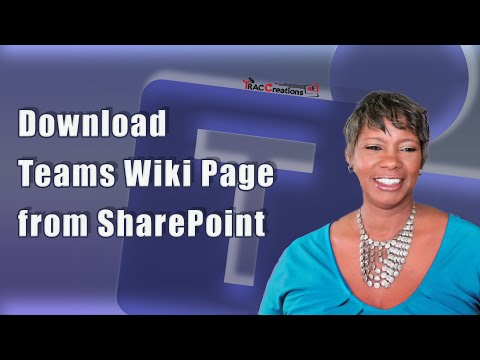- Home
- Microsoft Teams
- Microsoft Teams
- Microsoft Teams News: Wiki Page Retiring in January 2024 & There Are Things You Must Do
Microsoft Teams News: Wiki Page Retiring in January 2024 & There Are Things You Must Do
- Subscribe to RSS Feed
- Mark Discussion as New
- Mark Discussion as Read
- Pin this Discussion for Current User
- Bookmark
- Subscribe
- Printer Friendly Page
- Mark as New
- Bookmark
- Subscribe
- Mute
- Subscribe to RSS Feed
- Permalink
- Report Inappropriate Content
Jan 23 2023 08:15 AM - edited Jun 27 2023 07:45 AM
Before saying "Peace Out" to Wiki Page in January 2024, you must do some things.
This in-depth video discusses what to expect, Microsoft's timelines, and a guide to completing the transition.
Now, you can work your magic - efficiently!
- Video Date January 20: Peace Out https://youtu.be/y7BtR9NlMyE
- Updated Video February 27: Revised Timelines https://youtu.be/seXrZ5awhGs
- Date: 3/21/2023: Download Wiki from SharePoint https://youtu.be/9BKk2zh1y84
If you want a backup of your Wiki Pages, this video shows you how to download Teams Wiki Pages from SharePoint to your local drive. Once the files are downloaded, then open the Wiki files in Microsoft Word. Note: This process should NOT replace Microsoft's requirement to export Wiki Page to OneNote.
Date: 4/30/2023: https://youtu.be/4ugFh6sLcP8
Tips and insights on Exporting Teams Wiki to OneNote
5/14/2023 "Perfect Wiki for Teams" App: A Microsoft Teams Wiki Alternative
Video: https://youtu.be/jSk6SQRN4sk
In this thread, several users were searching for an alternative wiki app. I conducted a review on the "Perfect Wiki for Teams" app. It is a great app! Check out the video.
/Teresa
#traccreations4e
- Labels:
-
Best Practices
-
How-to
-
Tips & Tricks
- Mark as New
- Bookmark
- Subscribe
- Mute
- Subscribe to RSS Feed
- Permalink
- Report Inappropriate Content
Apr 26 2023 05:40 AM
- Mark as New
- Bookmark
- Subscribe
- Mute
- Subscribe to RSS Feed
- Permalink
- Report Inappropriate Content
Apr 26 2023 08:30 AM
You are correct.
I encourage all to continue sharing information, concerns, or challenges in this thread.
- Mark as New
- Bookmark
- Subscribe
- Mute
- Subscribe to RSS Feed
- Permalink
- Report Inappropriate Content
Apr 26 2023 02:36 PM
Today the message 'Wiki tabs in channels will go away starting in June 2023. You can export your content to a new Notes tab that will be created for this channel.' with a 'get details' button. After clicking that button you have the option to 'Export to Notes'. Here is some information I will pass along as it's NOT how I wanted my Wiki converted to Notes. For those that maybe didn't realize this and it's important to understand because they are opposite each other....
WIKIs have multiple pages with multiple sections in the page
OneNote has multiple sections with multiple pages in the section
Here's what the exported result was for me:
A site OneNote is created or if already existed it is updated
Each channel Wiki becomes a OneNote Section by the channel name, 'General' for example
Each Wiki page becomes a OneNote page in the OneNote Section
All of the Wiki Sections are inserted 1 after the other in the OneNote page
This may be the desired result, it was not for me. I wanted each channel's content only available in that channel.
My expectation was that a OneNote would be created for each Channel.
Each Wiki page would become a OneNote Section.
Each Wiki section in the page would become a OneNote page in the OneNote Section.
Probably not the best illustration but hopefully it helps to understand what happens.
If my Team and Wikis are like the following before exporting:
They end up like this after exporting:
My links to exported wiki pages/sections were lost. You will need to add those back.
Other links seem to be fine.
Pictures transferred.
It's time consuming but I am splitting out my information into separate OneNotes (1 per channel) recreating the original structure of the Wiki. Reply if you want information on how to do the splitting and I will do my best to describe it.
- Mark as New
- Bookmark
- Subscribe
- Mute
- Subscribe to RSS Feed
- Permalink
- Report Inappropriate Content
Apr 27 2023 12:25 AM
I also noticed that any conversations that were on the right side of the Wiki page for the entries don't get exported. After the export the Wiki page becomes read only. So you also don't have access to the conversations anymore. Any links or documents in those conversations are then gone. Is there anyway to access this again?
Don't like the structure it becomes in OneNote. Everything is just on one page. The numbering for the content headlines is lost. There is no space or page breaks between the sections. So a lot of edit effort needed to get it back into a readable format.
- Mark as New
- Bookmark
- Subscribe
- Mute
- Subscribe to RSS Feed
- Permalink
- Report Inappropriate Content
Apr 27 2023 12:28 AM
@Dominik_Mayer I agree, this is a horrible solution from Microsoft :( We have built all of our manuals inside Wiki with links between wikis etc. All of that will be lost :(
- Mark as New
- Bookmark
- Subscribe
- Mute
- Subscribe to RSS Feed
- Permalink
- Report Inappropriate Content
Apr 27 2023 06:38 AM
I think your best bet to get the links back or at least get an idea of where they pointed to would be to download and open in word like @teresa_cyrus describes in this video: https://youtu.be/9BKk2zh1y84.
Keep in mind though once you convert the wiki ALL links to it change because it's not the same or retained.
- Mark as New
- Bookmark
- Subscribe
- Mute
- Subscribe to RSS Feed
- Permalink
- Report Inappropriate Content
Apr 27 2023 09:36 AM
What a surprise. Another case of Microsoft being Microsoft.
Team's wiki implementation was extremely weak and sub-mediocre (to give it more credit than it deserves) but was a bit useful in some particular cases for light note taking, or maybe minutes of a meeting.
Instead of developing a better product, they kill it.
Surprise, surprise.
- Mark as New
- Bookmark
- Subscribe
- Mute
- Subscribe to RSS Feed
- Permalink
- Report Inappropriate Content
Apr 27 2023 10:10 AM
- Mark as New
- Bookmark
- Subscribe
- Mute
- Subscribe to RSS Feed
- Permalink
- Report Inappropriate Content
Apr 28 2023 03:04 AM
Thx for a great post!
Many of my users are having trouble with exporting their Wikis to OneNote. They get this error:
Export didn't complete.
Looks like something went wrong, and you'll need to restart the export. If the problem persists, contact your IT admin for help.
*************************
We have tested Teams version, Teams for Web, Started an app for OneNote, Cleared cache, checked the permissions and settings in the Teams - without results.
Have you, or anyone else in this thread heard of a solution for this? My suspicion is that's an error on some old Teams. We started up with Teams back in 2017'ish.
Thanks in advance for your answer.
Br. Linda Gärtner Nielsen
- Mark as New
- Bookmark
- Subscribe
- Mute
- Subscribe to RSS Feed
- Permalink
- Report Inappropriate Content
Apr 28 2023 03:10 AM
- Mark as New
- Bookmark
- Subscribe
- Mute
- Subscribe to RSS Feed
- Permalink
- Report Inappropriate Content
Apr 28 2023 03:59 PM - edited May 01 2023 04:36 PM
LIMITATIONS:
- It does not export Wiki hyperlinks. (External Links worked for me.)
- Does not export Private Channel Wiki Pages
One person mentioned that the table did not export properly. I tested and had no problems exporting tables.
- Mark as New
- Bookmark
- Subscribe
- Mute
- Subscribe to RSS Feed
- Permalink
- Report Inappropriate Content
Apr 30 2023 10:51 PM
@Teresa_Cyrus ok thanks but this isn't great ![]() I deliberately chose wiki over one note to keep things as simple as possible. I don't like the editing experience in one note. Hopefully this means we will see improvements to OneNote in the near future?
I deliberately chose wiki over one note to keep things as simple as possible. I don't like the editing experience in one note. Hopefully this means we will see improvements to OneNote in the near future?
- Mark as New
- Bookmark
- Subscribe
- Mute
- Subscribe to RSS Feed
- Permalink
- Report Inappropriate Content
May 01 2023 01:08 AM
Hi @thehappycheese,
I see that "Happy Cheese" is not so happy with Microsoft's changes. ![]()
On the serious side, I encourage you to provide your OneNote requirements in the Feedback Hub.
Feel free to post your link in this thread so that others can vote as they see fit.
Have a good day.
- Mark as New
- Bookmark
- Subscribe
- Mute
- Subscribe to RSS Feed
- Permalink
- Report Inappropriate Content
May 01 2023 07:09 AM
- Mark as New
- Bookmark
- Subscribe
- Mute
- Subscribe to RSS Feed
- Permalink
- Report Inappropriate Content
May 01 2023 07:15 AM
- Mark as New
- Bookmark
- Subscribe
- Mute
- Subscribe to RSS Feed
- Permalink
- Report Inappropriate Content
May 01 2023 07:22 AM
You might want to do what I did then to get the 'tabs' back. These are the basic steps I did:
- I created a new OneNote tab in the channel where I wanted it to reside.
- I opened both the site OneNote where the wiki exported to and this new OneNote in the app.
- In the new OneNote, create your sections and then copy and paste the 'page' information from the site OneNote to your new OneNote
It's time consuming but nets the results you want.
- Mark as New
- Bookmark
- Subscribe
- Mute
- Subscribe to RSS Feed
- Permalink
- Report Inappropriate Content
May 01 2023 07:50 AM
- Mark as New
- Bookmark
- Subscribe
- Mute
- Subscribe to RSS Feed
- Permalink
- Report Inappropriate Content
May 01 2023 09:21 AM
@Linda_Gartner_Nielsen @KathyROI
I have not experienced the error, but I researched several reliable websites and came up empty-handed.
So, I have more questions than solutions.
- Does the error occur for everyone or specific sites? If the response is for everyone, I strongly recommend that you contact Microsoft before June.
- You stated that you have an old Teams version. Can you update to the latest version and then complete the export? If not, again contact Microsoft.
- Mark as New
- Bookmark
- Subscribe
- Mute
- Subscribe to RSS Feed
- Permalink
- Report Inappropriate Content
May 01 2023 09:42 AM
IMHO OneNote is not the best target for migrating Wiki, instead I'd wait for Loop APIs. What's your opinion about that?
- Mark as New
- Bookmark
- Subscribe
- Mute
- Subscribe to RSS Feed
- Permalink
- Report Inappropriate Content
May 01 2023 02:03 PM - edited May 01 2023 05:00 PM
First, users can't wait for Loop. It is too new and has a learning curve. They must convert content from Wiki to "Something" sooner than later.
Next, I haven't started using Loop API yet. I want to use it to develop a strategy and best use case. Still, according to Microsoft's information, the Loop app is meant for the collaborative gathering of information and brainstorming during the early stages of a project. While OneNote can also be used for gathering information, it is more commonly used as a replacement for wikis, where administrative assistants can create final content for onboarding, team manuals, processes, and more.
Personally, I was a big fan of the desktop versions of OneNote 2016 and 2019 for this purpose because they offer several advantages vs. Teams and Online versions, such as:
- saving as a standalone notebook on SharePoint,
- granting access to channel members and non-members,
- titling sections independently of channel names,
- creating templates, and
- having additional features to improve the user experience.
- Finally, I can post a link to the desktop notebook on Teams.
However, there's a big caveat: Microsoft will end support for OneNote 2016 and 2019 in October 2025 - no more new features, so it's not wise to transfer content to these apps, as users may end up having to "redo the redo." ![]()
If users want to wait on Loop, they can easily download and save the wiki pages as an MS Word or PDF file and then embed the document in Teams Notes. This is a workaround for Private Channels if users are crunched for time. (Yes, I know, it is an extra click. Agh!)
This may be an ongoing project if users are not embracing the Notes Tab as is.