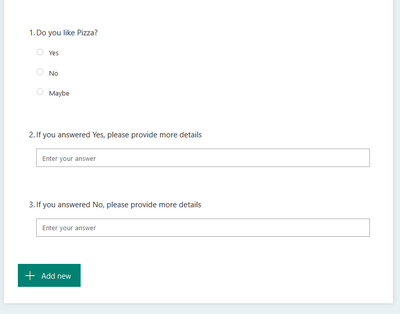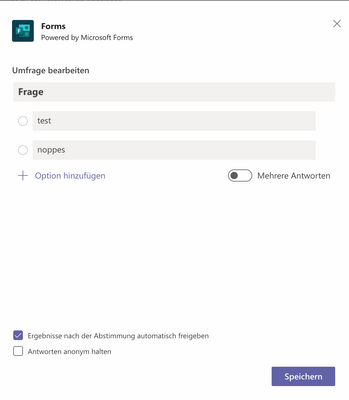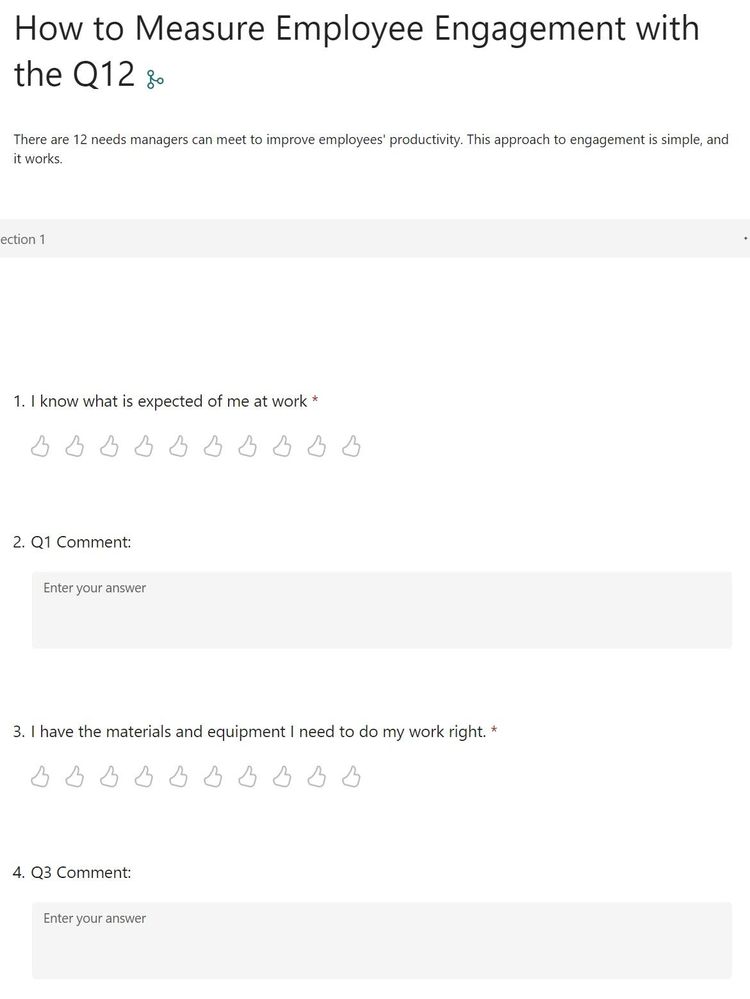- Home
- Microsoft 365
- Forms
- Re: Need to add "Comment" to a Question.
Need to add "Comment" to a Question.
- Subscribe to RSS Feed
- Mark Discussion as New
- Mark Discussion as Read
- Pin this Discussion for Current User
- Bookmark
- Subscribe
- Printer Friendly Page
Jul 02 2019
07:42 AM
- last edited on
Aug 06 2023
04:45 PM
by
TechCommunityAP
- Mark as New
- Bookmark
- Subscribe
- Mute
- Subscribe to RSS Feed
- Permalink
- Report Inappropriate Content
Jul 02 2019
07:42 AM
- last edited on
Aug 06 2023
04:45 PM
by
TechCommunityAP
I am making a questionnaire in Microsoft Forms. There is one question and 5 choices. I would like to add a text box under the same question number for the respondent to provide additional information. I don't see how to add the text "Comment: " and a block for text without adding another question number and text that says "Provide additional information in response to Question #1".
Thank you.
- Labels:
-
Microsoft Forms
- Mark as New
- Bookmark
- Subscribe
- Mute
- Subscribe to RSS Feed
- Permalink
- Report Inappropriate Content
Jul 02 2019 10:06 PM
Hi @JackDog343
There's currently no feature that will do that as far as I know.
Your option to have an additional question after the first multiple choice question appears to be the only way forward for now.
Hope that helps.
Best wishes
Cheers
- Mark as New
- Bookmark
- Subscribe
- Mute
- Subscribe to RSS Feed
- Permalink
- Report Inappropriate Content
Jul 02 2019 11:23 PM
Uservoice open for it here
https://microsoftforms.uservoice.com/forums/386451-welcome-to-microsoft-forms-suggestion-box/suggest...
Quite a few votes, would recommend you vote to push it up the agenda.
Workaround, as stated is to have the choice question and text the section but frame the section question as required.
Let’s hope that uservoice is picked up in the future. Would like to see this.
Best, Chris
- Mark as New
- Bookmark
- Subscribe
- Mute
- Subscribe to RSS Feed
- Permalink
- Report Inappropriate Content
Oct 22 2019 07:51 AM - edited Oct 22 2019 07:52 AM
Hi Folks,
There is a second UserVoice asking for this exact comment functionality with 725 votes at time of writing. Hopefully Microsoft might pick this up soon.
Dave
- Mark as New
- Bookmark
- Subscribe
- Mute
- Subscribe to RSS Feed
- Permalink
- Report Inappropriate Content
Oct 24 2019 01:44 AM
That second UserVoice may have more votes but its packed full of spambot ads for escort agencies. Needs to be sorted out as its detracting from a really useful feature.
- Mark as New
- Bookmark
- Subscribe
- Mute
- Subscribe to RSS Feed
- Permalink
- Report Inappropriate Content
Jul 29 2020 07:19 AM
- Mark as New
- Bookmark
- Subscribe
- Mute
- Subscribe to RSS Feed
- Permalink
- Report Inappropriate Content
Jun 10 2021 09:20 AM
@Kane316
Ho did you add more than one question on the form ?
I only have this screen in Forms inside Teams:
Thanks
Tom
- Mark as New
- Bookmark
- Subscribe
- Mute
- Subscribe to RSS Feed
- Permalink
- Report Inappropriate Content
Jun 11 2021 01:42 AM
@Blogbuchstabe you can't have branching with the Forms app in Teams, you need to use the full web version.
Rob
Los Gallardos
Intranet, SharePoint, Website and Power Platform Manager (and classic 1967 Morris Traveller driver)
- Mark as New
- Bookmark
- Subscribe
- Mute
- Subscribe to RSS Feed
- Permalink
- Report Inappropriate Content
Dec 14 2021 03:34 AM
Does anyone know if this was ever resolved? I cannot see this functionality but it's an obvious one so hoping it has been added - it's a feature in other survey tools and regularly used. TIA
- Mark as New
- Bookmark
- Subscribe
- Mute
- Subscribe to RSS Feed
- Permalink
- Report Inappropriate Content
Dec 14 2021 03:51 AM
@EMTynan no, it hasn't been added yet.
Rob
Los Gallardos
Intranet, SharePoint and Power Platform Manager (and classic 1967 Morris Traveller driver)
- Mark as New
- Bookmark
- Subscribe
- Mute
- Subscribe to RSS Feed
- Permalink
- Report Inappropriate Content
Dec 14 2021 03:56 AM
- Mark as New
- Bookmark
- Subscribe
- Mute
- Subscribe to RSS Feed
- Permalink
- Report Inappropriate Content
Dec 18 2021 10:20 AM
https://feedbackportal.microsoft.com/feedback/idea/0a12c270-d01c-ec11-b6e7-0022481f8945
Up to a couple of thousand votes. Think when I originally looked it was a couple of hundred
Best, Chris
- Mark as New
- Bookmark
- Subscribe
- Mute
- Subscribe to RSS Feed
- Permalink
- Report Inappropriate Content
May 11 2022 10:58 AM
Are there any updates on this? I recently needed this feature and it seems the need for it hasn't diminished, but it's still not available. @Christopher Hoard
- Mark as New
- Bookmark
- Subscribe
- Mute
- Subscribe to RSS Feed
- Permalink
- Report Inappropriate Content
May 11 2022 11:46 AM
@ALKoltz that's right, it's still not available.
Rob
Los Gallardos
Intranet, SharePoint and Power Platform Manager (and classic 1967 Morris Traveller driver)
- Mark as New
- Bookmark
- Subscribe
- Mute
- Subscribe to RSS Feed
- Permalink
- Report Inappropriate Content
May 31 2022 05:48 AM
Hi all!
The uservoice has been moved to the new feedback forum and is open here
Have "Add comments" on Forms · Community (microsoft.com)
Would vote up on it, but of course not available currently with no ETA.
Best, Chris
- Mark as New
- Bookmark
- Subscribe
- Mute
- Subscribe to RSS Feed
- Permalink
- Report Inappropriate Content
Jan 06 2023 01:16 AM - edited Jan 06 2023 01:17 AM
Branching is a great way to add comments.
So let's say you have 5 questions. Each Question has a branch. The branch is your comment box. So then there are 10 questions in your survey. Q1 with a branch to Q2 which is a text question (can choose long form) that is your comment box. Q3 with a branch to Q4 which is the comment box for Q3. To make it like a true comment box, make sure the branching questions are optional.
- Mark as New
- Bookmark
- Subscribe
- Mute
- Subscribe to RSS Feed
- Permalink
- Report Inappropriate Content
Mar 09 2023 09:27 PM - edited Mar 09 2023 09:30 PM
This feature has been requested since M.S. Forms was out but, still nothing. The thousands of votes on the previous platform "UserVoice" were NOT TRANSFERRED TO "FeedbackPortal"and the new request there, also with thousands of votes, (https://feedbackportal.microsoft.com/feedback/idea/3262ec4c-de1c-ec11-b6e7-0022481f8914), mysteriously disappeared after being locked to add responses for a long while first.
I think M.S. cannot do it! :D
Use Google Forms, they are WAY BETTER, FREE FOR ALL and PAIN ON THE NECK FREE.
Cheers.
- Mark as New
- Bookmark
- Subscribe
- Mute
- Subscribe to RSS Feed
- Permalink
- Report Inappropriate Content
Aug 10 2023 10:59 AM
- Mark as New
- Bookmark
- Subscribe
- Mute
- Subscribe to RSS Feed
- Permalink
- Report Inappropriate Content
Mar 25 2024 08:12 AM
- Mark as New
- Bookmark
- Subscribe
- Mute
- Subscribe to RSS Feed
- Permalink
- Report Inappropriate Content
Mar 25 2024 11:38 PM
@christineSD there are several requests for this on the official Microsoft Feedback portal which you can vote for, for example the one here.
Rob
Los Gallardos
Microsoft Power Automate Community Super User.
Principal Consultant, SharePoint and Power Platform WSP Global (and classic 1967 Morris Traveller driver)