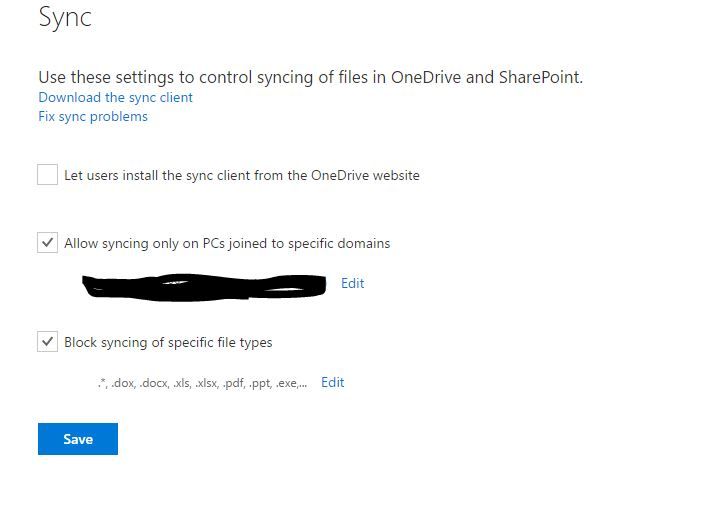- Subscribe to RSS Feed
- Mark Discussion as New
- Mark Discussion as Read
- Pin this Discussion for Current User
- Bookmark
- Subscribe
- Printer Friendly Page
- Mark as New
- Bookmark
- Subscribe
- Mute
- Subscribe to RSS Feed
- Permalink
- Report Inappropriate Content
Jan 10 2017 02:11 PM
You could do it through the Admin Center policy (which envokes a GPO) in AD or you could do it through AppLocker as a local or AD policy.
- Mark as New
- Bookmark
- Subscribe
- Mute
- Subscribe to RSS Feed
- Permalink
- Report Inappropriate Content
Jan 10 2017 02:26 PM
Ok -- what about the setting on the sync page that "allow users install the sync client"? What does that actually do?
- Mark as New
- Bookmark
- Subscribe
- Mute
- Subscribe to RSS Feed
- Permalink
- Report Inappropriate Content
Jan 18 2017 06:50 AM
I've ticked both the, "Allow syncing only on PCs joined to specific domains," and "Block syncing of specific file types." I've added our domain's guid, and I've added a truck load of extensions to the file type list. Even with these setting active, I am able to sync all the file types that are supposedly blocked to a personal non-domain joined desktop without issue. Is the admin center preview, simply a preview of what we will be able to do in the future, or it is supposed to be actively working at the moment?
I've double checked that I'm indead set as a, First Release Customer.
Thanks,
David
- Mark as New
- Bookmark
- Subscribe
- Mute
- Subscribe to RSS Feed
- Permalink
- Report Inappropriate Content
Jan 18 2017 09:49 AM
Hi @DAVID WILLIAMS,
All of the admin settings that you can currently see are live in the product today so they should be working. There may be a slight time delay between when you set the policy and when it takes effect. I'll ping the owner of these features to get some additional info as well. Thanks!
Stephen Rice
OneDrive Program Manager II
- Mark as New
- Bookmark
- Subscribe
- Mute
- Subscribe to RSS Feed
- Permalink
- Report Inappropriate Content
Jan 18 2017 10:16 AM
Sorry for my hijack this thread, as i didn't find a way to post a new question. I really have some questions needed to be answered:
1.What kind of encryption using in ODFB? Is it Non-Proprietary Encryption?
2.What kind of Challenge/Response Protocols are using my ODFB
3.Is it possible to validate ODFB Security Monitoring ?
4.Is it possible to Validate/monitor ODFB Performance ?
Could someone give me a direct answer including some materials.
Thanks in advance
Jason
- Mark as New
- Bookmark
- Subscribe
- Mute
- Subscribe to RSS Feed
- Permalink
- Report Inappropriate Content
Jan 18 2017 10:18 AM
Have a look on this article: https://technet.microsoft.com/en-us/library/dn905447(v=office.15).aspx
- Mark as New
- Bookmark
- Subscribe
- Mute
- Subscribe to RSS Feed
- Permalink
- Report Inappropriate Content
Jan 18 2017 10:27 AM
Hi Zoltan,
Much appreciated that you can reply it to me!!!
Since i'm new to SharePoint Online and OneDrive for Business, also i'm not an English speaker, I need some one can answer my question directly. I find that article before, but i can't figure it out with that article.
Thanks for your help.
Jason
- Mark as New
- Bookmark
- Subscribe
- Mute
- Subscribe to RSS Feed
- Permalink
- Report Inappropriate Content
Jan 18 2017 12:16 PM
The setting I have in place, were set over a week ago. Any help would be appreciated. It is rather important for us to have the ability to prevent syncing of PII/Sensitive data to personal devices.
Thanks, David
- Mark as New
- Bookmark
- Subscribe
- Mute
- Subscribe to RSS Feed
- Permalink
- Report Inappropriate Content
Jan 18 2017 12:25 PM
In addition I'm curious about the sharing policy settings. Do these setting only hit Sharepoint or One Drive, or will this also hit O365 Modern Groups and guest access. i.e. If I set the policy to 90 days, will an external guest user lost access to the group they were invited, the group SP site, and Group file repository, after 90 days?
Thanks
David
- Mark as New
- Bookmark
- Subscribe
- Mute
- Subscribe to RSS Feed
- Permalink
- Report Inappropriate Content
Jan 18 2017 12:38 PM
Hi @DAVID WILLIAMS,
I've passed your question on the IP & file type policy issues along to the feature owners as that is the extent of my expertise there.
As for the sharing policies, they apply to both OneDrive and SharePoint Online. These policies will affect O365 Group team sites but they do not effect Group specific scenarios (such as adding a guest into a group). Note as well that the expiration feature in the admin center only applies to anonymous access links.
Let me know if you have any questions. Thanks!
Stephen Rice
OneDrive Program Manager II
- Mark as New
- Bookmark
- Subscribe
- Mute
- Subscribe to RSS Feed
- Permalink
- Report Inappropriate Content
Jan 18 2017 12:55 PM
Hi David,
The policy configuration should only take up to 24 hours to take effect. Could you reach out to me directly <samyadav@microsoft.com> so that we can debug offline?
Thank you,
Sameer
- Mark as New
- Bookmark
- Subscribe
- Mute
- Subscribe to RSS Feed
- Permalink
- Report Inappropriate Content
Jan 18 2017 03:27 PM
Hi David - meanwhile to get a headstart in debugging this issue - could you run this get-spotenantsyncclientrestriction cmdlet in your SharePoint Online Management shell? (https://technet.microsoft.com/en-us/library/dn9174
This will let us know if the policy is configured on the service.
- Mark as New
- Bookmark
- Subscribe
- Mute
- Subscribe to RSS Feed
- Permalink
- Report Inappropriate Content
Jan 20 2017 05:07 AM
Hello Whenever I try to logged in on https://admin.onedrive.com, it always redirect to me Office 365 - SHarePoint admin Center. I have full access of Office 365 admin. I tested on other machine as well, but same result
Please let me know If I am missing anything.
- Mark as New
- Bookmark
- Subscribe
- Mute
- Subscribe to RSS Feed
- Permalink
- Report Inappropriate Content
Jan 20 2017 10:00 AM
I have the same issue Ashish.
@Ashish Kanoongo wrote:Hello Whenever I try to logged in on https://admin.onedrive.com, it always redirect to me Office 365 - SHarePoint admin Center.
- Mark as New
- Bookmark
- Subscribe
- Mute
- Subscribe to RSS Feed
- Permalink
- Report Inappropriate Content
Jan 21 2017 12:41 PM
I noticed I am able to OneDrive Admin Preview site on my mobile, but surprisingly not able to open in IE browser. Can anyone please help what is the issue and how can i resolve it?
- Mark as New
- Bookmark
- Subscribe
- Mute
- Subscribe to RSS Feed
- Permalink
- Report Inappropriate Content
Jan 23 2017 09:45 AM
@Stephen Rose - I've setup mobile device access policy and setup Alert every time any document gets deleted. Unfortunately, nothing seems working. In fact, I've also enrolled my device using O365 MDM but no luck.
I reach out to O365 support team and they also doesn't seem to have any clue.
- Mark as New
- Bookmark
- Subscribe
- Mute
- Subscribe to RSS Feed
- Permalink
- Report Inappropriate Content
Jan 23 2017 12:30 PM
@Ashish Kanoongo, @Karl Julson Were either of you still experiencing issues accessing onedrive.com/admin? Can you both confirm your tenants are in the first release program? Thanks!
Stephen Rice
OneDrive Program Manager II
- Mark as New
- Bookmark
- Subscribe
- Mute
- Subscribe to RSS Feed
- Permalink
- Report Inappropriate Content
Jan 23 2017 01:13 PM - edited Jan 23 2017 01:15 PM
@Stephen Rice - You win. I did not see that this was specific to First Release. However, it is working now.
- Mark as New
- Bookmark
- Subscribe
- Mute
- Subscribe to RSS Feed
- Permalink
- Report Inappropriate Content
Jan 25 2017 01:36 AM - edited Jan 25 2017 01:36 AM
I have received the new Admin Center but whenever I click the access it the page loads then goes to a "Access Denied" screen saying I need to be an admin to access. I am the global admin for our tenant and have access to all other admin centers? Anyone experienced this?
Thanks
- Mark as New
- Bookmark
- Subscribe
- Mute
- Subscribe to RSS Feed
- Permalink
- Report Inappropriate Content
Jan 25 2017 02:40 AM
Stephen Rice - I know there are still 5 working days in the month still to come but I'm waiting on tenterhooks for the limit by AD group feature ![]() . Is this still on track?
. Is this still on track?