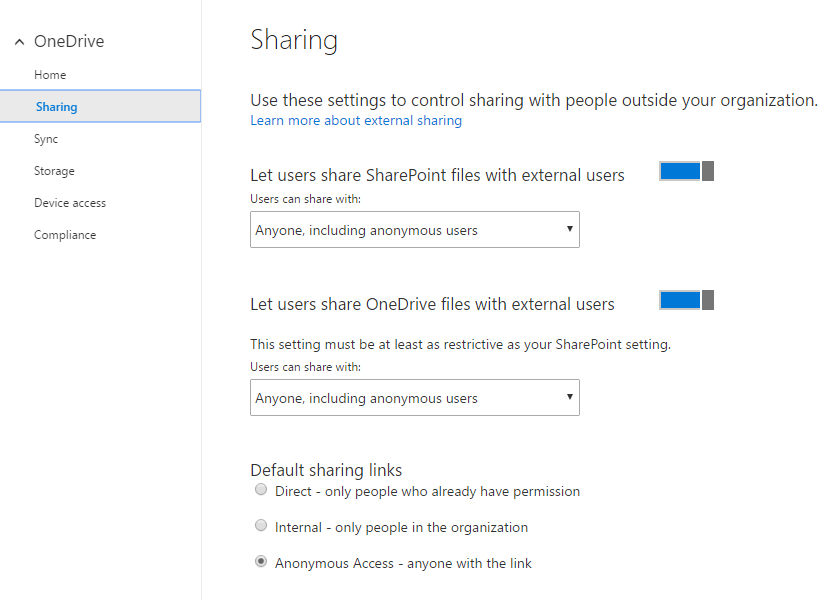- Subscribe to RSS Feed
- Mark Discussion as New
- Mark Discussion as Read
- Pin this Discussion for Current User
- Bookmark
- Subscribe
- Printer Friendly Page
- Mark as New
- Bookmark
- Subscribe
- Mute
- Subscribe to RSS Feed
- Permalink
- Report Inappropriate Content
Dec 16 2016 08:56 AM
This is great. How would you rank these? In what order?
- Mark as New
- Bookmark
- Subscribe
- Mute
- Subscribe to RSS Feed
- Permalink
- Report Inappropriate Content
Dec 16 2016 09:07 AM
Why is this on the onedrive.com domain? Our company currently blocks onedrive.com as it is a personal cloud storage site. OD4B is currently hosted on sharepoint.com. Why would Microsoft have an admin tool that is not even in the same domain as the app it is administering?
- Mark as New
- Bookmark
- Subscribe
- Mute
- Subscribe to RSS Feed
- Permalink
- Report Inappropriate Content
Dec 16 2016 09:16 AM
For many companies (especially smaller ones) OneDrive is a standalone product that is not connected to SharePoint on any level. SharePoint is our product that leads collaboration while OneDrive is the connective tissue between these products including SharePoint, Teams, Yammer, Delve and more.
As we continue to grow OneDrive features and functionality, having OneDrive's ability to be a true standalone product as well as be part of our productivity suite will become even more critical.
- Mark as New
- Bookmark
- Subscribe
- Mute
- Subscribe to RSS Feed
- Permalink
- Report Inappropriate Content
Dec 16 2016 10:21 AM
If you can make it possible, I'd say #1 is the ability to set the default sharing option to read-only links. The rest doesnt really matter as we have them available in PowerShell, though it will be easier for people if they're availble in the ODFB admin portal too.
- Mark as New
- Bookmark
- Subscribe
- Mute
- Subscribe to RSS Feed
- Permalink
- Report Inappropriate Content
Dec 16 2016 10:26 AM
+1 for @Vasil Michev request: ability to set default type of sharing
- Mark as New
- Bookmark
- Subscribe
- Mute
- Subscribe to RSS Feed
- Permalink
- Report Inappropriate Content
Dec 16 2016 11:04 AM
I understand your point @Stephen Rose, but this will be an issue for Enterprise organizations. I presented on this very topic last night at a local user group and more than one participant mentioned that they are blocking consumer OneDrive URL.
- Mark as New
- Bookmark
- Subscribe
- Mute
- Subscribe to RSS Feed
- Permalink
- Report Inappropriate Content
Dec 16 2016 11:56 AM
Understood. They could just use applocker to block the app locally if they choose.We see some customers doing that as well as implementing features in W10 that would restrict sharing, copying and placement of docs into anything but ODB (WIP + Device Guard)
- Mark as New
- Bookmark
- Subscribe
- Mute
- Subscribe to RSS Feed
- Permalink
- Report Inappropriate Content
Dec 16 2016 12:15 PM
Hi Stephen,
I'd like to now if we can also include AAD domains in the restriction of sycning OneDrive. I have some customers that have remote users in different countries that have AAD joined (Intune Managed) devices. For which I would like to allow OneDrive sync.
Thanks much.
Gr,
Ronald
- Mark as New
- Bookmark
- Subscribe
- Mute
- Subscribe to RSS Feed
- Permalink
- Report Inappropriate Content
Dec 16 2016 12:16 PM
I will have more to share on that next month. Stay tuned :)
- Mark as New
- Bookmark
- Subscribe
- Mute
- Subscribe to RSS Feed
- Permalink
- Report Inappropriate Content
Dec 16 2016 04:31 PM
I followed the PS commands to get my local domain GUID, after which I added it to the "allow syncing to specific domains" in the OD4B Sync admin area, but it will not retain the settings even after clicking Save.
Tried several times, even had another Adminstrator try, but no luck. Everything looks correct, but when I go back and check, there is nothing listed. It simply will not save the domain GUID information. It doesnt even give an error message.
Am I doing something wrong?
Is anyone else having this same issue?
- Mark as New
- Bookmark
- Subscribe
- Mute
- Subscribe to RSS Feed
- Permalink
- Report Inappropriate Content
Dec 17 2016 06:37 PM - edited Dec 17 2016 06:38 PM
Why would you use the consumer onedrive.com URL? Most enterprises block consumer services and this just makes our lives a pain because now we have to get this URL whitelisted. Why not integrate it into another business URL that Office 365 uses?
- Mark as New
- Bookmark
- Subscribe
- Mute
- Subscribe to RSS Feed
- Permalink
- Report Inappropriate Content
Dec 18 2016 10:49 PM
It is only for Enterprise Plan or including SMB Plan?
- Mark as New
- Bookmark
- Subscribe
- Mute
- Subscribe to RSS Feed
- Permalink
- Report Inappropriate Content
Dec 18 2016 11:56 PM
- Mark as New
- Bookmark
- Subscribe
- Mute
- Subscribe to RSS Feed
- Permalink
- Report Inappropriate Content
Dec 19 2016 02:23 AM
Run get-addomain abd it will return the domain guid
- Mark as New
- Bookmark
- Subscribe
- Mute
- Subscribe to RSS Feed
- Permalink
- Report Inappropriate Content
Dec 19 2016 03:46 AM
To be complete
Just copy paste this in powershell on your Domain controller
$domains = (Get-ADForest).Domains; foreach($d in $domains) {Get-ADDomain -Identity $d | Select ObjectGuid}
Great feature set in this admin portal.
- Mark as New
- Bookmark
- Subscribe
- Mute
- Subscribe to RSS Feed
- Permalink
- Report Inappropriate Content
Dec 19 2016 05:51 AM
- Mark as New
- Bookmark
- Subscribe
- Mute
- Subscribe to RSS Feed
- Permalink
- Report Inappropriate Content
Dec 19 2016 07:20 AM
Don't put SharePoint Online 'Sharing' options in the ODB Admin center. This adds confusion and another area where Admins configure SharePoint related settings? Keep it scoped to ODB Only.
- Mark as New
- Bookmark
- Subscribe
- Mute
- Subscribe to RSS Feed
- Permalink
- Report Inappropriate Content
Dec 19 2016 08:53 AM
These files live in ODFB and, with our NGSC, will have the ability to be synched directly to and from your ODB client. Hence why we added this here. Some choices were made based on where the product is going, not just where it sits today.
Thanks for your feedback. I will share it with engineering.
- Mark as New
- Bookmark
- Subscribe
- Mute
- Subscribe to RSS Feed
- Permalink
- Report Inappropriate Content
Dec 19 2016 08:54 AM
- Mark as New
- Bookmark
- Subscribe
- Mute
- Subscribe to RSS Feed
- Permalink
- Report Inappropriate Content
Dec 19 2016 10:09 PM