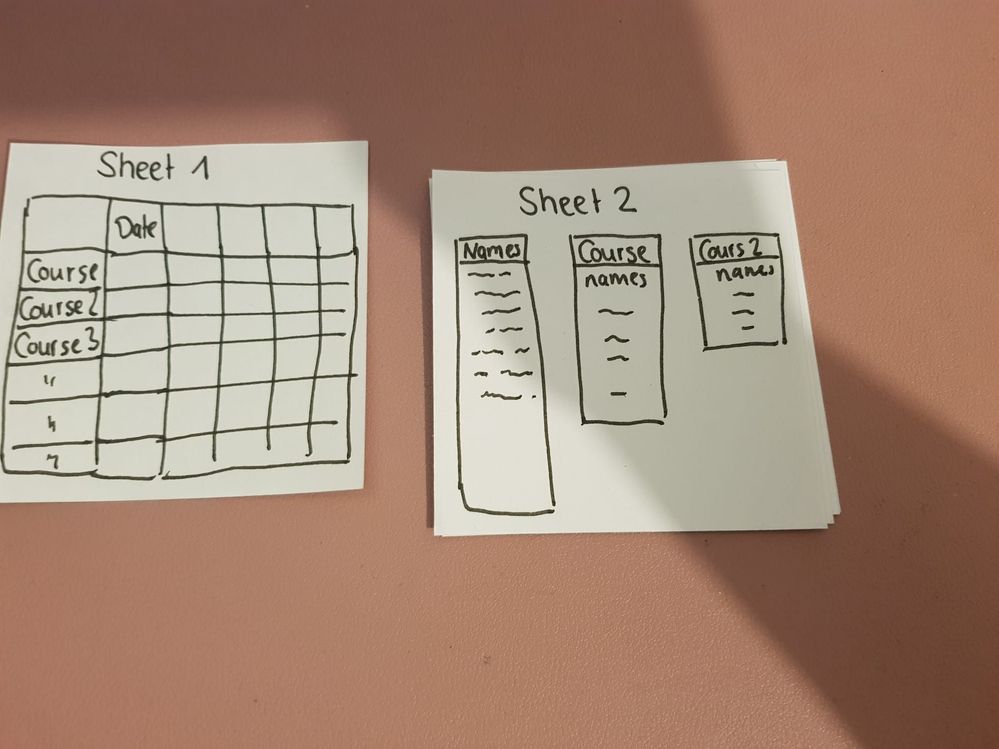- Subscribe to RSS Feed
- Mark Discussion as New
- Mark Discussion as Read
- Pin this Discussion for Current User
- Bookmark
- Subscribe
- Printer Friendly Page
- Mark as New
- Bookmark
- Subscribe
- Mute
- Subscribe to RSS Feed
- Permalink
- Report Inappropriate Content
Nov 09 2023 02:13 PM
Hi :)
I need help setting up a spreadsheet as I am struggling with this.
I need to make a spreadsheet for the upcoming year, starting in December '23 and finishing in December '24. The spreadsheet should show all the courses on the left hand and the date in the top row. It should show a list of people attending "course 1" on day X. I made a little scribble because I feel this should explain it easier, or I hope it does.
So for clarification.
I was thinking that Sheet 1 will show the dates for December on the top and the courses on the left.
On sheet 2, I have a list of all employees and courses with the names of the staff attending.
Is it possible to automatically fill in the names of people attending course 1 into spreadsheet 1 at the date the course is held?
Thanks for your help :)
- Mark as New
- Bookmark
- Subscribe
- Mute
- Subscribe to RSS Feed
- Permalink
- Report Inappropriate Content
Nov 09 2023 03:08 PM
How would we know the date of the courses?
- Mark as New
- Bookmark
- Subscribe
- Mute
- Subscribe to RSS Feed
- Permalink
- Report Inappropriate Content
Nov 09 2023 03:26 PM
@Hans Vogelaar Hi, sorry that my previous explanation wasn't so clear.
Let me try that again.
Sheet1, which is the one with dates and courses, compares the course and dates added on sheet2. It will need to copy the list of the names underneath the corresponding course and use the date underneath the list of names to copy the names to sheet1. 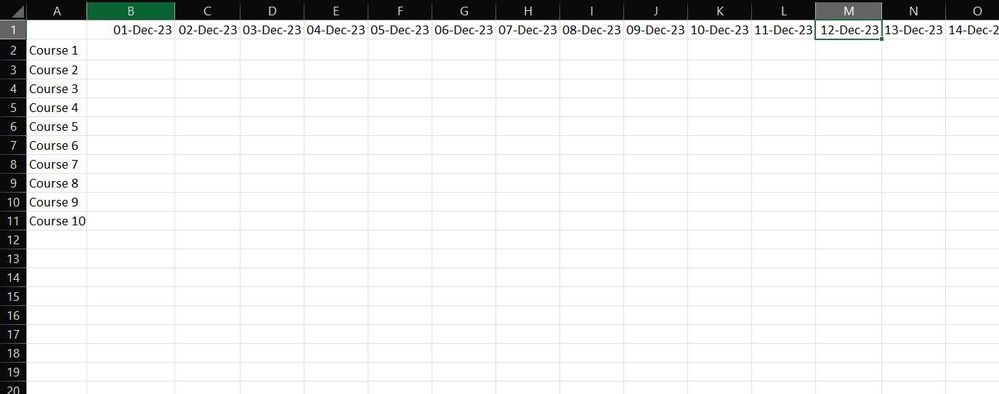
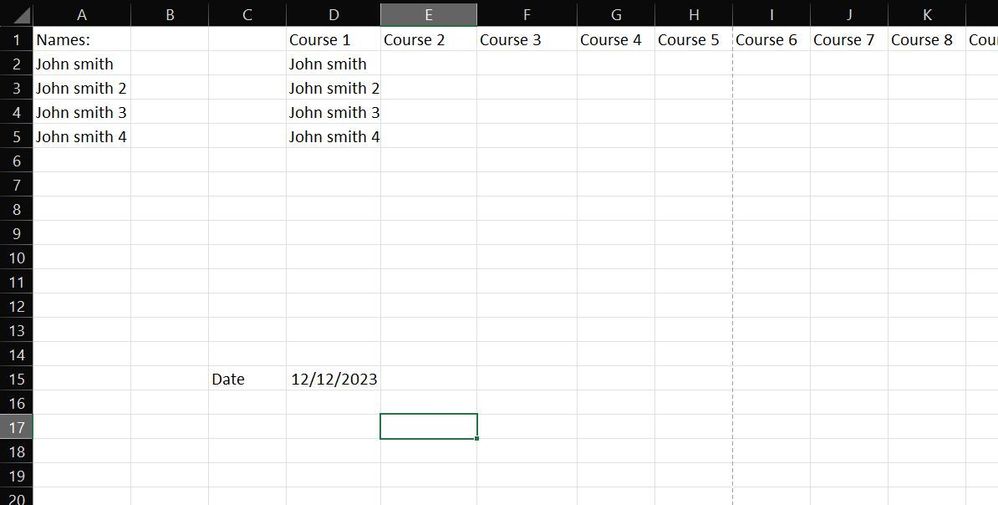
- Mark as New
- Bookmark
- Subscribe
- Mute
- Subscribe to RSS Feed
- Permalink
- Report Inappropriate Content
Nov 09 2023 03:38 PM
Could you attach a small sample workbook demonstrating the problem (without sensitive data), or if that is not possible, make it available through OneDrive, Google Drive, Dropbox or similar? That way, we don't have to reconstruct it from your screenshots.