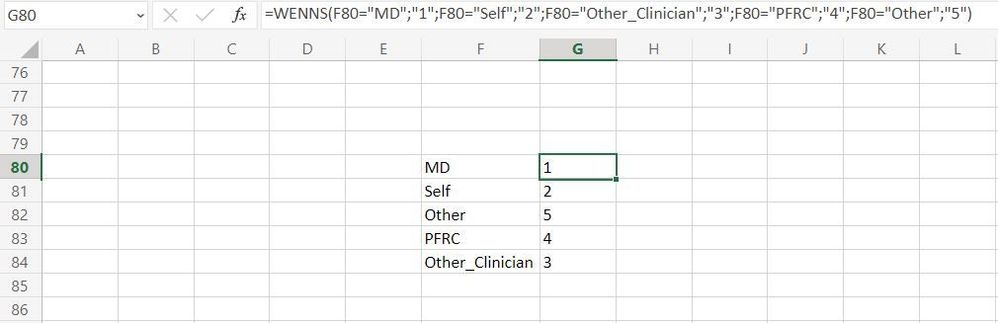- Subscribe to RSS Feed
- Mark Discussion as New
- Mark Discussion as Read
- Pin this Discussion for Current User
- Bookmark
- Subscribe
- Printer Friendly Page
- Mark as New
- Bookmark
- Subscribe
- Mute
- Subscribe to RSS Feed
- Permalink
- Report Inappropriate Content
Sep 09 2022 08:52 AM
I am trying to use an IFS formula to automatically populate a cell when another cell is a certain value. This is my formula: =IFS(F80="MD","1",F80="Self","2",F80="Other_Clinician","3",F80="PFRC","4",F80="Other","5"). It is working for all but two of the options: "Self" and "Other Clinician". What in the world is going on?! I used the drag formula option to populate the cells in the example below so you could see what is happening for those two options.
Thanks for your help
- Labels:
-
Excel
-
Excel on Mac
-
Formulas and Functions
- Mark as New
- Bookmark
- Subscribe
- Mute
- Subscribe to RSS Feed
- Permalink
- Report Inappropriate Content
Sep 09 2022 09:01 AM
The formula (translated into german) works as expected. Can you check if there are extra spaces in the cells with "Self" and "Other_Clinician". Maybe there is "Self " and "Other_Clinician " with a space in the end.