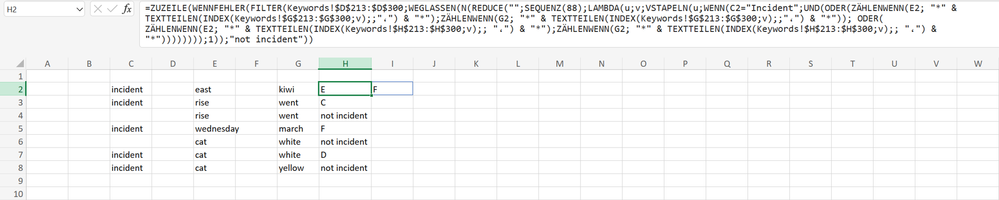- Home
- Microsoft 365
- Excel
- Check if a cell contains a word in listA, if not, then check if it contains a word in listB etc..
Check if a cell contains a word in listA, if not, then check if it contains a word in listB etc..
- Subscribe to RSS Feed
- Mark Discussion as New
- Mark Discussion as Read
- Pin this Discussion for Current User
- Bookmark
- Subscribe
- Printer Friendly Page
- Mark as New
- Bookmark
- Subscribe
- Mute
- Subscribe to RSS Feed
- Permalink
- Report Inappropriate Content
Feb 29 2024 07:07 AM
Hi there!
little background:
I have two sheets: "Sheet1" and "Keywords", the "Keywords" sheet has two keywords columns ( H & G ) and a category column ( D ), and "Sheet1" has a description column (Column E).
Requirement:
The description cell should contain keywords from both keyword columns ( at least one from H and one from G), if it does, then the formula should return the category ( D ), if it doesn't however, then it should check it against the next row in the keywords column and so on.
What I have done:
```
=IF(
C2="Incident",
IFS(
AND(OR(COUNTIF(E2, "*" & TEXTSPLIT(Keywords!$G$213,,"،") & "*"),COUNTIF(G2, "*" & TEXTSPLIT(Keywords!$G$213,,"،") & "*")), OR(
COUNTIF(E2, "*" & TEXTSPLIT(Keywords!$H$213,, "،") & "*"),COUNTIF(G2, "*" & TEXTSPLIT(Keywords!$H$213,, "،") & "*"))),
Keywords!$D$213,
AND(OR(COUNTIF(E2, "*" & TEXTSPLIT(Keywords!$G$214,,"،") & "*"),COUNTIF(G2, "*" & TEXTSPLIT(Keywords!$G$214,,"،") & "*")), OR(
COUNTIF(E2, "*" & TEXTSPLIT(Keywords!$H$214,, "،") & "*"),COUNTIF(G2, "*" & TEXTSPLIT(Keywords!$H$214,, "،") & "*"))),
Keywords!$D$214,
.....
.....
.....
AND(OR(COUNTIF(E2, "*" & TEXTSPLIT(Keywords!$G$300,,"،") & "*"),COUNTIF(G2, "*" & TEXTSPLIT(Keywords!$G$300,,"،") & "*")), OR(
COUNTIF(E2, "*" & TEXTSPLIT(Keywords!$H$300,, "،") & "*"),COUNTIF(G2, "*" & TEXTSPLIT(Keywords!$H$300,, "،") & "*"))),
Keywords!$D$300
),
"not incident"
)
```
The problem with this code:
this code works perfectly, but the issue is that excel limits me to ~8000 characters, so I can't go through the whole keywords columns.
Is there more efficient way of doing this? a simple FOR loop would suffice but excel doesn't support them afaik.
Your help is much appreciated!
- Labels:
-
Excel
-
Formulas and Functions
-
Office 365
- Mark as New
- Bookmark
- Subscribe
- Mute
- Subscribe to RSS Feed
- Permalink
- Report Inappropriate Content
Feb 29 2024 08:58 AM
Solution=TOROW(IFERROR(FILTER(Keywords!$D$213:$D$300,
DROP(N(
REDUCE("",SEQUENCE(88),
LAMBDA(u,v,VSTACK(u,IF(C2="Incident",
AND(
OR(COUNTIF(E2, "*" & TEXTSPLIT(INDEX(Keywords!$G$213:$G$300,v),,"،") & "*"),COUNTIF(G2, "*" & TEXTSPLIT(INDEX(Keywords!$G$213:$G$300,v),,"،") & "*")),
OR(COUNTIF(E2, "*" & TEXTSPLIT(INDEX(Keywords!$H$213:$H$300,v),, "،") & "*"),COUNTIF(G2, "*" & TEXTSPLIT(INDEX(Keywords!$H$213:$H$300,v),, "،") & "*"))))))))
,1)),
"not incident"))
This should work if i correctly understand what you want to do. The formula is in cell H2 in the attached sample file and filled down. If there are two or more matches for the search criteria in columns E and G of Sheet1 the formula spills the results to the right.
- Mark as New
- Bookmark
- Subscribe
- Mute
- Subscribe to RSS Feed
- Permalink
- Report Inappropriate Content
Feb 29 2024 09:10 AM - edited Feb 29 2024 09:11 AM
I'm guessing you'd want to pull multiple categories where applicable. Also, I've included a 'delim' parameter so you can add or remove those as needed.
Try this:
=LET(
delim, {" ", ","},
GetCategory, LAMBDA(string,
LET(
words, TEXTSPLIT(string, delim),
c, COUNTA(words),
check_g, N(words = Key_1),
check_h, N(words = Key_2),
m, SEQUENCE(c, , 1, 0),
vector, MMULT(check_g, m) + MMULT(check_h, m),
categories, FILTER(Category, vector = 2, "Not Found"),
TEXTJOIN(", ", , categories)
)
),
BYROW(Description, GetCategory)
)
- Mark as New
- Bookmark
- Subscribe
- Mute
- Subscribe to RSS Feed
- Permalink
- Report Inappropriate Content
Feb 29 2024 09:25 AM
Thank you so much, I really appreciate it!!
- Mark as New
- Bookmark
- Subscribe
- Mute
- Subscribe to RSS Feed
- Permalink
- Report Inappropriate Content
Feb 29 2024 09:27 AM
This also does what I want, I wish I could mark both answers as best answers.
Thank you so much, God bless you :raising_hands:
Accepted Solutions
- Mark as New
- Bookmark
- Subscribe
- Mute
- Subscribe to RSS Feed
- Permalink
- Report Inappropriate Content
Feb 29 2024 08:58 AM
Solution=TOROW(IFERROR(FILTER(Keywords!$D$213:$D$300,
DROP(N(
REDUCE("",SEQUENCE(88),
LAMBDA(u,v,VSTACK(u,IF(C2="Incident",
AND(
OR(COUNTIF(E2, "*" & TEXTSPLIT(INDEX(Keywords!$G$213:$G$300,v),,"،") & "*"),COUNTIF(G2, "*" & TEXTSPLIT(INDEX(Keywords!$G$213:$G$300,v),,"،") & "*")),
OR(COUNTIF(E2, "*" & TEXTSPLIT(INDEX(Keywords!$H$213:$H$300,v),, "،") & "*"),COUNTIF(G2, "*" & TEXTSPLIT(INDEX(Keywords!$H$213:$H$300,v),, "،") & "*"))))))))
,1)),
"not incident"))
This should work if i correctly understand what you want to do. The formula is in cell H2 in the attached sample file and filled down. If there are two or more matches for the search criteria in columns E and G of Sheet1 the formula spills the results to the right.