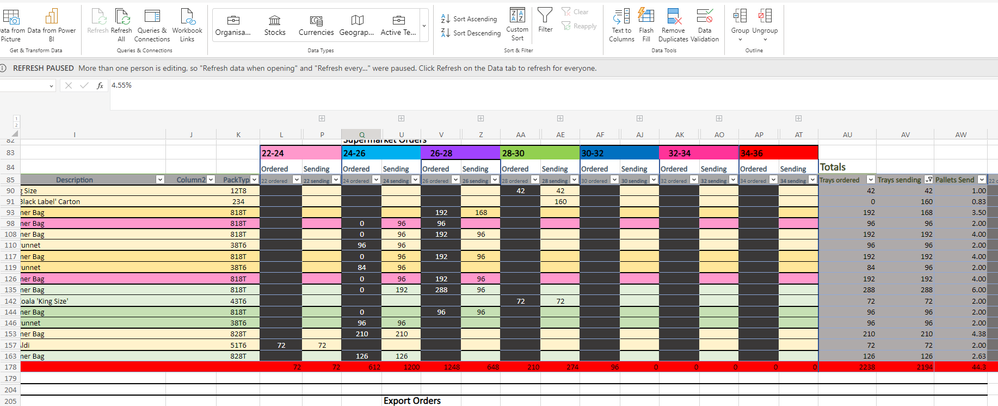- Subscribe to RSS Feed
- Mark Discussion as New
- Mark Discussion as Read
- Pin this Discussion for Current User
- Bookmark
- Subscribe
- Printer Friendly Page
- Mark as New
- Bookmark
- Subscribe
- Mute
- Subscribe to RSS Feed
- Permalink
- Report Inappropriate Content
Dec 11 2023 10:30 PM
Hi,
I am having an issue with a large shared spreadsheet that is accessed using excel on the web. It has a link to a power bi dataset that makes 4 pivot tables that are then referenced by formulas in the rest of the sheets. Where we refresh all data everything works but that moments later the formulas referencing the pivot table are blank. Data is still in pivot tables where I am referencing it. Automatic calculations is turned on. Multiple people are potentially editing this sheet at the same time. Anyone know how to fix or had a similar issue?
After refresh all:
At some point data disappears:
Thanks
- Mark as New
- Bookmark
- Subscribe
- Mute
- Subscribe to RSS Feed
- Permalink
- Report Inappropriate Content
Dec 12 2023 01:15 AM
- Mark as New
- Bookmark
- Subscribe
- Mute
- Subscribe to RSS Feed
- Permalink
- Report Inappropriate Content
Dec 12 2023 04:11 PM
@Jan Karel Pieterse That's a good point! It gives a #REF! error but the data I'm referencing is there in the pivot table. Refresh all will get rid of the error and then the error reappears.
- Mark as New
- Bookmark
- Subscribe
- Mute
- Subscribe to RSS Feed
- Permalink
- Report Inappropriate Content
Dec 13 2023 05:11 AM