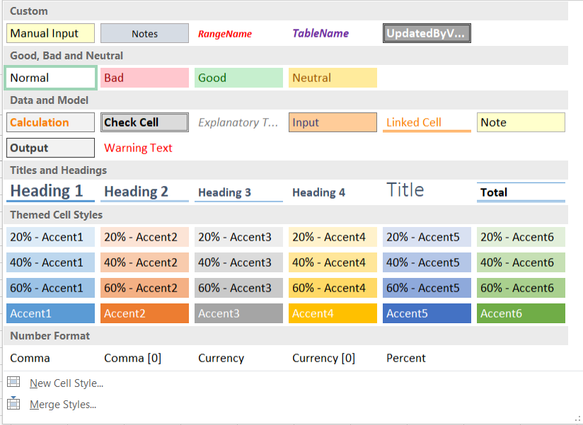- Home
- Microsoft 365
- Excel
- Re: Copy/paste no longer working in Excel
Copy/paste no longer working in Excel
- Subscribe to RSS Feed
- Mark Discussion as New
- Mark Discussion as Read
- Pin this Discussion for Current User
- Bookmark
- Subscribe
- Printer Friendly Page
- Mark as New
- Bookmark
- Subscribe
- Mute
- Subscribe to RSS Feed
- Permalink
- Report Inappropriate Content
Oct 03 2017 09:54 AM
Sometime in the last few months the copy/paste function within Excel (Office 365 version) stopped working for me. I have updated Windows and all Office apps to the latest version but that hasn't fixed the problem. I've also run the Office 365
The symptom is very strange. When I hit Ctrl-C (or use the drop-down menus) on a cell in Excel the dashed lines that surround a cell selected for copying show up very briefly but immediately disappear. If I go to another cell and paste it just puts a open parenthesis "(" in the cell. Using Ctrl-X to cut exhibits similar behavior.
If I repeatedly hit Ctrl-C it will occasionally work (the dashed lines remain and I can paste) but it typically takes 15-20 tries before it will work and if I try again it will fail. This only seems to affect me when I try to copy cells. If I select a cell and then edit the cell and manually select the content of the cell I can copy and paste with no issue. It also appears to only be an issue when a cell is not empty. If I select an empty cell I can copy/paste just fine. If I select a cell that has been highlighted but has no content that also works properly. It's only when there's text or a formula in the cell that this is an issue.
This only affects Excel, I haven't observed the issue in any other app.
Any ideas?
- Labels:
-
Excel
- Mark as New
- Bookmark
- Subscribe
- Mute
- Subscribe to RSS Feed
- Permalink
- Report Inappropriate Content
Oct 04 2017 02:40 AM
If that makes your problem go away, the cause is very likely either an add-in or your personal macro workbook. See: http://jkp-ads.com/articles/startupproblems.asp with some pointers as to how to trouble-shoot add-ins.
- Mark as New
- Bookmark
- Subscribe
- Mute
- Subscribe to RSS Feed
- Permalink
- Report Inappropriate Content
Oct 04 2017 09:25 AM
Thanks for the suggestion, I didn't even know safe mode was an option for Excel. Unfortunately it looks like that isn't the issue. I tried starting in safe mode and the same problem exists. Any other ideas?
- Mark as New
- Bookmark
- Subscribe
- Mute
- Subscribe to RSS Feed
- Permalink
- Report Inappropriate Content
Oct 04 2017 09:45 AM
Hi Jon,
If you open clipboard (as on picture) do you see what you copied?
- Mark as New
- Bookmark
- Subscribe
- Mute
- Subscribe to RSS Feed
- Permalink
- Report Inappropriate Content
Oct 04 2017 10:36 AM
Hi Sergei,
No, it shows an open parentheses in the clipboard, not the contents of the cell.
- Mark as New
- Bookmark
- Subscribe
- Mute
- Subscribe to RSS Feed
- Permalink
- Report Inappropriate Content
Oct 04 2017 01:52 PM
Jon,
At least clear what happens with dashed border - if clipboard doesn't work it dissappears.
Google says similar issue appears from time to time, for example https://excel.uservoice.com/forums/304933-excel-for-mac/suggestions/17693512-after-upgrade-to-office... (by the way, you are on Mac or on PC?) or here https://answers.microsoft.com/en-us/office/forum/office_2016-excel/clipboard-problem-in-excel-2016/2....
But i didn't find concrete solution, sorry. I'd start from Office repair/update if that help.
- Mark as New
- Bookmark
- Subscribe
- Mute
- Subscribe to RSS Feed
- Permalink
- Report Inappropriate Content
Oct 04 2017 02:09 PM
Thanks, I'm using a PC. I've tried Office repair/update and that hasn't solved the problem.
- Mark as New
- Bookmark
- Subscribe
- Mute
- Subscribe to RSS Feed
- Permalink
- Report Inappropriate Content
Oct 04 2017 05:23 PM
Hi Jon,
Under the Home Ribbon, can you expand cell styles. Do you have something like this.. or are there many many odd formats..
- Mark as New
- Bookmark
- Subscribe
- Mute
- Subscribe to RSS Feed
- Permalink
- Report Inappropriate Content
Oct 04 2017 05:24 PM
Hi Jon,
Under the Home Ribbon, can you expand cell styles. Do you have something like this? or are there many many odd formats..
- Mark as New
- Bookmark
- Subscribe
- Mute
- Subscribe to RSS Feed
- Permalink
- Report Inappropriate Content
Oct 04 2017 06:57 PM
Mine looks basically identical to yours.
- Mark as New
- Bookmark
- Subscribe
- Mute
- Subscribe to RSS Feed
- Permalink
- Report Inappropriate Content
Oct 04 2017 09:34 PM
- Mark as New
- Bookmark
- Subscribe
- Mute
- Subscribe to RSS Feed
- Permalink
- Report Inappropriate Content
Oct 05 2017 09:09 AM
https://answers.microsoft.com/en-us/office/forum/office_2016-excel/clipboard-problem-in-excel-2016/2...
- Mark as New
- Bookmark
- Subscribe
- Mute
- Subscribe to RSS Feed
- Permalink
- Report Inappropriate Content
Oct 05 2017 10:02 AM
Jan, it looks like here clipboard is not locked by any other program. Even if external clipboard doesn't work Excel shall copy/paste within it, you only not able to copy/paste from Excel outside. Something is wrong within Excel.
However, above is only my guess, i could be wrong.
- Mark as New
- Bookmark
- Subscribe
- Mute
- Subscribe to RSS Feed
- Permalink
- Report Inappropriate Content
Oct 05 2017 10:46 AM
Correct, I don't think that's the case. I'm not getting an error that the clipboard is locked and the clipboard still functions correctly. ex. if I edit a comment I can select text, copy, and paste it inside or outside of excel just like I can select a formula in a cell and copy/paste it. I just can't copy/paste a cell.
- Mark as New
- Bookmark
- Subscribe
- Mute
- Subscribe to RSS Feed
- Permalink
- Report Inappropriate Content
Oct 09 2017 01:59 AM
- Mark as New
- Bookmark
- Subscribe
- Mute
- Subscribe to RSS Feed
- Permalink
- Report Inappropriate Content
Oct 11 2017 12:24 PM
Sorry for the delayed response, for some reason I didn't get a notification about another post so I just saw it when I came back and checked manually.
It's definitely not a keyboard issue. I have the same problem at home and at work and regardless of whether I'm using a docking station with external keyboard or built-in laptop keyboard.
Any other ideas? Excel is basically worthless if you can't copy and paste cells.
- Mark as New
- Bookmark
- Subscribe
- Mute
- Subscribe to RSS Feed
- Permalink
- Report Inappropriate Content
Nov 13 2017 11:54 AM
It turned out that I wasn't scrolled all the way over, so column A wasn't showing and I was trying to paste the selection starting with column B at the row of the currently highlighted cell. I just needed to scroll over horizontally select the cell in column A, and press Enter or Ctrl-V to paste.
- Mark as New
- Bookmark
- Subscribe
- Mute
- Subscribe to RSS Feed
- Permalink
- Report Inappropriate Content
Nov 28 2017 01:10 PM
I am in the same boat.
I can copy/paste from Excel, to Excel.
I am unable to copy/past from OneNote to Excel.
This function was working fine a couple of weeks ago, and now it is not. I am also noticing a latency in Excel across all files.
- Mark as New
- Bookmark
- Subscribe
- Mute
- Subscribe to RSS Feed
- Permalink
- Report Inappropriate Content
Dec 04 2017 02:14 PM
I am also in the same boat.
Excel in Windows 10 slows down very frequently, even when only 1 workbook with no complex formulas is open.
The copy/paste function for cells is intermittent at best, you cannot copy a formula across multiple cells like you could in the past, and another unrelated issue: you can't delete a column or row that is under a merged cell at the beginning of the column or row like you could in the past.
- Mark as New
- Bookmark
- Subscribe
- Mute
- Subscribe to RSS Feed
- Permalink
- Report Inappropriate Content
Jan 28 2018 11:42 AM
Hi Jon,
I have the exact same problem on both my surface pro 4 and on my freshly formatted desktop pc.
In Excel 2016, I cannot copy any cells. The dashed lines will show briefly and then disappears.. A copied cell usually have the dashed lines circling it all the time.
When I try to paste, a left bracket shows up. " ( "
Can anyone help us solve this mysterious problem..?
Accepted Solutions
- Mark as New
- Bookmark
- Subscribe
- Mute
- Subscribe to RSS Feed
- Permalink
- Report Inappropriate Content
Mar 10 2018 04:52 PM
SolutionAlso what version is everyone in who’s having this problem ? File > Account
It will read something like
Semi Annual Channel
Build 1234.567