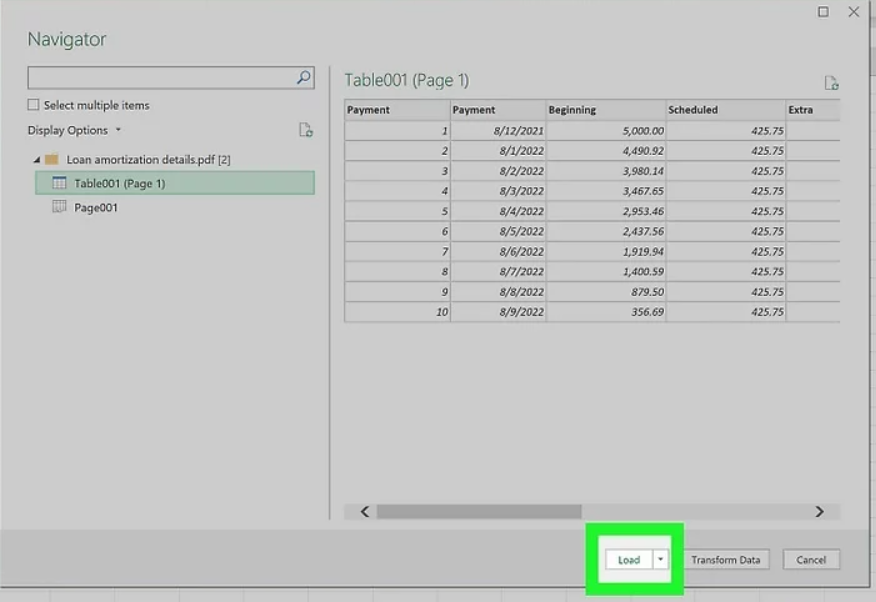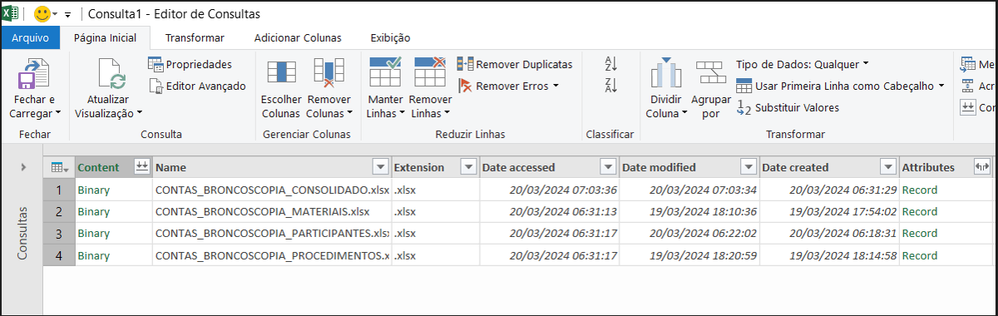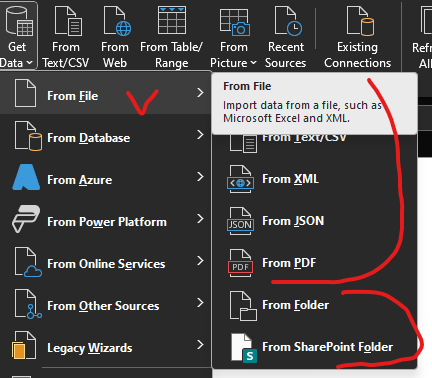- Home
- Microsoft 365
- Excel
- Combine, load and transform options do not appear in Excel
Combine, load and transform options do not appear in Excel
- Subscribe to RSS Feed
- Mark Discussion as New
- Mark Discussion as Read
- Pin this Discussion for Current User
- Bookmark
- Subscribe
- Printer Friendly Page
- Mark as New
- Bookmark
- Subscribe
- Mute
- Subscribe to RSS Feed
- Permalink
- Report Inappropriate Content
Mar 27 2024 11:58 AM - edited Mar 27 2024 01:02 PM
Load, combine and transform options do not appear in my Excel 2016 when selecting a folder with several files, how do I choose these options?
Before these options appeared, on my machine, it was the only one in the area that appeared, I need to format it and it no longer appears...
When you click OK, after selecting the folder with the files, the Query Editor opens directly and the options do not appear, can anyone help me?
Desired screen:
Screen displayed:
- Labels:
-
BI & Data Analysis
-
Excel
-
Power BI
- Mark as New
- Bookmark
- Subscribe
- Mute
- Subscribe to RSS Feed
- Permalink
- Report Inappropriate Content
Mar 27 2024 01:17 PM
Desired screen is for the connection to the selected file.
Screen displayed is when you select From Folder connector.
Please note as well, on 2016 is outdated version of Power Query, interface could be slightly different.
- Mark as New
- Bookmark
- Subscribe
- Mute
- Subscribe to RSS Feed
- Permalink
- Report Inappropriate Content
Apr 02 2024 04:47 AM - edited Apr 02 2024 04:49 AM
@Sergei Baklan, agradeço o retorno, no entanto, eu fiz esse procedimento com uma pasta com vários arquivos, e aparecia essa tela desejada. Eu já havia tentado configurar nas outras máquinas da área e apenas a minha aparecia essa tela desejada fazendo o mesmo processo, as outras máquinas estavam indo diretamente para a tela exibida.
Não sei se há alguma configuração ou extensão necessária, estou pesquisando ainda.