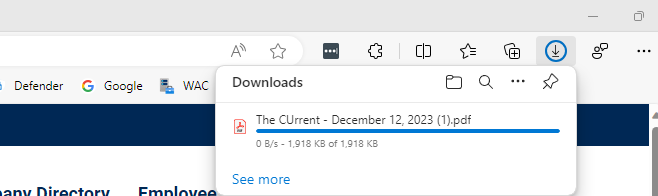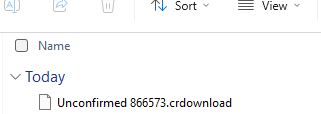- Subscribe to RSS Feed
- Mark Discussion as New
- Mark Discussion as Read
- Pin this Discussion for Current User
- Bookmark
- Subscribe
- Printer Friendly Page
- Mark as New
- Bookmark
- Subscribe
- Mute
- Subscribe to RSS Feed
- Permalink
- Report Inappropriate Content
Dec 13 2023 06:23 AM
similar to this one but on an enterprise estate using edge stable as opposed to being an insider
https://techcommunity.microsoft.com/t5/discussions/edge-downloads-are-not-completing/m-p/4005963
I have replicated this on edge stable beta and dev
i've also restarted / refreshed the browser - same issue exists afterwards and no new policies have been rolled out.
- Labels:
-
Download
-
Edge
-
enterprise
-
Stable
- Mark as New
- Bookmark
- Subscribe
- Mute
- Subscribe to RSS Feed
- Permalink
- Report Inappropriate Content
Dec 13 2023 09:02 AM
@NickB Hi - Just to confirm, is the issue reproducing when you are trying to use the "Save to PDF"-functionality? Thanks!
-Kelly
- Mark as New
- Bookmark
- Subscribe
- Mute
- Subscribe to RSS Feed
- Permalink
- Report Inappropriate Content
Dec 13 2023 09:08 AM
I'm experiencing the same in my enterprise on Extended Stable 120.0.2210.61
All users (20,000+) are experiencing the issue with "Save as PDF". Other methods such as Adobe to PDF and Microsoft Print to PDF function fine. It's just the "Save as PDF" option that fails to complete downloads.
- Mark as New
- Bookmark
- Subscribe
- Mute
- Subscribe to RSS Feed
- Permalink
- Report Inappropriate Content
Dec 13 2023 09:22 AM
- Mark as New
- Bookmark
- Subscribe
- Mute
- Subscribe to RSS Feed
- Permalink
- Report Inappropriate Content
Dec 13 2023 09:44 AM
- Mark as New
- Bookmark
- Subscribe
- Mute
- Subscribe to RSS Feed
- Permalink
- Report Inappropriate Content
Dec 13 2023 09:51 AM - edited Dec 13 2023 10:33 AM
@Vern Bateman @NickB Sorry! I'm coming back to this issue as reading through your feedback it sounds like a different issue from the discussion you have linked. Did your device recently have a Windows Update? Also, would you be able to try and test if the download issue reproduces in Chrome as well? Thanks!
-Kelly
- Mark as New
- Bookmark
- Subscribe
- Mute
- Subscribe to RSS Feed
- Permalink
- Report Inappropriate Content
Dec 13 2023 10:44 AM
The issue is not present in Chrome (120.0.6099.71), I even rolled back Edge to 119.0.2151.97. As I mentioned its happening to anything trying to download.
It starts the download - then never finishes as per the pic
The temp file created "Unconfirmedxxxx" cannot be deleted even if you close the browser and kill all Edge processes.
thanks
- Mark as New
- Bookmark
- Subscribe
- Mute
- Subscribe to RSS Feed
- Permalink
- Report Inappropriate Content
Dec 13 2023 11:24 AM
I believe there are 2 separate issues.
@Oriennnn If it is just "Save as PDF" you are experiencing the issue, that will be fixed in the next Stable version.
@Vern Bateman and @NickB Is a SenseCE.exe process seen in Task Manager? If so, does killing it cause the download to instantly complete?
-Kelly
- Mark as New
- Bookmark
- Subscribe
- Mute
- Subscribe to RSS Feed
- Permalink
- Report Inappropriate Content
Dec 13 2023 11:43 AM
I would like to add its this is now causing all kinds of pain for us. If users with stuck downloads just shut Edge and restart it, when its loading their synced Profile it just hangs. Go and start a new in private session edge is ok. Its a right mess, knocking out some departments because of the way they work. We are talking any file type too.
- Mark as New
- Bookmark
- Subscribe
- Mute
- Subscribe to RSS Feed
- Permalink
- Report Inappropriate Content
Dec 13 2023 11:50 AM
- Mark as New
- Bookmark
- Subscribe
- Mute
- Subscribe to RSS Feed
- Permalink
- Report Inappropriate Content
Dec 13 2023 04:41 PM
@Vern Bateman Thanks for confirming! This appears to be related to DLP and the appropriate team is investigating. I can pass along any insights or updates once available.
-Kelly
- Mark as New
- Bookmark
- Subscribe
- Mute
- Subscribe to RSS Feed
- Permalink
- Report Inappropriate Content
Dec 14 2023 09:03 AM
14 December 2023 at 13:57 GMT
Title: Users may have been unable to download files from various web apps using any web browser
User impact: Users may have been unable to download files from various web apps using any web browser.
More info: As a temporary solution to provide relief to impacted users in a more expedient manner, we disabled the file scanner for files being downloaded to the “Downloads” folder. This fix only worked for files with the “Downloads” folder as the file path, other file paths continued to experience issues downloading files.
If you were still experiencing impact when downloading files to the “Downloads” folder, you could've restarted your device and web browser to ensure the change propagated correctly.
If our disablement of the file scanner for files being downloaded to the “Downloads” folder wasn't a viable solution then you could've explored an additional workaround option for your organization:
Microsoft Edge users:
- Enable the option "Ask me what to do with each download" in the Microsoft Edge browser settings.
Final status: We've determined that a new feature implementation, intended to extract property details, didn't remove old references to objects as expected, which caused the file scanner to prevent file downloads from various web apps. We've disabled the feature and confirmed after conducting internal tests that impact has been remediated.
We'll be disabling our short-term fix that will re-enable scanning for files that have the “Downloads” folder as the file path after a period of time.
Scope of impact: Any user that attempted to download files from any browser may have been impacted.
Start time: Monday, December 11, 2023 at 5:08 PM GMT
End time: Thursday, December 14, 2023 at 10:20 AM GMT
Root cause: A new feature implementation, intended to extract property details, didn't remove old references to objects as expected, which caused the file scanner to prevent file downloads from various web apps.
Next steps:
- We're reviewing our new feature implementation procedures to understand why the scenario of removing old references to objects wasn't identified during our testing and development cycles.
We’ll provide a Post Incident Report (PIR) within five business days.
- Mark as New
- Bookmark
- Subscribe
- Mute
- Subscribe to RSS Feed
- Permalink
- Report Inappropriate Content
Dec 14 2023 09:23 AM
@Kelly_Y thanks Kelly! I've confirmed that the DLP issue has been resolved but we are still experiencing the "Save to PDF" download issue. Do you happen to know when the next stable release will come out? Is that hopefully early next week? Or is that a bit too optimistic ![]()
- Mark as New
- Bookmark
- Subscribe
- Mute
- Subscribe to RSS Feed
- Permalink
- Report Inappropriate Content
- Mark as New
- Bookmark
- Subscribe
- Mute
- Subscribe to RSS Feed
- Permalink
- Report Inappropriate Content
Dec 14 2023 09:31 AM
@NickB that only tells you the next major release and has nothing to do with point releases.
- Mark as New
- Bookmark
- Subscribe
- Mute
- Subscribe to RSS Feed
- Permalink
- Report Inappropriate Content
Dec 14 2023 09:41 AM
@lexcyn Hi! The "Save to PDF" download issue should be fixed in the next Stable update, which is supposed to be this week (if there are no delays).
-Kelly
- Mark as New
- Bookmark
- Subscribe
- Mute
- Subscribe to RSS Feed
- Permalink
- Report Inappropriate Content
- Mark as New
- Bookmark
- Subscribe
- Mute
- Subscribe to RSS Feed
- Permalink
- Report Inappropriate Content
Dec 14 2023 05:04 PM
- Mark as New
- Bookmark
- Subscribe
- Mute
- Subscribe to RSS Feed
- Permalink
- Report Inappropriate Content
Dec 14 2023 05:53 PM
@Kelly_Y it's fixed! Confirmed on a handful of systems I've updated it on. Thank you so much!