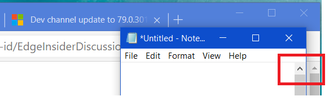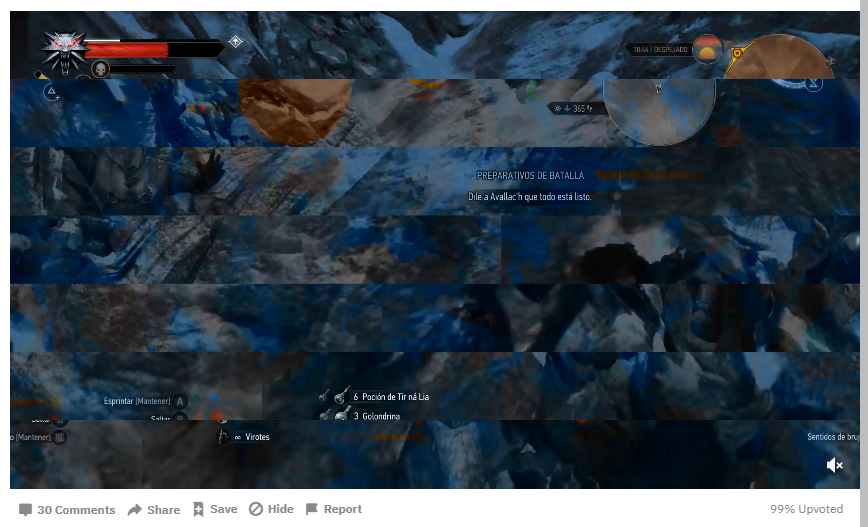- Home
- Microsoft Edge Insider
- Discussions
- Re: Dev channel update to 79.0.308.1 is live
Dev channel update to 79.0.308.1 is live
- Subscribe to RSS Feed
- Mark Discussion as New
- Mark Discussion as Read
- Pin this Discussion for Current User
- Bookmark
- Subscribe
- Printer Friendly Page
- Mark as New
- Bookmark
- Subscribe
- Mute
- Subscribe to RSS Feed
- Permalink
- Report Inappropriate Content
Oct 22 2019 10:35 AM
Hello insiders, today we’re releasing build 79.0.308.1 to the Dev Channel! The biggest news today comes from our sync team: syncing of open tabs between devices is now available. To see the tabs from your other devices, go to the History section of the … menu. Additionally, users with work or school accounts can now sync their data to Mac devices. Some of the other noteworthy changes for this week include:
Added features:
- Added initial annotation features to PDFs.
- Added support for using a pen/stylus to move and resize windows.
- Improved the browser sign-in experience and added new profile icons.
- Added an error dialog for when the browser is in a state where it can’t be signed into (for example, when running as an Administrator).
- Added a link to the Microsoft Privacy Dashboard from within Settings.
- Added text indicating if a window is InPrivate or Guest to the tooltip that appears when hovering over the Taskbar icon.
- Added the ability to edit the names of items in Collections.
- Added more links to documentation from within the F12 Dev Tools.
- Added more icons to certain places in the browser such as context menus.
Improved reliability:
- Fixed a crash when signing into the browser.
- Fixed an issue where trying to print a PDF crashes the tab.
- Fixed an issue where navigating within an IE tab sometimes causes a browser crash.
- Fixed a hang when using IE mode tabs.
- Fixed an issue where clicking on the prompt to restart Edge to apply an update causes a hang on Mac.
- Fixed an issue where Edge would randomly crash.
- Fixed an issue where Application Guard windows fail to open with no indication as to why.
- Fixed an issue where Application Guard windows fail to navigate to websites.
- Fixed a crash when using Application Guard.
- Fixed an issue where checking for Edge updates results in the following error: “We couldn't create that component (error code 3: 0x80080005 -- system level)”.
- Fixed an issue where users can’t click on certain browser UI while the print dialog is open.
- Fixed an issue where logging into the browser fails because the Sign In button isn’t functional.
- Fixed an issue where sync doesn’t work, and users unexpectedly had to sign into the browser again in order to restore sync.
- Fixed an issue where syncing doesn’t work after a user signs into the browser and tries to customize which types of data to sync.
- Fixed an issue where protected video like on Netflix doesn’t work on ARM devices.
Changed behavior:
- Temporarily removed the “Block” autoplay media blocking option due to certain websites not being blocked properly. This can be re-enabled with a flag.
- Temporarily removed the UI for sync options that haven't been implemented yet, so they don’t appear constantly disabled.
- Fixed an issue where Edge icons on the Taskbar, Desktop, Task Manager, etc. are incorrect or missing.
- Fixed an issue where video playback on certain sites like Xfinity would appear blocky or scrambled. Note that there is still an active bug with similar behavior.
- Fixed an issue where adding a new folder to Favorites from the Favorites management page isn’t possible because the Save button is disabled.
- Fixed an issue where Flash doesn’t work on certain webpages in Application Guard windows.
- Fixed an issue where feedback screenshots appear all black.
- Fixed an issue where importing settings from Chrome causes webpage text to be smaller than normal.
- Fixed an issue where Reading View doesn’t properly support right-to-left languages.
- Fixed an issue where zooming doesn’t work in Reading View on Mac.
- Fixed an issue where some buttons appeared circular when they’re hovered over instead of square/rectangular.
- Fixed an issue where tooltips sometimes don’t draw their entire border properly.
- Fixed an issue where signing into the browser with an account that has no picture doesn’t properly set the browser’s profile picture to the default avatar if a profile picture was previously set for the profile.
- Fixed an issue where copy/paste doesn’t work in Collections.
- Fixed an issue where adding the current webpage to a Collection fails.
- Fixed an issue where the Tab key has unexpected behavior in certain areas of a Collection.
- Fixed an issue where Collections exported to Word have extra artifacts added to the documents.
- Fixed an issue where reordering items in Collections via the keyboard doesn’t work properly.
- Fixed an issue where downloads blocked by SmartScreen don’t have the button to delete them straight from the Downloads shelf.
- Fixed an issue where changing which content is shown on the new tab page sometimes causes the wrong favicon to be shown on the tab.
- Fixed an issue where “Your organization has turned off sync” messages appear when they shouldn’t be.
- Fixed an issue where the number of InPrivate windows currently open isn’t displayed next to the InPrivate indicator in the toolbar.
- Fixed an issue where the arrow keys sometimes don’t work in PDF documents.
- Fixed an issue where the search engine imported from the existing version of Edge isn’t set as the default search engine after import.
- Fixed an issue where the feedback dialog window control buttons appear to be blurry.
- Fixed an issue where Windows Firewall prompts appear inside Application Guard windows.
- Fixed an issue where the user’s name when signed into the browser has “Profile 1” appended to it.
- Fixed an issue where the first run experience greets users as “Profile 1” instead of their name.
- Fixed an issue where the first run experience sometimes appears on top of web page content instead of on a new tab.
- Fixed an issue where the F12 Dev Tools on Mac sometimes doesn’t use the proper theme.
- Fixed an issue where the F12 Dev Tools feedback smiley face doesn’t render properly in light theme.
- Fixed an issue where two “Initiator” tabs are visible in the F12 Dev Tools Network pane.
As always, we appreciate all the feedback and suggestions you send us. Thanks for using Edge!
- Mark as New
- Bookmark
- Subscribe
- Mute
- Subscribe to RSS Feed
- Permalink
- Report Inappropriate Content
- Mark as New
- Bookmark
- Subscribe
- Mute
- Subscribe to RSS Feed
- Permalink
- Report Inappropriate Content
Oct 22 2019 11:59 AM - edited Oct 22 2019 12:06 PM
>Fixed an issue where the first run experience greets users as “Profile 1” instead of their name.
Welp, all I get now instead of default Profile 1 is a metric ton of 0000000000 instead.
First noticed it on some Canary version (happened some version after new profile icons were already added). It also messed up Privacy and Security settings page by adding this message on top so now I have huge scrollbar on the bottom to scroll through all those zeroes:
Hi 0000000000000000000000000000000000000000000000000000000000000000000000000000000000000000000000000000000000000000000000000000000000000000000000000000000000000000000000000000000000000000000000000000000000000000000000000000000000000000000000000000000000000000, we value your privacy.
Anyone else affected by this issue? Didn't see anyone mention it in the Canary discussions. This is still an issue on the current Canary build 79.0.309.0.
- Mark as New
- Bookmark
- Subscribe
- Mute
- Subscribe to RSS Feed
- Permalink
- Report Inappropriate Content
Oct 22 2019 12:39 PM
- Mark as New
- Bookmark
- Subscribe
- Mute
- Subscribe to RSS Feed
- Permalink
- Report Inappropriate Content
Oct 22 2019 01:42 PM
@lunarsound I'll make sure the team knows about it if they don't already!
- Mark as New
- Bookmark
- Subscribe
- Mute
- Subscribe to RSS Feed
- Permalink
- Report Inappropriate Content
Oct 22 2019 02:19 PM - edited Oct 22 2019 02:20 PM
- Fixed an issue where the number of InPrivate windows currently open isn’t displayed next to the InPrivate indicator in the toolbar.
This change has brought back the rounded indicator.
- Mark as New
- Bookmark
- Subscribe
- Mute
- Subscribe to RSS Feed
- Permalink
- Report Inappropriate Content
Oct 22 2019 02:29 PM - edited Oct 22 2019 05:33 PM
Yeah, creating a new profile fixes the zeroes issue in the Privacy and Security settings menu. But it seems impossible to remove my original profile and use the new one instead.
@josh_bodner
Thanks. Also, I didn't notice it at first since I don't use online account/Sync but it appears that Sync is completely broken on my profile and on fresh installation as well.
By default after fresh install my profile is named "Work" for some reason, also has PC name and Windows username below it but no Sign-in button and Sync itself is greyed out and says "Sync isn’t available for this account". Creating new profile enables Sync for that profile, and it also doesn't have PCname/username below the profile name if that's relevant. I attached screenshot examples from the 79.0.309.0 Canary running on Windows Sandbox (hence weird PC/username) but everything is identical on the current Dev build.
- Mark as New
- Bookmark
- Subscribe
- Mute
- Subscribe to RSS Feed
- Permalink
- Report Inappropriate Content
Oct 22 2019 03:29 PM
@josh_bodner I am really excited by all the developments coming to fruition with this new (Dev) build and those that are planned. It is so good that so many of the superb features from Classic Edge that are perhaps unknown or simply missed by casual users (many of whom believe they 'need' Chrome because they mistakenly think that it is a search engine and immediately install it without trying Edge,) are coming to Chromium Edge.
(I specialise in working with older people and assisting them to get the most out of their technology. I mourn the pure simplicity for the end user of 'the appearance' of having one OS that did everything - with Windows 10 running on PC and Tablet, and Windows 10 Mobile on phone, with Cortana in a pocket or in the car as a Satellite Navigation device - that mix made life so easy for people who really do not understand technology, but I understand its limitations and believe that Windows 10 and Windows 10 Mobile could never really be popular.)
I have been using Edge as my default browser with Microsoft Launcher on Android phones for several years, and I often set up the same system on my clients devices. It is really exciting to see how Android and now Chromium Edge are bringing the best features Microsoft can offer in synchronising data, fluent design, and ease of use to the masses, whether on Desktop, 2:1/Tablet or Mobile via Windows 10 or Android, or even Mac/iOS. I came late to this forum but it is so good to be able to share experiences and notify issues as the project continues before launch, and hopefully grows afterwards.
I have used Chrome, Firefox, Opera and other Chrome variants but I always disliked them. I liked the flexibility that Firefox gave the user, but often add-ons and features would crash. Opera had a slightly different feel, but to me Chromium Edge is going to provide a very different user experience that I hope will finally provide a viable alternative to Google's Chrome - without the need to be quite so heavily tied to Google - if the user so decides.
- Mark as New
- Bookmark
- Subscribe
- Mute
- Subscribe to RSS Feed
- Permalink
- Report Inappropriate Content
Oct 22 2019 07:07 PM
@josh_bodner News feed is still broken. News feed was okay in same version of Canary then why it is broken in the same version of Dev? Would you clarify please?
- Mark as New
- Bookmark
- Subscribe
- Mute
- Subscribe to RSS Feed
- Permalink
- Report Inappropriate Content
Oct 22 2019 07:41 PM
I think you summed it up pretty well. I just did extensive updating and configuration of Windows 10 for a "not tech savvy" relative. She is precisely one of the "... many of whom believe they 'need' Chrome because they mistakenly think that it is a search engine and immediately install it without trying Edge." I installed, configured and hardened the newly released Edge Stable for her laptop today and I'm quite certain she won't miss either Google or Chrome.
- Mark as New
- Bookmark
- Subscribe
- Mute
- Subscribe to RSS Feed
- Permalink
- Report Inappropriate Content
Oct 22 2019 08:05 PM
@josh_bodner "Fixed an issue where some buttons appeared circular when they’re hovered over instead of square/rectangular." Oh, thank goodness. I was afraid this was a deliberate design change.
- Mark as New
- Bookmark
- Subscribe
- Mute
- Subscribe to RSS Feed
- Permalink
- Report Inappropriate Content
Oct 22 2019 08:08 PM
- Mark as New
- Bookmark
- Subscribe
- Mute
- Subscribe to RSS Feed
- Permalink
- Report Inappropriate Content
Oct 22 2019 08:18 PM
Thanks for the fixes to the "crashing" issues. The last version was my first experience in this channel with serious bugs. Also, I've noticed that edge://flags have changed over time, which had me thinking about native containers for Edge Old vs. Chromium. I inquired but never received a reply from staff asking whether Edge Chromium will be containerized like Old version, e.g. strong container for PDFs, for which there was a flag in earlier Chromium versions. Are you able to shed any light on this and how/if its process(es) compare to Edge Old.
BTW: Installed Edge Stable for a relative who has become an Edge convert. ![]()
- Mark as New
- Bookmark
- Subscribe
- Mute
- Subscribe to RSS Feed
- Permalink
- Report Inappropriate Content
Oct 22 2019 08:24 PM - edited Oct 22 2019 08:50 PM
@josh_bodner Thank you for fixing the tooltip border issue. Please, please, please(!) fix the inconsistent scrolling behaviour where:
- Laptop multi-touch touchpad 2-finger scrolling/fling not as smooth in Chromium Edge as in Classic Edge.
- Multi-touch touchpad scrolling animations (e.g. rubber band/bounce) apply to main content area but not scrollable HTML elements. This is inconsistent with Windows 10, macOS, Classic Edge and Chromium Edge itself (main content area has this behaviour but not sub-content areas) and will also present as inconsistency in apps where WebView2 is used. It also makes Progressive Web Apps like Spotify act inconsistently with other modern apps.
- Multi-touch zooming animations (e.g. feedback bounce) don't occur when zooming too far in/out. Again, inconsistent with Windows 10, macOS, Classic Edge and also inconsistent with other Microsoft apps where "content is king" such as Photos, Mail and the modern Print dialog
- Shock/horror: Scrolling arrows in Chromium Edge are the ones from Windows 7!! Not using the native arrows/icons from the OS. Notepad (e.g.) and almost every other app uses the correct ones from the host OS.
I'd love to use Chromium Edge as my main browser but until these issues are fixed I will likely keep using Classic Edge as long as possible because the high level of polish makes my Windows laptop feel like a premium experience, regardless if other browsers are getting faster and gaining other improvements.
Pictures:
- Mark as New
- Bookmark
- Subscribe
- Mute
- Subscribe to RSS Feed
- Permalink
- Report Inappropriate Content
Oct 22 2019 09:10 PM
Inking mode for pdf shows a good start. Go on @josh_bodner
- Mark as New
- Bookmark
- Subscribe
- Mute
- Subscribe to RSS Feed
- Permalink
- Report Inappropriate Content
Oct 22 2019 09:14 PM - edited Oct 22 2019 09:20 PM
@josh_bodner this is still happening.
Edit: same problem from this guy @Wundertuete @ -https://techcommunity.microsoft.com/t5/Discussions/Dev-channel-update-to-79-0-301-2-is-live/m-p/9167...
Happening since 79.0.301.2.
- Mark as New
- Bookmark
- Subscribe
- Mute
- Subscribe to RSS Feed
- Permalink
- Report Inappropriate Content
Oct 22 2019 09:35 PM
Tracking prevention feature is pretty good but more granular control for Tracking prevention feature, e.g. like Brave browser, would make it great. I've asked about this before with no reply. Any chance this will ever happen?
- Mark as New
- Bookmark
- Subscribe
- Mute
- Subscribe to RSS Feed
- Permalink
- Report Inappropriate Content
Oct 22 2019 09:45 PM
@josh_bodner Some extensions still not working, for me mainly reddit hover text and some imagus links. These extensions work fine in the Beta version but not in Dev?? Hasn't crashed yet :)
- Mark as New
- Bookmark
- Subscribe
- Mute
- Subscribe to RSS Feed
- Permalink
- Report Inappropriate Content
Oct 22 2019 09:48 PM
@josh_bodner
I'm finding Bigfoot before I get tab sync aren't I?
This is now the second Dev release proudly proclaiming this feature but it never shows up 🤷:male_sign:
- Mark as New
- Bookmark
- Subscribe
- Mute
- Subscribe to RSS Feed
- Permalink
- Report Inappropriate Content
Oct 22 2019 11:06 PM - edited Oct 22 2019 11:16 PM
@josh_bodner
>> Tab sync sounds cool, if it works... reading other notes (here) hints at a Controlled Feature Roll-out. I'll try it shortly... just finishing up installing a new Windows Insider Build; will try between it, a vm & the host. Seems like I have it between Channels on the same device. I'll amend this once my IB is live; at 90%, now.
>> I can't speak for many extensions since, I don't have/use many, but, the Scroll to Top button Mode selector is, still, broken.
>> Well, I did recently mention Add notes was coming... seems this meager attempt in PDFs is the beginning of that (wink)... although, needs to be in the browser for web pages not, just PDFs. "Stayed tuned, don't touch that dial, there's more to come after we pause for these announcements..."
>> See? things come bit by bit (<-- an IT joke ![]()
![]() ) People will be smiling about Reading List. Albeit, a rather convoluted way to reach it after it's in Edge C.
) People will be smiling about Reading List. Albeit, a rather convoluted way to reach it after it's in Edge C.
>> Seriously, there is some very cool stuff in this Build. Stuff that, really, does prove 2 things, IMO. 1 is that things are coming. Wee pieces at a time, maybe, sometimes, but stuff we know, love & want (from Edge) is coming. 2 is that is seems quite clear that the Team is aware of what's wanted and are listening to demands & feedback. And this Build is showing some solid strides in good directions, IMO.
>> Personally, I sure do prefer the Controls and decisions made for which design(s) to use and the rest of the work in this area is spot-on, too. You can "Read all about it" HERE.
Cheers,
Drew