- Home
- Microsoft Edge Insider
- Articles
- Introducing Sleeping Tabs Experiment: Improving Memory Usage in Microsoft Edge
Introducing Sleeping Tabs Experiment: Improving Memory Usage in Microsoft Edge
- Subscribe to RSS Feed
- Mark Discussion as New
- Mark Discussion as Read
- Pin this Discussion for Current User
- Bookmark
- Subscribe
- Printer Friendly Page
- Mark as New
- Bookmark
- Subscribe
- Mute
- Subscribe to RSS Feed
- Permalink
- Report Inappropriate Content
Sep 23 2020 03:08 PM - edited Apr 12 2021 02:37 PM
Note: We are in the process of deploying this feature, so it may be a little while before you see it in your respective channel and build.
To improve memory and CPU utilization of the browser, we've developed a feature called sleeping tabs.
Early internal testing of devices with sleeping tabs has shown a median memory usage reduction of 26% for Microsoft Edge. Our internal testing has also shown that a normal background tab uses 29% more CPU for Microsoft Edge than a sleeping tab. These resource savings should result in excellent battery savings. Although individual device performance varies depending on configuration and usage, we expect the decrease in resource and battery usage to create a better browsing experience for users.
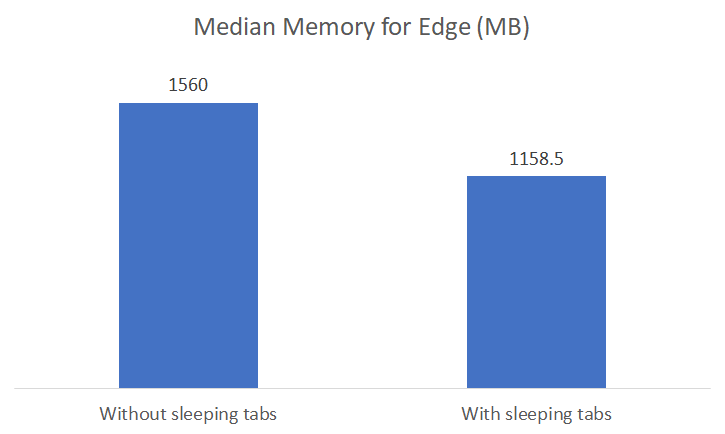

Sleeping tabs builds upon the core of Chromium’s “freezing” technology. Freezing pauses a tab’s script timers to minimize resource usage. A sleeping tab resumes automatically when clicked, which is different than discarded tabs, which require the page to fully be reloaded.
We built upon the freezing technology to create sleeping tabs. This feature allows inactive background tabs to “go to sleep,” releasing system resources after a set amount of time. These resources include both memory and CPU and can be used for new or existing tabs or other applications running on your device.
By default, we’ve set tabs to go to sleep after two hours of inactivity. If two hours isn’t right for you, you can choose a different time interval in edge://settings/system. Tabs that are asleep will fade to let you know they’ve released resources. To resume a sleeping tab, click on it like a normal tab. The tab will un-fade and your content will be there immediately. You can also add sites you never want to sleep to a block list in Settings.

With this technology, it is possible that some sites may not work as expected after they go to sleep. We have built heuristics to detect these scenarios and prevent those tabs from sleeping to keep you in your flow. We are eager to get your feedback on sleeping tabs. If you experience a compat issue, please refresh the page and let us know through Microsoft Edge by pressing Shift+Alt+I on a Windows device or going to Settings and more … > Help and feedback > Send feedback.
Sleeping tabs will be coming soon to Canary and Dev Channels [87.0.649.0]. If you see the sleeping tabs feature while browsing, please join us here on the Microsoft Edge Insider forums or Twitter to discuss your experience, or send us your feedback through the browser! If you have any questions, see our FAQ or reach out to us. We hope you enjoy this exciting new feature and look forward to hearing from you!
- The Microsoft Edge Product Team
- Mark as New
- Bookmark
- Subscribe
- Mute
- Subscribe to RSS Feed
- Permalink
- Report Inappropriate Content
Dec 01 2020 12:25 PM
- Mark as New
- Bookmark
- Subscribe
- Mute
- Subscribe to RSS Feed
- Permalink
- Report Inappropriate Content
Dec 01 2020 01:04 PM
Dennis5mile
- Mark as New
- Bookmark
- Subscribe
- Mute
- Subscribe to RSS Feed
- Permalink
- Report Inappropriate Content
Dec 02 2020 12:58 PM
@HotCakeX @Dennis5mile Thanks for sharing this! May I ask you to submit this feedback through Edge by clicking Shift+Alt+I or “…” menu > Help and feedback > Send feedback). Please include the issue details and the words “IntroducingSleepingTabsExperiment”. Once you've submitted it, please let me know here and I can look into this. Many thanks in advance for letting us know and helping us investigate.
- Mark as New
- Bookmark
- Subscribe
- Mute
- Subscribe to RSS Feed
- Permalink
- Report Inappropriate Content
Dec 02 2020 01:33 PM
i just sent it:)
- Mark as New
- Bookmark
- Subscribe
- Mute
- Subscribe to RSS Feed
- Permalink
- Report Inappropriate Content
Dec 02 2020 02:15 PM
Ok, sent with screenshot and an attached picture and all the diagnostic data.. Picture shows that even though the tabs do not grey out they do show hover message "This tab is sleeping to save resources"
Dennis5mile
- Mark as New
- Bookmark
- Subscribe
- Mute
- Subscribe to RSS Feed
- Permalink
- Report Inappropriate Content
Dec 03 2020 11:22 AM - edited Dec 03 2020 11:23 AM
@Eleanor_Huynh @YgorCortes @raimond2
You can now Force tabs to go to sleep (manually put them to sleep)
here is how
Microsoft Edge Version 89.0.722.0 (Official build) canary (64-bit)
- Mark as New
- Bookmark
- Subscribe
- Mute
- Subscribe to RSS Feed
- Permalink
- Report Inappropriate Content
Dec 09 2020 11:11 AM
- Mark as New
- Bookmark
- Subscribe
- Mute
- Subscribe to RSS Feed
- Permalink
- Report Inappropriate Content
Dec 15 2020 06:26 AM
Thanks Team/ @Eleanor_Huynh
Dennis5mile
- Mark as New
- Bookmark
- Subscribe
- Mute
- Subscribe to RSS Feed
- Permalink
- Report Inappropriate Content
Dec 15 2020 07:14 AM
- Mark as New
- Bookmark
- Subscribe
- Mute
- Subscribe to RSS Feed
- Permalink
- Report Inappropriate Content
Dec 17 2020 06:26 AM - edited Dec 17 2020 06:31 AM
But still it is not working on Edge . Even I set specified time of 15 minutes
Rest of the tabs are not all sleeps instead are active mode only . Also enabled the flags on Edge even though it is not functioning.
- Mark as New
- Bookmark
- Subscribe
- Mute
- Subscribe to RSS Feed
- Permalink
- Report Inappropriate Content
Jan 10 2021 04:52 AM
- Mark as New
- Bookmark
- Subscribe
- Mute
- Subscribe to RSS Feed
- Permalink
- Report Inappropriate Content
Jan 10 2021 08:03 AM
@knkblr2020 wrote:But still it is not working on Edge . Even I set specified time of 15 minutes
Rest of the tabs are not all sleeps instead are active mode only . Also enabled the flags on Edge even though it is not functioning.
Which Edge version?
- Mark as New
- Bookmark
- Subscribe
- Mute
- Subscribe to RSS Feed
- Permalink
- Report Inappropriate Content
Jan 10 2021 08:04 AM
@pbresch1outlookcom wrote:
First of all it should be possible to post e-mail address to be able to go to sleep, snooze!
What does Email address have to do with sleeping tabs?
- Mark as New
- Bookmark
- Subscribe
- Mute
- Subscribe to RSS Feed
- Permalink
- Report Inappropriate Content
Jan 10 2021 10:27 AM
This is a great feature. I would like to know if it will be enabled by default when V88 goes to stable. Also for this feature and others (e.g. startup settings etc..) enterprises need a way to set a recommended setting after installation/launch. For example I want the default to be enabled with 30 minutes and I want the user to be able to disable the setting or change the sleep time per their preference. This is not possible as far as I can tell. We can only enforce it or set recommended setting for browser that has never been launched.
- Mark as New
- Bookmark
- Subscribe
- Mute
- Subscribe to RSS Feed
- Permalink
- Report Inappropriate Content
Jan 21 2021 03:34 PM - edited Jan 21 2021 03:36 PM
just installed Edge stable version 88.0.705.50
it's not enabled for me but the flag is there to activate it manually
edge://flags/#edge-sleeping-tabs
- Mark as New
- Bookmark
- Subscribe
- Mute
- Subscribe to RSS Feed
- Permalink
- Report Inappropriate Content
Jan 22 2021 03:23 AM
@Eleanor_Huynh Anything that reduces energy waste is a good thing, regardless of performance improvements. Thanks!!
- Mark as New
- Bookmark
- Subscribe
- Mute
- Subscribe to RSS Feed
- Permalink
- Report Inappropriate Content
Jan 22 2021 10:38 AM
@HotCakeX I also installed Edge stable version 88.0.705.50. I used Group Policies to Enable Sleeping Tabs and a 15 minute inactivity rule. I verified it is in the Edge://Policy, but it will NOT trigger unless I enable it via Edge://Flags.
Am I missing something? Users should not have to enable it via Flags if I am managing it via GPOs.
- Mark as New
- Bookmark
- Subscribe
- Mute
- Subscribe to RSS Feed
- Permalink
- Report Inappropriate Content
Jan 22 2021 10:50 AM
- Mark as New
- Bookmark
- Subscribe
- Mute
- Subscribe to RSS Feed
- Permalink
- Report Inappropriate Content
Jan 22 2021 12:48 PM
Hello John, have checked this at my company some minutes ago (with the 5 minutes sleeping rule) and it worked perfecly.
Maybe it is, how @HotCakeX wrote.
- Mark as New
- Bookmark
- Subscribe
- Mute
- Subscribe to RSS Feed
- Permalink
- Report Inappropriate Content
Jan 22 2021 01:23 PM
The sleeping tabs do not free up VRAM on the GPU. That resource is far more constrained on modern computers than RAM. As such, this feature serves no meaningful purpose for me, unfortunately. :(
