- Home
- Microsoft Edge Insider
- Articles
- Introducing Sleeping Tabs Experiment: Improving Memory Usage in Microsoft Edge
Introducing Sleeping Tabs Experiment: Improving Memory Usage in Microsoft Edge
- Subscribe to RSS Feed
- Mark Discussion as New
- Mark Discussion as Read
- Pin this Discussion for Current User
- Bookmark
- Subscribe
- Printer Friendly Page
- Mark as New
- Bookmark
- Subscribe
- Mute
- Subscribe to RSS Feed
- Permalink
- Report Inappropriate Content
Sep 23 2020 03:08 PM - edited Apr 12 2021 02:37 PM
Note: We are in the process of deploying this feature, so it may be a little while before you see it in your respective channel and build.
To improve memory and CPU utilization of the browser, we've developed a feature called sleeping tabs.
Early internal testing of devices with sleeping tabs has shown a median memory usage reduction of 26% for Microsoft Edge. Our internal testing has also shown that a normal background tab uses 29% more CPU for Microsoft Edge than a sleeping tab. These resource savings should result in excellent battery savings. Although individual device performance varies depending on configuration and usage, we expect the decrease in resource and battery usage to create a better browsing experience for users.
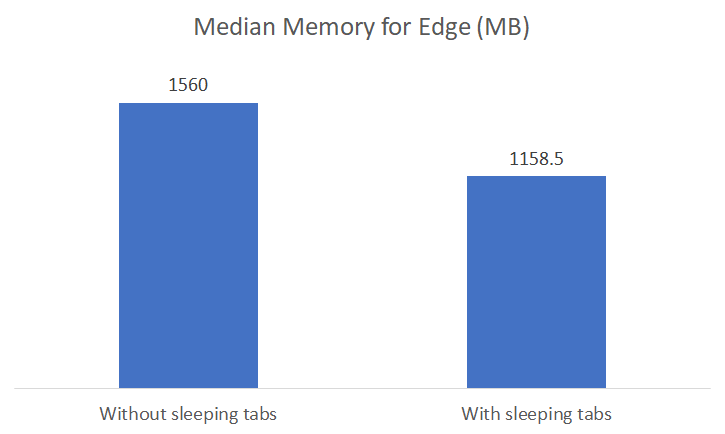

Sleeping tabs builds upon the core of Chromium’s “freezing” technology. Freezing pauses a tab’s script timers to minimize resource usage. A sleeping tab resumes automatically when clicked, which is different than discarded tabs, which require the page to fully be reloaded.
We built upon the freezing technology to create sleeping tabs. This feature allows inactive background tabs to “go to sleep,” releasing system resources after a set amount of time. These resources include both memory and CPU and can be used for new or existing tabs or other applications running on your device.
By default, we’ve set tabs to go to sleep after two hours of inactivity. If two hours isn’t right for you, you can choose a different time interval in edge://settings/system. Tabs that are asleep will fade to let you know they’ve released resources. To resume a sleeping tab, click on it like a normal tab. The tab will un-fade and your content will be there immediately. You can also add sites you never want to sleep to a block list in Settings.

With this technology, it is possible that some sites may not work as expected after they go to sleep. We have built heuristics to detect these scenarios and prevent those tabs from sleeping to keep you in your flow. We are eager to get your feedback on sleeping tabs. If you experience a compat issue, please refresh the page and let us know through Microsoft Edge by pressing Shift+Alt+I on a Windows device or going to Settings and more … > Help and feedback > Send feedback.
Sleeping tabs will be coming soon to Canary and Dev Channels [87.0.649.0]. If you see the sleeping tabs feature while browsing, please join us here on the Microsoft Edge Insider forums or Twitter to discuss your experience, or send us your feedback through the browser! If you have any questions, see our FAQ or reach out to us. We hope you enjoy this exciting new feature and look forward to hearing from you!
- The Microsoft Edge Product Team
- Mark as New
- Bookmark
- Subscribe
- Mute
- Subscribe to RSS Feed
- Permalink
- Report Inappropriate Content
Sep 29 2020 03:49 PM
@HotCakeX, thank you for checking this feature out and continuing to share your experience! We love hearing how this feature works with how you use the browser today, and will keep your feedback in mind. Thank you for being an Insider!
- Mark as New
- Bookmark
- Subscribe
- Mute
- Subscribe to RSS Feed
- Permalink
- Report Inappropriate Content
Sep 29 2020 03:54 PM
@Dennis5mile, thank you for your feedback. We love hearing you walk through the feature experience and sharing what works for you and what doesn't. We will keep your feedback in mind and look forward to any future feedback you might have!
- Mark as New
- Bookmark
- Subscribe
- Mute
- Subscribe to RSS Feed
- Permalink
- Report Inappropriate Content
Sep 29 2020 04:02 PM
@raimond2, it's great to understand how this feature is working with your browser habits - thanks for sharing this. We will keep your feedback in mind. Thank you for giving this feature a try. Looking forward to any future feedback you might have.
- Mark as New
- Bookmark
- Subscribe
- Mute
- Subscribe to RSS Feed
- Permalink
- Report Inappropriate Content
Sep 30 2020 07:55 AM
@Eleanor_Huynh Very smart! Thank you
- Mark as New
- Bookmark
- Subscribe
- Mute
- Subscribe to RSS Feed
- Permalink
- Report Inappropriate Content
Oct 04 2020 02:49 AM
@Eleanor_Huynh Hi all, It is a very useful feature. But here needed 2 more features. one is to set tab sleep instantly by right clicking on it. and then set sleep all other tabs instantly by right clicking on it.
- Mark as New
- Bookmark
- Subscribe
- Mute
- Subscribe to RSS Feed
- Permalink
- Report Inappropriate Content
Oct 04 2020 11:04 AM
@Eleanor_Huynh I have been using The Great Suspender for the last few weeks and i found the ability to suspend tabs really useful and it would be great to see how useful this feature is baked into Edge without the need for an extension.
I have a couple of issues though
-There is no ability to manually put tabs to sleep
-No option to put a tab to sleep after 5 minutes, instead of 15 minutes
-No dedicated icon, so i have to search for the feature to make changes
-No option to put tabs to sleep all at once
I am hoping there will be more changes and features added before this is available on the Stable Channel.
- Mark as New
- Bookmark
- Subscribe
- Mute
- Subscribe to RSS Feed
- Permalink
- Report Inappropriate Content
Oct 05 2020 06:09 AM
- Mark as New
- Bookmark
- Subscribe
- Mute
- Subscribe to RSS Feed
- Permalink
- Report Inappropriate Content
Oct 07 2020 12:24 AM
Hi i do not see the settings for the sleep function in my edge://settings/system.
I only see|
Hans
- Mark as New
- Bookmark
- Subscribe
- Mute
- Subscribe to RSS Feed
- Permalink
- Report Inappropriate Content
Oct 07 2020 12:27 AM
@Hans ten Berge Hi, are you using Edge Dev or canary channels?
- Mark as New
- Bookmark
- Subscribe
- Mute
- Subscribe to RSS Feed
- Permalink
- Report Inappropriate Content
Oct 07 2020 08:44 AM
@Eleanor_Huynh Great idea!
- Mark as New
- Bookmark
- Subscribe
- Mute
- Subscribe to RSS Feed
- Permalink
- Report Inappropriate Content
Oct 07 2020 12:11 PM
- Mark as New
- Bookmark
- Subscribe
- Mute
- Subscribe to RSS Feed
- Permalink
- Report Inappropriate Content
Oct 08 2020 05:57 AM
@Eleanor_Huynh Love it! Makes so much sense to save on resources you're not using and put them to use somewhere else especially with the number of tabs I might have open any given workday!
So far had no problems at all! The page has come back up as soon as I've clicked on it. Did not notice a thing!
Keep up the magnificent work MS Edge!
- Mark as New
- Bookmark
- Subscribe
- Mute
- Subscribe to RSS Feed
- Permalink
- Report Inappropriate Content
Oct 08 2020 10:32 AM
@Eleanor_Huynh Really cool feature, great work on that guys
- Mark as New
- Bookmark
- Subscribe
- Mute
- Subscribe to RSS Feed
- Permalink
- Report Inappropriate Content
Oct 08 2020 10:19 PM
@Eleanor_HuynhEleanor, I'd like to make a suggestion which is related to why I keep multiple tabs open for days on end in the first place. Bookmarks don't save one's position within a website. Essentially why I keep tabs open is to bookmark not just the page but my location within the page. So, what I'd prefer even more than sleeping tabs is the ability to bookmark a page + one's position within the page. Then I could just bookmark pages into appropriately labelled tab groups instead of leaving them all open consuming resources unnecessarily. I wonder if anyone else here keeps tabs open because of they don't want to lose their position within the webpages?
- Mark as New
- Bookmark
- Subscribe
- Mute
- Subscribe to RSS Feed
- Permalink
- Report Inappropriate Content
Oct 15 2020 03:00 PM
@Eleanor_Huynh Please please please make sure you release MDM/Intune and GPO/ADMX updates to go with this. The EUC community running this on WVD/Citrix/RDS will jump on this potentially great feature, and the means to deploy and manage it from the get go!
Thanks!
- Mark as New
- Bookmark
- Subscribe
- Mute
- Subscribe to RSS Feed
- Permalink
- Report Inappropriate Content
Oct 16 2020 11:53 AM
Hi Raimond, thanks for your feedback! Have you had a chance to try out Collections? We've added a feature that we think might help you with this task.
When you select text on a page and drag-and-drop into Collections, we'll bring you back to that place on the page and highlight the saved text when you click the card again. If you get the chance to try this out, I'd love to know if this solution meets your needs, or if you have feedback on how it could be improved. Thank you for the suggestion!
- Mark as New
- Bookmark
- Subscribe
- Mute
- Subscribe to RSS Feed
- Permalink
- Report Inappropriate Content
Oct 16 2020 07:54 PM
Also I don't understand why would I want to know which tabs are sleeping? Will I lose some notifications if tab is sleeping?
- Mark as New
- Bookmark
- Subscribe
- Mute
- Subscribe to RSS Feed
- Permalink
- Report Inappropriate Content
Oct 22 2020 03:42 AM
Ok, so after 27 days of using this feature I still find absolutely NO problems whatsoever. Tabs are still responding immediately upon clicking them without any delay that I can see. If you "had" to do anything maybe if possible, to free up more resources. Otherwise Great Job Team.
Dennis5mile
- Mark as New
- Bookmark
- Subscribe
- Mute
- Subscribe to RSS Feed
- Permalink
- Report Inappropriate Content
Oct 23 2020 03:01 AM - edited Oct 23 2020 03:03 AM
@Eleanor_HuynhRE: "A sleeping tab resumes automatically when clicked, which is different than discarded tabs, which require the page to fully be reloaded."
Is there a discarded tabs feature also in Edge? If not I'd suggest a further 'power state' option that causes tabs to enter the discarded state after a set time in sleep state to save even more system resources.
- Mark as New
- Bookmark
- Subscribe
- Mute
- Subscribe to RSS Feed
- Permalink
- Report Inappropriate Content
Oct 23 2020 03:22 AM - edited Oct 23 2020 07:04 AM
@Eleanor_Huynh it does not work fine for me, with many tabs opening, memory goes ups and down frequently while freezing my edge browser from time to time. i went back to my stable edge it manage my memory better.