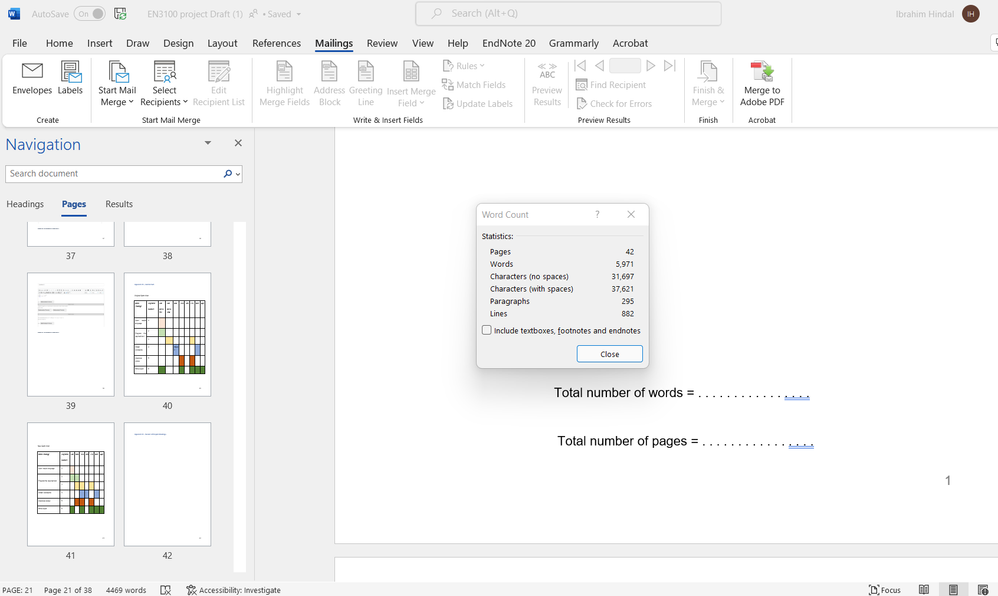- Subscribe to RSS Feed
- Mark Discussion as New
- Mark Discussion as Read
- Pin this Discussion for Current User
- Bookmark
- Subscribe
- Printer Friendly Page
- Mark as New
- Bookmark
- Subscribe
- Mute
- Subscribe to RSS Feed
- Permalink
- Report Inappropriate Content
Mar 28 2022 07:55 AM
The wordcount and the page number don't match. the page number doesn't match the page I am on or the total number of pages in the document. the wordcount on the bottom of the page doesn't match the figure when you click on it. Why is this and what is the correct figure. How do i resolve this issue
- Labels:
-
Office 365
-
Word
- Mark as New
- Bookmark
- Subscribe
- Mute
- Subscribe to RSS Feed
- Permalink
- Report Inappropriate Content
Apr 01 2022 02:28 AM
>> the page number doesn't match the page I am on or the total number of pages in the document.<<
If the page numbering is restarting somewhere in the document, the number shown on the page won't be the same as the total page count. Perhaps you have already considered that. If you want to, you can share a sample document with the forum. Upload it to OneDrive or Dropbox and post a share link here.
- Mark as New
- Bookmark
- Subscribe
- Mute
- Subscribe to RSS Feed
- Permalink
- Report Inappropriate Content
Apr 11 2022 07:25 AM
Hello @ihindal ,
we had this issue as well - there was a bug which needed an update from Microsoft. The Formatted page number didn't agree, the total number of pages didn't agree, the word count was totally off.
Are you on the latest version release?
If yes, then talk to Microsoft helpline and ask them to help you fix this. It is possible, that this fix has not been released to your country yet. But if you call them, they might be able to help you.