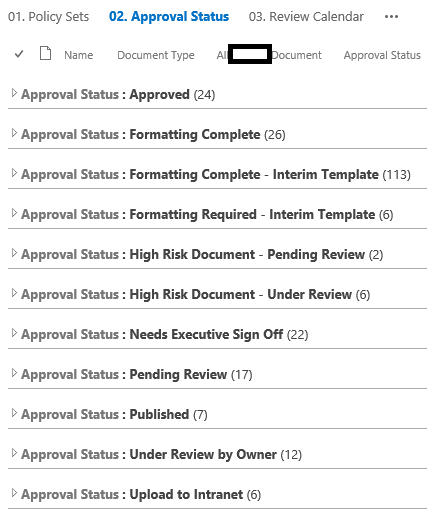- Home
- Content Management
- Discussions
- Working Documents and Final Published Documents
Working Documents and Final Published Documents
- Subscribe to RSS Feed
- Mark Discussion as New
- Mark Discussion as Read
- Pin this Discussion for Current User
- Bookmark
- Subscribe
- Printer Friendly Page
- Mark as New
- Bookmark
- Subscribe
- Mute
- Subscribe to RSS Feed
- Permalink
- Report Inappropriate Content
Aug 17 2017 01:50 PM
Hi all, just after a bit of advice. I have a requirement where by all policy documents need to have a "working location" in Word Format where policy editors can edit and no other user has access. Once documents are approved they need to be then published, saved or converted to PDF and moved to a "pulished library". So the PDF version is the version that is all users then can read, download and send if required.
Any advice on the best "process" to accomplish this? Is the best option simply to save the work version as a pdf an upload to another library?
- Mark as New
- Bookmark
- Subscribe
- Mute
- Subscribe to RSS Feed
- Permalink
- Report Inappropriate Content
Aug 17 2017 03:24 PM
SolutionWe have a restricted-access 'Policy Admin' SharePoint site where the original Word documents are kept and maintained. The primary library contains all the Word documents with a number of columns showing things like Review Date, Status (in the review cycle - we have about 20 options), Owner, Business Area, Subject Area. This allows the Policy team to keep track of them.
Once they are finalised they are saved as PDFs and copied to our current intranet where users access them. I am never quite sure why people want to turn Word documents to PDFs when the former are stored in documents with read only access and you can even prevent downloading. Users can still download and modify PDFs if they can be bothered but they can't change the version in the intranet policy library unless they have permission to do that.
- Mark as New
- Bookmark
- Subscribe
- Mute
- Subscribe to RSS Feed
- Permalink
- Report Inappropriate Content
Aug 17 2017 06:18 PM
Hi @Andrew Warland, was thinking of a similar set where there is an Admin Site / Library with the word documents and all the review processes etc are done there. Once finished the documents are then saved as pdf and uploaded to a Policy Centre.
The reason in this case is so that users can not download the word doc change it then send in on. I guess Rights Management can tackle a few of those issues though.
Would love to automate the conversion of the word docs to pdf as well via FLOW :)
- Mark as New
- Bookmark
- Subscribe
- Mute
- Subscribe to RSS Feed
- Permalink
- Report Inappropriate Content
Aug 17 2017 08:29 PM
Hi @Daniel Anderson yes that's what we do. One of the next steps might be to have a SPD workflow that sends emails to various users based on a change of status. This hasn't been implemented yet. This screenshot show the Approval status options:
- Mark as New
- Bookmark
- Subscribe
- Mute
- Subscribe to RSS Feed
- Permalink
- Report Inappropriate Content
Aug 17 2017 09:56 PM
@Andrew Warland yeah nice....So when approval status is "Upload to intranet" the word docs are then saved as PDF and Uploaded and tagged accordingly I assume?
I am building some workflows with FLOW to accomodate notifications.
- Mark as New
- Bookmark
- Subscribe
- Mute
- Subscribe to RSS Feed
- Permalink
- Report Inappropriate Content
Aug 17 2017 11:40 PM
Yes, that's correct, but the process is currently manual. I have been asked if we can automate it but I have a lot of other things to do first ... Policy (and related) documents on the intranet are all metadata tagged; we use document sets named after the policy, these contain both the policy and all associated documents. Where we have what we call 'non-policy' documents (e.g., a bunch of forms that don't link directly to a policy) these are also contained in a document set but using a different content type.
- Mark as New
- Bookmark
- Subscribe
- Mute
- Subscribe to RSS Feed
- Permalink
- Report Inappropriate Content
Aug 22 2017 06:36 AM
What version of SP are you using? if on-prem, you can use Word Automation to convert the docx to pdf.
Accepted Solutions
- Mark as New
- Bookmark
- Subscribe
- Mute
- Subscribe to RSS Feed
- Permalink
- Report Inappropriate Content
Aug 17 2017 03:24 PM
SolutionWe have a restricted-access 'Policy Admin' SharePoint site where the original Word documents are kept and maintained. The primary library contains all the Word documents with a number of columns showing things like Review Date, Status (in the review cycle - we have about 20 options), Owner, Business Area, Subject Area. This allows the Policy team to keep track of them.
Once they are finalised they are saved as PDFs and copied to our current intranet where users access them. I am never quite sure why people want to turn Word documents to PDFs when the former are stored in documents with read only access and you can even prevent downloading. Users can still download and modify PDFs if they can be bothered but they can't change the version in the intranet policy library unless they have permission to do that.