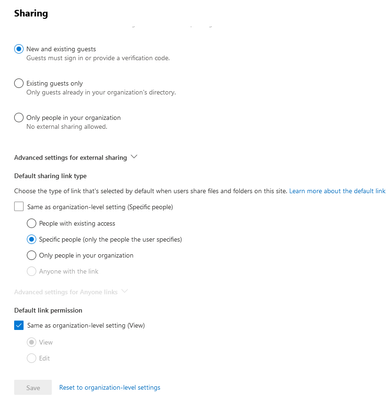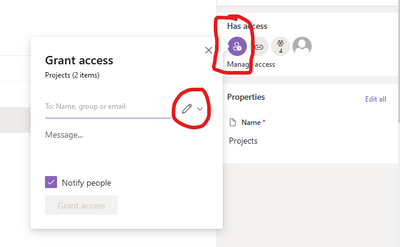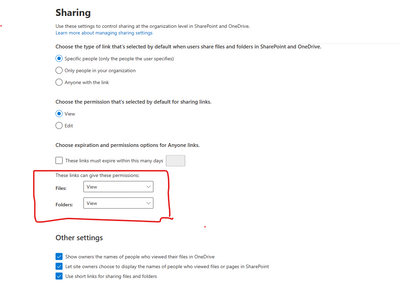- Home
- Content Management
- Discussions
- View Only Permissions in SharePoint Online
View Only Permissions in SharePoint Online
- Subscribe to RSS Feed
- Mark Discussion as New
- Mark Discussion as Read
- Pin this Discussion for Current User
- Bookmark
- Subscribe
- Printer Friendly Page
- Mark as New
- Bookmark
- Subscribe
- Mute
- Subscribe to RSS Feed
- Permalink
- Report Inappropriate Content
Jul 24 2023 11:09 PM
I have a SharePoint site with one document library called "Documents".
The default sharing settings for this SharePoint site are setup as below:
Default Sharing link type: Specific People
Default link permission: View
When I create a new Sharing link by selecting a file/folder and clicking on Share button from top menu bar, it gets View permissions by default. This is working as I want It.
But when I create a new link using the following option from the Details side panel, it gives edit permission by default.
any suggestions on how I can switch it to View permissions as default.
- Labels:
-
Document Library
-
SharePoint Online
- Mark as New
- Bookmark
- Subscribe
- Mute
- Subscribe to RSS Feed
- Permalink
- Report Inappropriate Content
Jul 25 2023 12:24 AM
@GarySingh98 You need give view permission File and Folders as View .
- Mark as New
- Bookmark
- Subscribe
- Mute
- Subscribe to RSS Feed
- Permalink
- Report Inappropriate Content
Jul 25 2023 04:33 PM