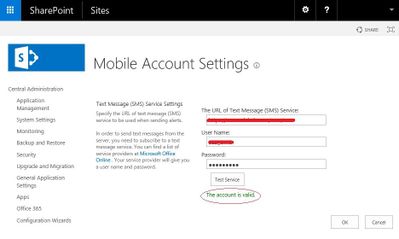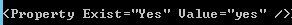- Subscribe to RSS Feed
- Mark Discussion as New
- Mark Discussion as Read
- Pin this Discussion for Current User
- Bookmark
- Subscribe
- Printer Friendly Page
- Mark as New
- Bookmark
- Subscribe
- Mute
- Subscribe to RSS Feed
- Permalink
- Report Inappropriate Content
Mar 22 2018 03:58 AM
I'm using SharePoint 2016 On-Prem and I want to send email (and occasionally SMS) alerts based on activity on my lists and libraries. I've got the email alerts working fine and I've successfully configured an SMS provider from Central Administration/ System Settings/E-Mail and Text Messages (SMS)/Configure Mobile Account. However, the SMS alert is not being sent. How can I troubleshoot this scenario? I've Googled here, there, and everywhere but can't find any reference to troubleshooting the sending of SMS. SharePoint seems to log absolutely everything that happens on the platform (much of it nonsensical) so I'm quite sure there must be a log somewhere that gives an insight into why the SMS is not being sent (or maybe, it is being sent and the problem lies with the service provider?). Where to find the log though? The screen dump shows that the SMS Service is configured correctly, so I don't know what else SharePoint needs to make this work.
- Labels:
-
2016
-
SharePoint Server
- Mark as New
- Bookmark
- Subscribe
- Mute
- Subscribe to RSS Feed
- Permalink
- Report Inappropriate Content
Mar 23 2018 07:14 AM - edited Mar 23 2018 07:16 AM
Hi John,
Did you check the firewall settings? Maybe the ports are not correct configured and that's the reason why the SMS is not sent?
Make also sure that the number configured in AD is correct, because SharePoint has an invalid phone number the SMS is not sent. Make also sure that you have verbose logging on to see everything in the ULS Logs.
Hopefully i helped you a little bit out.
- Mark as New
- Bookmark
- Subscribe
- Mute
- Subscribe to RSS Feed
- Permalink
- Report Inappropriate Content
Mar 27 2018 04:09 AM
Do you know which ports in particular should be open? I've spoken with my network guy and he feels everything is in order in that regard. I've also checked my profile and my mobile number is shown correctly (e.g. +447768xxxxxx, I've also tried 00447768xxxxxx). Since SharePoint reports that SMS is set up correctly, this really should just work, but it doesn't and I don't know what else there is to check.
- Mark as New
- Bookmark
- Subscribe
- Mute
- Subscribe to RSS Feed
- Permalink
- Report Inappropriate Content
Mar 27 2018 04:16 AM
Normally it is the 443 port with the righ certificate.
What did you see in the event log viewer from your SharePoint server?
If you execute following command Stsadm.exe -o getproperty -url http://192.168.0.33:8080 -pn alerts-enabled what is the output? Are the timer jobs enabled for the alerts?
Thanks for your reply.
- Mark as New
- Bookmark
- Subscribe
- Mute
- Subscribe to RSS Feed
- Permalink
- Report Inappropriate Content
Mar 27 2018 08:02 AM
Hello,
With regard to the logs, you might have to narrow that down a bit. Which log in particular?
I get this output when executing the command you gave me:
- Mark as New
- Bookmark
- Subscribe
- Mute
- Subscribe to RSS Feed
- Permalink
- Report Inappropriate Content
Mar 27 2018 08:19 AM
Could you check the application log doe critical errors? And maybe you van automatically start the alert job and check the ULS log for any error?
Kind regards,
Jeroen