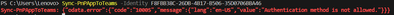Turn on suggestions
Auto-suggest helps you quickly narrow down your search results by suggesting possible matches as you type.
Discussion Options
- Subscribe to RSS Feed
- Mark Discussion as New
- Mark Discussion as Read
- Pin this Discussion for Current User
- Bookmark
- Subscribe
- Printer Friendly Page
- Mark as New
- Bookmark
- Subscribe
- Mute
- Subscribe to RSS Feed
- Permalink
- Report Inappropriate Content
Jul 25 2023 03:05 AM
Hi, I created a webpart in spfx. I deployed it to tenant app catalog with a PowerShell script. I saw an option where i can sync this webpart to MS Teams. When i want to do it with PowerShell script using Sync-PnPAppToTeams -Identity F8FBB38C-26DB-4B17-B506-35D0706BBA46 (this id i took from tanant app catalog). When i type this command i get this error
I'm also logged to Tenant admin account, to do it I used command connect-pnponline -url https://{tenant}.sharepoint.com/sites/t1. Do you know how to fix it ?
Labels:
- Labels:
-
Developer
-
PowerShell
-
SharePoint Online
2 Replies
- Mark as New
- Bookmark
- Subscribe
- Mute
- Subscribe to RSS Feed
- Permalink
- Report Inappropriate Content
Jul 25 2023 04:13 AM
Hi buszi99
This is a known issue for app-only context. You can use this command only with delegated permissions and user context due to limitations of APIs.
Similar problem thread https://github.com/pnp/powershell/issues/462
This is a known issue for app-only context. You can use this command only with delegated permissions and user context due to limitations of APIs.
Similar problem thread https://github.com/pnp/powershell/issues/462
- Mark as New
- Bookmark
- Subscribe
- Mute
- Subscribe to RSS Feed
- Permalink
- Report Inappropriate Content