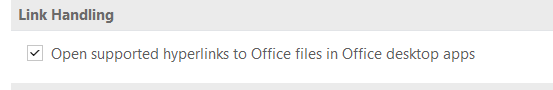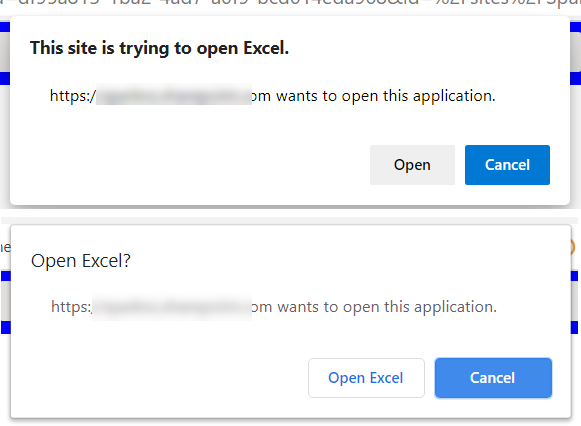- Home
- Content Management
- Discussions
- Suppress "Open Word?" dialog when default is to open documents in desktop app
Suppress "Open Word?" dialog when default is to open documents in desktop app
- Subscribe to RSS Feed
- Mark Discussion as New
- Mark Discussion as Read
- Pin this Discussion for Current User
- Bookmark
- Subscribe
- Printer Friendly Page
- Mark as New
- Bookmark
- Subscribe
- Mute
- Subscribe to RSS Feed
- Permalink
- Report Inappropriate Content
May 20 2020 05:32 PM
Hi,
In SP online libraries that are configured to open files in the desktop app instead of the browser, the users will still get a confirmation dialog when they click on a file.
Can this dialog be suppressed?
We already have the setting in Excel/Word > Options > Advanced > Link Handling activated.
Edge/Chromium (top) and Chrome screenshots
- Labels:
-
Document Library
-
files
-
SharePoint Online
- Mark as New
- Bookmark
- Subscribe
- Mute
- Subscribe to RSS Feed
- Permalink
- Report Inappropriate Content
May 20 2020 07:04 PM
SolutionI found the solution. The message comes from the browser, not from SharePoint.
A registry entry can add a tick box to the dialog that people can tick if they don't want to see the prompt again. These are the registry entries for Chrome and for Edge. They can be rolled out via GPO, but also applied manually.
It worked for me in both Edge Chromium and Chrome.
[HKEY_LOCAL_MACHINE\SOFTWARE\Policies\Google\Chrome]
"ExternalProtocolDialogShowAlwaysOpenCheckbox"=dword:00000001
[HKEY_LOCAL_MACHINE\SOFTWARE\Policies\Microsoft\Edge]
"ExternalProtocolDialogShowAlwaysOpenCheckbox"=dword:00000001Accepted Solutions
- Mark as New
- Bookmark
- Subscribe
- Mute
- Subscribe to RSS Feed
- Permalink
- Report Inappropriate Content
May 20 2020 07:04 PM
SolutionI found the solution. The message comes from the browser, not from SharePoint.
A registry entry can add a tick box to the dialog that people can tick if they don't want to see the prompt again. These are the registry entries for Chrome and for Edge. They can be rolled out via GPO, but also applied manually.
It worked for me in both Edge Chromium and Chrome.
[HKEY_LOCAL_MACHINE\SOFTWARE\Policies\Google\Chrome]
"ExternalProtocolDialogShowAlwaysOpenCheckbox"=dword:00000001
[HKEY_LOCAL_MACHINE\SOFTWARE\Policies\Microsoft\Edge]
"ExternalProtocolDialogShowAlwaysOpenCheckbox"=dword:00000001