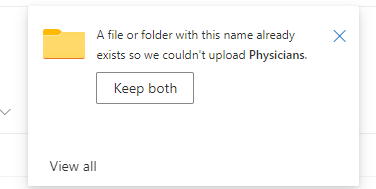- Subscribe to RSS Feed
- Mark Discussion as New
- Mark Discussion as Read
- Pin this Discussion for Current User
- Bookmark
- Subscribe
- Printer Friendly Page
- Mark as New
- Bookmark
- Subscribe
- Mute
- Subscribe to RSS Feed
- Permalink
- Report Inappropriate Content
Mar 27 2023 11:32 AM
Hi There, every week I try to refresh document folders. The process is to go on our network drive and drag and drop filder sinto sharepoin library. I like it in SharePoint as it provides better search functions. How do I properly copy and past folders overtop in such a way that it ignores existing files and bring in only new files. Currently when I drag and drop a folder it doesnt ask me to replace I only et this option. Unfortunately the source is not One Drive.
- Labels:
-
Document Library
-
SharePoint Online
- Mark as New
- Bookmark
- Subscribe
- Mute
- Subscribe to RSS Feed
- Permalink
- Report Inappropriate Content
Mar 27 2023 09:52 PM
Hello @FlowTime1990
you can try to copy only the files, not the whole folder, i think then appears the message that you miss.
Other way is to use SharePoint Migration Tool (SPMT) :
Or other migraton and datamanagement tools.
But...why you copy it manual? Why you don't store this files only in SharePoint, without redundant storage?
Best, Dave
- Mark as New
- Bookmark
- Subscribe
- Mute
- Subscribe to RSS Feed
- Permalink
- Report Inappropriate Content
Mar 28 2023 08:16 AM
Why we dont store it on SharePoint? I just started in this organization and they have their own process. I am migrating to my SharePoint site so that I can use SharePoints advanced searching features. It is much better than the folder structure. I can quickly get what I need instead of fumbling through folders and subfolders looking for a file with specific text. Will the sharepoint migration tool work so that I can bring in just the root folder and it will do w hat I described in my initial paragraph?