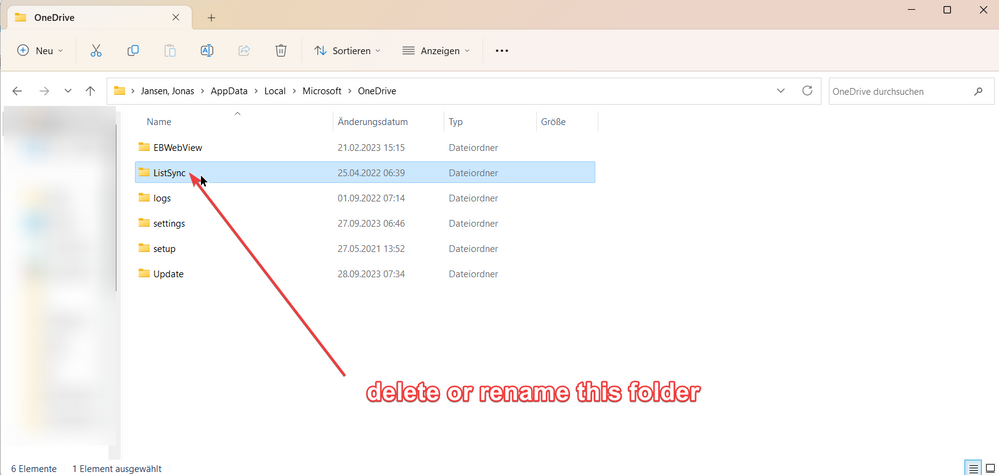- Home
- Content Management
- Discussions
- SharePoint Caching Problems with Lists
SharePoint Caching Problems with Lists
- Subscribe to RSS Feed
- Mark Discussion as New
- Mark Discussion as Read
- Pin this Discussion for Current User
- Bookmark
- Subscribe
- Printer Friendly Page
- Mark as New
- Bookmark
- Subscribe
- Mute
- Subscribe to RSS Feed
- Permalink
- Report Inappropriate Content
Oct 21 2021 11:52 AM - edited Oct 29 2021 09:29 AM
I have been having odd behaviors with regard to configuring SharePoint lists that started occurring the last 2 days:
(1) When adding list columns they do not show up until I refresh the page
(2) When editing the list name, it reverts to the old list name after a page refresh
(3) When editing list item layout (JSON code) it saves and displays correctly until I refresh the list, at which point the code is deleted and the layout returns to default
(4) When editing list column details some changes revert to the previous value after a page refresh (column names, choice elements, and other settings).
(5) Some lists show me as only having read-only access when I am clearly on the "edit" list
I am having these problems with multiple lists across multiple SharePoint sites. All of the issues are fixed by working in "private" browser mode; some are fixed temporarily by clearing the cache. Does anyone have any ideas on a fix? Incognito mode is fine, but annoying to have to go through all of our company's verification steps every time I go in to make an edit.
Update: I did all my JSON changes in private mode which worked for me, but any time anyone opens a list item it deletes my code and reverts back to the unformatted version. Any help is appreciated.
Office 365/SharePoint Online, MS Edge browser Version 94.0.992.38 (Official build) (64-bit)
Thank you in advance!
- Labels:
-
Lists
-
Microsoft Lists
-
SharePoint Online
- Mark as New
- Bookmark
- Subscribe
- Mute
- Subscribe to RSS Feed
- Permalink
- Report Inappropriate Content
Feb 24 2022 11:30 AM
I went to List Settings : Advanced Settings
Down to Offline Client Availability
I set NO for: Allow items from this list to be downloaded to offline clients?
- Mark as New
- Bookmark
- Subscribe
- Mute
- Subscribe to RSS Feed
- Permalink
- Report Inappropriate Content
Mar 17 2022 01:14 AM
I have to click refresh several times to be sure the page is on the newest version. Even if there is a reason why the page is not dynamically updating, why is there not an element which informs me that changes are available and I should refresh. A simple hash behind it or whatever would be enough.
This uncertainty lowers acceptance of lists immensely and I regretting to have introduced it.
- Mark as New
- Bookmark
- Subscribe
- Mute
- Subscribe to RSS Feed
- Permalink
- Report Inappropriate Content
Apr 08 2022 02:13 PM
@robertchamplin I have found if I use Brave as my browser, and use incognito, everything works perfectly!
- Mark as New
- Bookmark
- Subscribe
- Mute
- Subscribe to RSS Feed
- Permalink
- Report Inappropriate Content
Apr 12 2022 03:13 AM
Soon as I disabled Offline Client Availability the sharepoint page loads perfectly fine again... Thank you!
- Mark as New
- Bookmark
- Subscribe
- Mute
- Subscribe to RSS Feed
- Permalink
- Report Inappropriate Content
Jul 16 2022 07:38 AM
The list setting change to not allow download to offline clients fixed our issue. Thanks for the recommendation. It was driving us crazy.
- Mark as New
- Bookmark
- Subscribe
- Mute
- Subscribe to RSS Feed
- Permalink
- Report Inappropriate Content
Aug 16 2022 12:04 PM
Thank you for posting these steps. My team has been encountering this issue since we migrated to a new Sharepoint site in May and changing the Offline Client Availability to No corrected the issue for everyone.
- Mark as New
- Bookmark
- Subscribe
- Mute
- Subscribe to RSS Feed
- Permalink
- Report Inappropriate Content
Mar 27 2023 07:07 PM - edited Mar 27 2023 07:08 PM
Thank you for this!
We were experiencing this issue yesterday, it happened when we filtered a column to a specific value and it shows an empty list. But we know the data is there because when we check through another filter it is showing.
I thought by clearing the cache was the solution, but apparently it's just a temporary one. Your advice works!
- Mark as New
- Bookmark
- Subscribe
- Mute
- Subscribe to RSS Feed
- Permalink
- Report Inappropriate Content
Jul 27 2023 03:23 AM
@pdfrig Is there anything else I need to do besides disabling offline availability. One user is having trouble with a list but when I disable the feature the sync icon is still there. When I clear the cache, the problem is gone for a short time and is back after a reload of the page.
- Mark as New
- Bookmark
- Subscribe
- Mute
- Subscribe to RSS Feed
- Permalink
- Report Inappropriate Content
Sep 22 2023 01:41 AM
In my organization, users are facing the same problem. Disabling offline accessibility does not solve the problem at all. Only clearing Sharepoint's cookies helps, but this only works for one use of the list.
- Mark as New
- Bookmark
- Subscribe
- Mute
- Subscribe to RSS Feed
- Permalink
- Report Inappropriate Content
Sep 28 2023 02:05 AM - edited Oct 04 2023 05:34 AM
@MiloszWI faced the same Problem with two users. Luckily it is fixed now.
I deleted the following folder: C:\Users\Username\AppData\Local\Microsoft\OneDrive\ListSync. To accomplish this you have to first stop the Task for OneDrive and Sharepoint via Taskmanager.
After that, it all worked as intended. Hope this helps!
- Mark as New
- Bookmark
- Subscribe
- Mute
- Subscribe to RSS Feed
- Permalink
- Report Inappropriate Content
Oct 04 2023 01:26 AM
@jonas_jansen this has worked for me, thank you! Been dealing with this for the past months.
- « Previous
-
- 1
- 2
- Next »