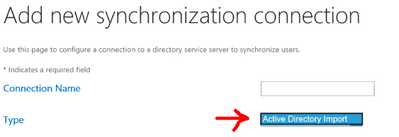- Home
- Content Management
- Discussions
- SharePoint 2016 User Profile Service: can't change Type in new Synchronization Connection
SharePoint 2016 User Profile Service: can't change Type in new Synchronization Connection
- Subscribe to RSS Feed
- Mark Discussion as New
- Mark Discussion as Read
- Pin this Discussion for Current User
- Bookmark
- Subscribe
- Printer Friendly Page
- Mark as New
- Bookmark
- Subscribe
- Mute
- Subscribe to RSS Feed
- Permalink
- Report Inappropriate Content
Nov 16 2016 02:02 PM
I am trying to configure the SharePoint User Profile Service to synchronize with Novell eDirectory. I have successfully setup, configured and started the User Profile Service Application.
When I attempt to create a new Synchronization Connection (Configure Synchronization Connections --> Create New Connection), I expect to be able to choose from several supported directory connection types in the "Type" dropdown.
Instead, I see ONLY Active Directory Import:
SharePoint 2010, 2013 and 2016 all supposedly support User Profile Synchronization with Novell eDirectory, amongst others. The TechNet documention indicates that I should be able to select "Novell eDirectory" here, but the only option available is Active Directory Import.
Anything I'm missing? I have been able to recreate this issue in two separate vanilla installations of SharePoint 2016, as well as in SharePoint 2013, so I am guessing a configuration is missing somewhere that allows additional directory types.
- Labels:
-
2013
-
2016
-
Admin
-
SharePoint Server
- Mark as New
- Bookmark
- Subscribe
- Mute
- Subscribe to RSS Feed
- Permalink
- Report Inappropriate Content
Nov 10 2017 07:40 AM
Hey,
Have you managed to resolve this issue? I experienced the same problem today when I was trying to set up new sync connection type as Business Data Connectivity.
- Mark as New
- Bookmark
- Subscribe
- Mute
- Subscribe to RSS Feed
- Permalink
- Report Inappropriate Content
Nov 10 2017 08:12 AM
To use anything but AD Import in SharePoint 2016, you must implement Microsoft Identity Manager instead.
- Mark as New
- Bookmark
- Subscribe
- Mute
- Subscribe to RSS Feed
- Permalink
- Report Inappropriate Content
Nov 10 2017 08:34 AM
Hm, so how to map users from BCS to UPS in order to give user unified experience in SharePoint?
- Mark as New
- Bookmark
- Subscribe
- Mute
- Subscribe to RSS Feed
- Permalink
- Report Inappropriate Content
Nov 10 2017 08:36 AM
- Mark as New
- Bookmark
- Subscribe
- Mute
- Subscribe to RSS Feed
- Permalink
- Report Inappropriate Content
Nov 11 2017 01:50 AM
Thanks!
- Mark as New
- Bookmark
- Subscribe
- Mute
- Subscribe to RSS Feed
- Permalink
- Report Inappropriate Content
Sep 05 2023 11:34 PM
Spencer Harbar video is not available. please share any other article/video for reference.