- Home
- Content Management
- Discussions
- Settings menu shows getting started twice
Settings menu shows getting started twice
- Subscribe to RSS Feed
- Mark Discussion as New
- Mark Discussion as Read
- Pin this Discussion for Current User
- Bookmark
- Subscribe
- Printer Friendly Page
- Mark as New
- Bookmark
- Subscribe
- Mute
- Subscribe to RSS Feed
- Permalink
- Report Inappropriate Content
Jun 14 2023 08:04 AM
Hello -
I am wondering if anyone can explain why I have Getting Started twice in my Sharepoint Settings.
Attached are screenshots that explain.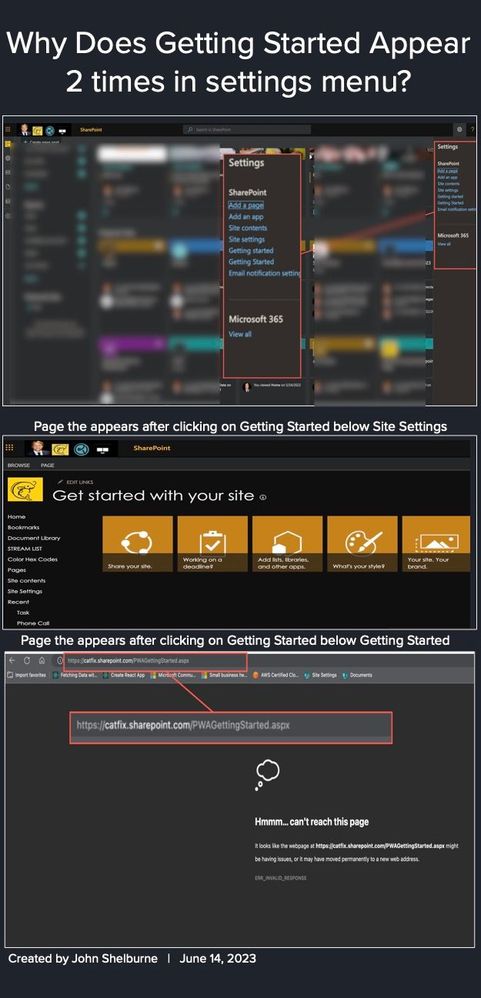
- Labels:
-
SharePoint Online
- Mark as New
- Bookmark
- Subscribe
- Mute
- Subscribe to RSS Feed
- Permalink
- Report Inappropriate Content
Jun 14 2023 11:18 AM
Hello @the_catfix
is it a new site? Or have you migrated this site from anywhere else?
Have you the same experience, when you create a new SharePoint Modern Teamsite?
Best, Dave
- Mark as New
- Bookmark
- Subscribe
- Mute
- Subscribe to RSS Feed
- Permalink
- Report Inappropriate Content
Jun 14 2023 01:28 PM
- Mark as New
- Bookmark
- Subscribe
- Mute
- Subscribe to RSS Feed
- Permalink
- Report Inappropriate Content
Jun 14 2023 01:30 PM
- Mark as New
- Bookmark
- Subscribe
- Mute
- Subscribe to RSS Feed
- Permalink
- Report Inappropriate Content
Jun 14 2023 01:40 PM
Hello @the_catfix
ok. When you wanna use fully SharePoint experience, create a new communication site and set this as home site, after that you can use viva connections in Teams. You can find more about it here: https://learn.microsoft.com/en-us/sharepoint/home-site
Regards, Dave
- Mark as New
- Bookmark
- Subscribe
- Mute
- Subscribe to RSS Feed
- Permalink
- Report Inappropriate Content
Jun 14 2023 09:57 PM
I know how to setup Communications sites and Teams sites but I have been looking for this answer for some time with another site i setup.
- Mark as New
- Bookmark
- Subscribe
- Mute
- Subscribe to RSS Feed
- Permalink
- Report Inappropriate Content
Jun 14 2023 11:31 PM
Solution@the_catfix Here are few links to articles related to settings home site in SharePoint online if it helps:
- Set up a home site in SharePoint Online
- Set up a SharePoint home site from the SharePoint admin center
Please click Mark as Best Response & Like if my post helped you to solve your issue. This will help others to find the correct solution easily. It also closes the item. If the post was useful in other ways, please consider giving it Like.
- Mark as New
- Bookmark
- Subscribe
- Mute
- Subscribe to RSS Feed
- Permalink
- Report Inappropriate Content
Jul 17 2023 07:36 PM
Honestly I am giving up on Sharepoint. I can't dedicate the amount of time it takes to figure out what is legacy and what is new. The framework is not ready for production and has been a waste of my time.
Accepted Solutions
- Mark as New
- Bookmark
- Subscribe
- Mute
- Subscribe to RSS Feed
- Permalink
- Report Inappropriate Content
Jun 14 2023 11:31 PM
Solution@the_catfix Here are few links to articles related to settings home site in SharePoint online if it helps:
- Set up a home site in SharePoint Online
- Set up a SharePoint home site from the SharePoint admin center
Please click Mark as Best Response & Like if my post helped you to solve your issue. This will help others to find the correct solution easily. It also closes the item. If the post was useful in other ways, please consider giving it Like.