- Subscribe to RSS Feed
- Mark Discussion as New
- Mark Discussion as Read
- Pin this Discussion for Current User
- Bookmark
- Subscribe
- Printer Friendly Page
- Mark as New
- Bookmark
- Subscribe
- Mute
- Subscribe to RSS Feed
- Permalink
- Report Inappropriate Content
May 24 2023 02:12 PM - edited May 24 2023 02:21 PM
Is there a way to enable private drafts on existing SharePoint pages? We are using SharePoint as our intranet site and pages get updated all the time. It would be nice to share the draft to others for approval or review before republishing any changes to existing SharePoint pages.
I only see 'private draft' option when creating new SharePoint pages.
- Labels:
-
SharePoint Online
- Mark as New
- Bookmark
- Subscribe
- Mute
- Subscribe to RSS Feed
- Permalink
- Report Inappropriate Content
May 25 2023 12:56 AM
@Tamras1972 Maybe you can try using Content Approval settings for site pages library for creating a new version of existing site page and send it for approval and publishing:
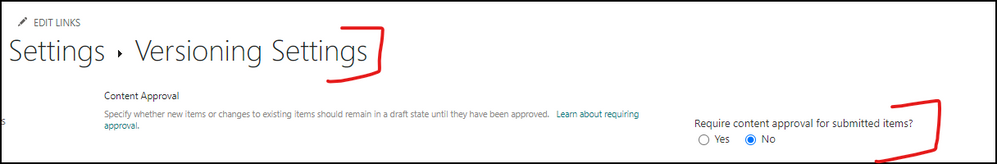
Documentation: Require approval of items in a list or library
Please click Mark as Best Response & Like if my post helped you to solve your issue. This will help others to find the correct solution easily. It also closes the item. If the post was useful in other ways, please consider giving it Like.
- Mark as New
- Bookmark
- Subscribe
- Mute
- Subscribe to RSS Feed
- Permalink
- Report Inappropriate Content
- Mark as New
- Bookmark
- Subscribe
- Mute
- Subscribe to RSS Feed
- Permalink
- Report Inappropriate Content
Jul 12 2023 11:36 AM
@ganeshsanap I've used one of your PowerShell scripts before. Thank you! Is there a way to convert an existing site (saved as draft) into private draft in PowerShell?
I'm reading through this page but my experience with PowerShell is very minimal.
https://learn.microsoft.com/en-us/sharepoint/dev/declarative-customization/site-design-powershell
- Mark as New
- Bookmark
- Subscribe
- Mute
- Subscribe to RSS Feed
- Permalink
- Report Inappropriate Content
Jul 13 2023 03:42 AM
@Tamras1972 Unfortunately, I don't think currently there is any way to move site page as private draft using either PnP PowerShell or CLI for M365.
Please click Mark as Best Response & Like if my post helped you to solve your issue. This will help others to find the correct solution easily. It also closes the item. If the post was useful in other ways, please consider giving it Like.