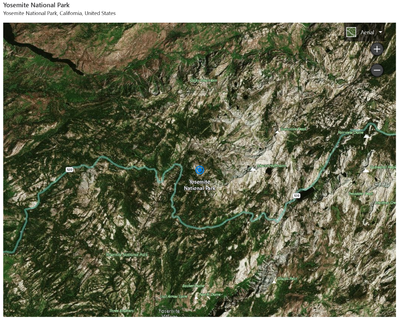- Home
- Content Management
- Discussions
- New web parts for your modern communications in SharePoint Online
New web parts for your modern communications in SharePoint Online
- Subscribe to RSS Feed
- Mark Discussion as New
- Mark Discussion as Read
- Pin this Discussion for Current User
- Bookmark
- Subscribe
- Printer Friendly Page
- Mark as New
- Bookmark
- Subscribe
- Mute
- Subscribe to RSS Feed
- Permalink
- Report Inappropriate Content
Jan 23 2017 11:57 AM - edited Feb 07 2017 01:00 PM
The SharePoint team is excited to announce we're adding three new web parts to the toolbox when creating team news articles and modern pages:
- Image gallery
- Bing maps
- Quick charts
These new web parts are rolling out to First Release customers now…
- Note: only tenants that have First Release (FR) set to on for the entire tenant will see these features.
- Per user first release flighting is not applicable when creating new content that could be seen/viewed by non FR enabled users.
What are modern pages you ask?
“Modern team site pages are fast, easy to author and support rich multimedia content. And pages look great on any device, in a browser or from within the SharePoint app. Using pages is a great way to communicate and share your ideas—such as status and trip reports, how-to write-ups, know-before-you-go guides and frequently asked questions.” - from our blog post last year.
Image gallery
The Image gallery web part lets you share collections of pictures on a page. Simply select your images with the file picker, or drag them on to the web part. Once you’ve built your collection, you can reorder them with drag and drop as well.
We support two beautiful layouts today:
- Tiles layout
Mobile

Larger screens

- Carousel layout
Mobile
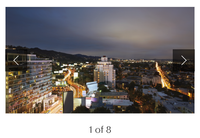
Larger screens

You can also add additional information about each image such as:
- Image title
- Image description
- Alternative text
Looking forward, we will be listening to customer feedback and adding more layouts and features that highlight your images beautifully on pages.
Bing maps
This web part makes it easy to add a map to your page. Simply enter an address or a well-known location name, and your map dynamically appears.
If you want to pick a different map type, you can of course do that... as well as change the zoom level, label your map pin with a friendly name, etc.
Mobile

Larger screens
Depending upon your location, Bing maps may not support some map styles (e.g. Streetside view isn't available everywhere).
Quick charts
The Quick chart web part allows you to easily visualize simple data on your page. Enter your data points with labels, pick your chart type, and publish.
We support two chart types today:
- Column
Mobile

Larger screens

- Pie
Mobile
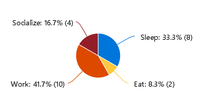
Larger screens

We have a lot more web parts in the works, some of which you can see highlighted in this session “Discover the new SharePoint content publishing experiences” (link jumps right to web part section); from #MSIgnite.
As always, let us know what you think, and where we should invest more time.
Thanks,
The SharePoint Team
- Labels:
-
Mobile
-
Responsive
-
SharePoint Online
-
Sites
- Mark as New
- Bookmark
- Subscribe
- Mute
- Subscribe to RSS Feed
- Permalink
- Report Inappropriate Content
Feb 22 2017 12:04 PM
Hi @John Sanders,
can you comment on the current news headlines webpart, specifically if you plan to expand the properties to include news pages from subsites, or/and if you have different ideas, like global sharepoint news (identical to the News tab on iOS)?
- Mark as New
- Bookmark
- Subscribe
- Mute
- Subscribe to RSS Feed
- Permalink
- Report Inappropriate Content
Feb 22 2017 08:54 PM
@Ivan Unger - We have a deep backlog of ideas and plans around News all up. @Alina Skarbovsky is the expert on all things News.
- Mark as New
- Bookmark
- Subscribe
- Mute
- Subscribe to RSS Feed
- Permalink
- Report Inappropriate Content
Feb 23 2017 07:43 AM
Image gallery: will this beauty ever get to on prem in any PU/CU for SharePoint 2013? :)
- Mark as New
- Bookmark
- Subscribe
- Mute
- Subscribe to RSS Feed
- Permalink
- Report Inappropriate Content
Feb 23 2017 08:48 AM
- Mark as New
- Bookmark
- Subscribe
- Mute
- Subscribe to RSS Feed
- Permalink
- Report Inappropriate Content
Feb 23 2017 08:54 AM
- Mark as New
- Bookmark
- Subscribe
- Mute
- Subscribe to RSS Feed
- Permalink
- Report Inappropriate Content
Feb 23 2017 09:01 AM
- Mark as New
- Bookmark
- Subscribe
- Mute
- Subscribe to RSS Feed
- Permalink
- Report Inappropriate Content
Aug 06 2017 03:42 PM - edited Aug 06 2017 03:46 PM
I see the quick chart webpart is more of static data. Is that can be made dynamic by pulling the live data from SP List?
- Mark as New
- Bookmark
- Subscribe
- Mute
- Subscribe to RSS Feed
- Permalink
- Report Inappropriate Content
Aug 06 2017 11:59 PM
- Mark as New
- Bookmark
- Subscribe
- Mute
- Subscribe to RSS Feed
- Permalink
- Report Inappropriate Content
Aug 07 2017 02:39 AM
This would be great. I think right now you can only achieve this with the PowerBI webpart, which also requires each user to have a PowerBI license to view the data. Please correct me if i'm wrong.
- Mark as New
- Bookmark
- Subscribe
- Mute
- Subscribe to RSS Feed
- Permalink
- Report Inappropriate Content
Sep 19 2017 06:15 AM
Hello,
I am working right now with the new version of Sharepoint and I need to organize a page for the company. I've created a new Task List page, where I've added a lot of tasks and I've also added them to the Timeline.
I know that on the older version of Sharepoint Team Site pages, you could display that Timeline in the Home Page of the site but now I can't find a way to do it. I feel like I'm loosing my mind trying to put that Task List's Timeline into the homepage.
Can someone please help with some ideas?
I'm talking about this timeline:
PS: I'm also having problems because I can't change the logo of the Sharepoint Team Site
- Mark as New
- Bookmark
- Subscribe
- Mute
- Subscribe to RSS Feed
- Permalink
- Report Inappropriate Content
Oct 30 2017 07:00 AM
@John Sanders -What is the status on this?
Thanks ~ Catherine
@John Sanders wrote:
@Ivan - you'll be pleased to know, we're working on a simple people experience right now :D
- Mark as New
- Bookmark
- Subscribe
- Mute
- Subscribe to RSS Feed
- Permalink
- Report Inappropriate Content
Oct 31 2017 03:05 PM
@CatherineB we have a people webpart today in SPO that allows you to search and find people in your organization.
- Put the modern page in edit mode
- Add a people webpart,
- Search and find someone in your organization and select them.
- You can click on their profile picture and bring up the overlay card experience showing even more detailed information.
Once you publish the page, this works via a hover action over the profile picture (not requiring click).
We demoed another new layout at Ignite for the same people web part that allows you to add a curated link for the person on that page (e.g. to their sub-project, blog, etc.) and write a short description about their role in this page. This content is stored locally, in context of the story you're telling on the page (not "synced" to their AAD profile somehow). The same click or hover gestures bring up the more detailed overlay card. This feature will be rolling out very shortly.
If you're not seeing this when you add a person to a modern page, please send me some detailed repro steps about what you are seeing.
Thanks,
John
- Mark as New
- Bookmark
- Subscribe
- Mute
- Subscribe to RSS Feed
- Permalink
- Report Inappropriate Content
Nov 01 2017 04:22 AM
@John Sanders Thank you for the speedy reply. It sounds like the web part is the same one I just posted about . I did 1-3, but 4 does not work. I have tried...
- Clicking
- Mouse Hover
- Tab page and enter (solved a 2010 SP datasheet problem with some mice)
- Another modern page on another site collection
- Chrome (agency browser is IE 11)
The same icon does work in other areas like Search results and People.
This the web part I selected.
- Mark as New
- Bookmark
- Subscribe
- Mute
- Subscribe to RSS Feed
- Permalink
- Report Inappropriate Content
Nov 07 2017 02:55 PM
Thanks for the info @CatherineB. We're researching this now for your tenant farm.
- Mark as New
- Bookmark
- Subscribe
- Mute
- Subscribe to RSS Feed
- Permalink
- Report Inappropriate Content
Nov 27 2017 06:27 PM
@CatherineB - The people hover card experience is not yet rolled out to the farm you're on. The team is targeting the end of the year or early first quarter. Once it's available, it will begin to work in a number of places (SharePoint home, People webpart, etc.)
- Mark as New
- Bookmark
- Subscribe
- Mute
- Subscribe to RSS Feed
- Permalink
- Report Inappropriate Content
Nov 28 2017 04:52 AM
@John Sanders - Oh darn, I had planned to highlight that feature to users as we migrated their sites. Thank you for the update.
- Mark as New
- Bookmark
- Subscribe
- Mute
- Subscribe to RSS Feed
- Permalink
- Report Inappropriate Content
Apr 13 2018 09:20 AM
Is there a way to get a simple list of libraries associated to a site using a webpart? I can get lists of documents and images, but I'd love to have a library list instead of having to build it in the left-hand navigation column.
- « Previous
- Next »