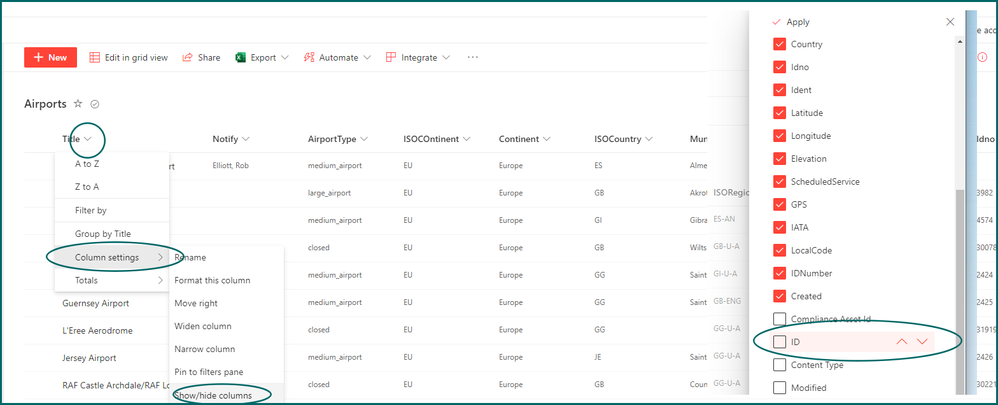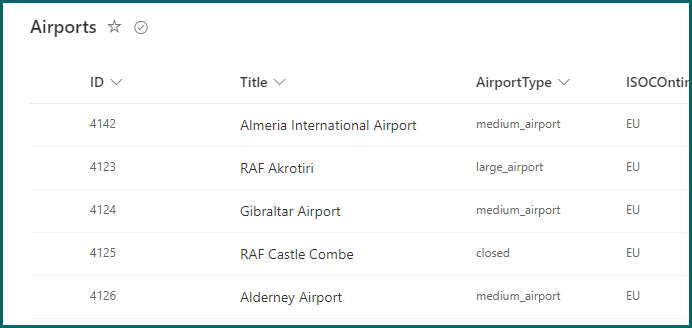- Home
- Content Management
- Discussions
- How do I make a column in a Microsoft SharePoint an auto-incrimenting identifyer?
How do I make a column in a Microsoft SharePoint an auto-incrimenting identifyer?
- Subscribe to RSS Feed
- Mark Discussion as New
- Mark Discussion as Read
- Pin this Discussion for Current User
- Bookmark
- Subscribe
- Printer Friendly Page
- Mark as New
- Bookmark
- Subscribe
- Mute
- Subscribe to RSS Feed
- Permalink
- Report Inappropriate Content
Jan 27 2024 11:24 PM
How do I make a column in a Microsoft SharePoint an auto-incrimenting identifyer that the user can not edit? I want it such that an ID field is incrimented automatically when a user enters a new row into a SharePoint list and I want this ID column to be the primary key AKA the "Title" column of the list.
- Labels:
-
Microsoft Lists
-
SharePoint Online
-
Usage
- Mark as New
- Bookmark
- Subscribe
- Mute
- Subscribe to RSS Feed
- Permalink
- Report Inappropriate Content
Jan 28 2024 03:02 AM
@KingHong the simplest way is just to show the ID column in your view. This auto-increments and cannot be edited:
But if you want the Title column to hold a unique, incrementing value then you will need to build a flow in Power Automate to populate this. It would get the highest value from your increment column, increment it by 1 and update the item that has just been created. But you cannot make this column non-editable as SharePoint doesn't have column-level security like a database, for example Dataverse, does.
Rob
Los Gallardos
Microsoft Power Automate Community Super User.
Principal Consultant, SharePoint and Power Platform WSP Global (and classic 1967 Morris Traveller driver)
- Mark as New
- Bookmark
- Subscribe
- Mute
- Subscribe to RSS Feed
- Permalink
- Report Inappropriate Content
Jan 29 2024 07:54 AM
Check the answers given in duplicate thread on SharePoint stackexchange: How do I make a column in a Microsoft SharePoint an auto-incrementing identifier that the user can n...
Please click Mark as Best Response & Like if my post helped you to solve your issue. This will help others to find the correct solution easily. It also closes the item. If the post was useful in other ways, please consider giving it Like.