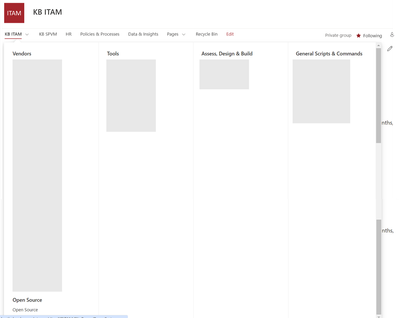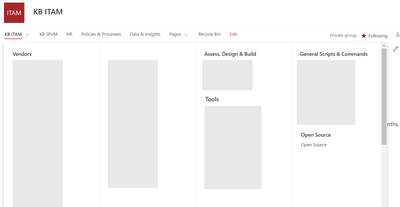- Subscribe to RSS Feed
- Mark Discussion as New
- Mark Discussion as Read
- Pin this Discussion for Current User
- Bookmark
- Subscribe
- Printer Friendly Page
- Mark as New
- Bookmark
- Subscribe
- Mute
- Subscribe to RSS Feed
- Permalink
- Report Inappropriate Content
Mar 27 2024 04:32 AM
Hello
at the moment this is what my navigation bar looks like:
The list of vendors is so long that you have to scroll down to see the last one. Additionally, the last label "open source" comes under all the vendors because there is a limit of 4 columns.
Is there a possibility to create such a design for the navigation bar?
The first 2 columns would the vendors, and the 4 other categories would be in the last 2 colunms?
Thank you in advance!
Louis
- Labels:
-
SharePoint Online
- Mark as New
- Bookmark
- Subscribe
- Mute
- Subscribe to RSS Feed
- Permalink
- Report Inappropriate Content
Mar 27 2024 11:52 PM
@louisquinet You can create such navigation menu using SharePoint mega menu navigation:
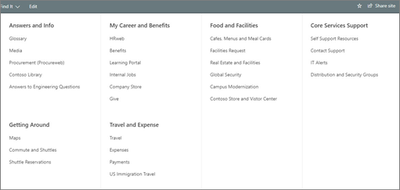
Documentation: Create a mega menu on SharePoint communication sites and hub sites
If SharePoint default functionalities are not working for you, you can create custom menu using SPFx. Check:
- Overview of the SharePoint Framework
- Build your first SharePoint Framework Extension
- React Mega Menu Application Customizer Extension - SPFx sample with code
Please click Mark as Best Response & Like if my post helped you to solve your issue. This will help others to find the correct solution easily. It also closes the item. If the post was useful in other ways, please consider giving it Like.
- Mark as New
- Bookmark
- Subscribe
- Mute
- Subscribe to RSS Feed
- Permalink
- Report Inappropriate Content
Mar 28 2024 08:19 AM